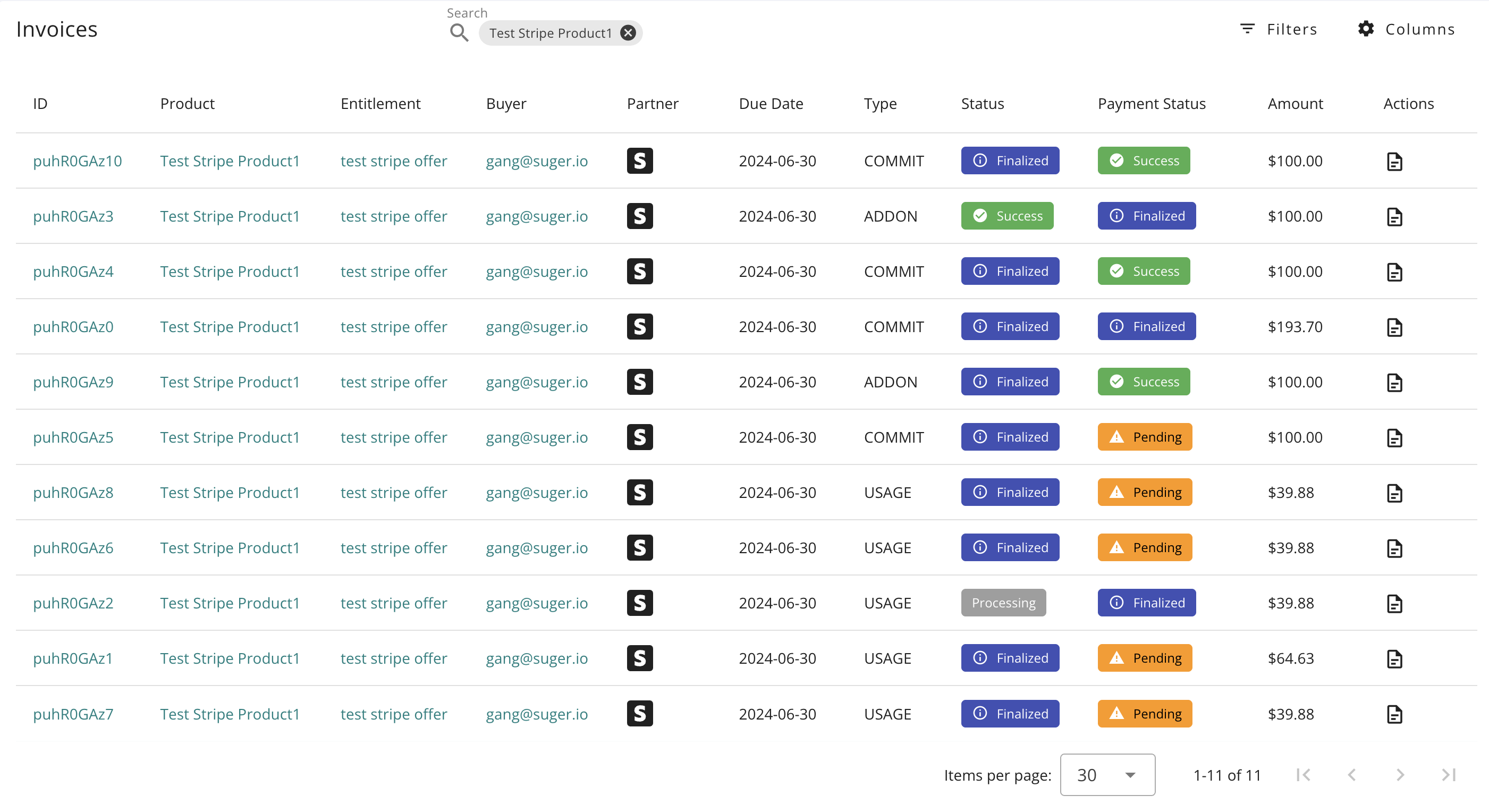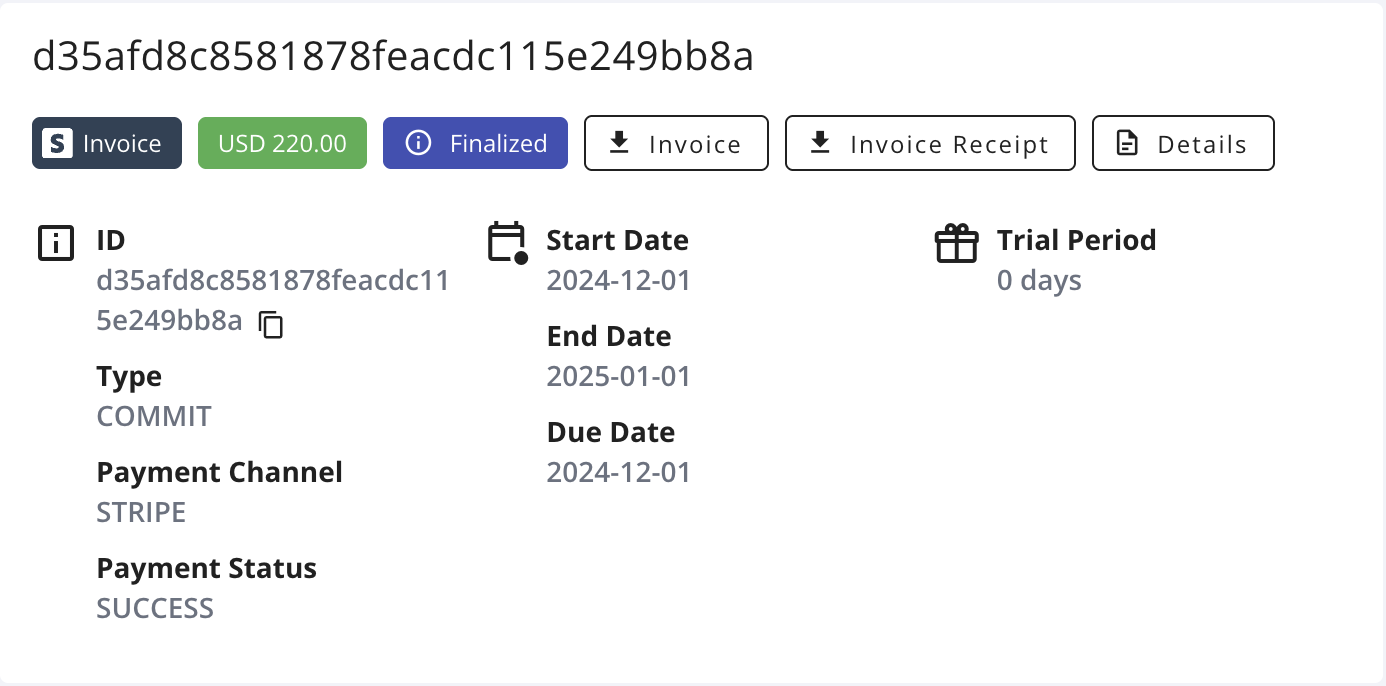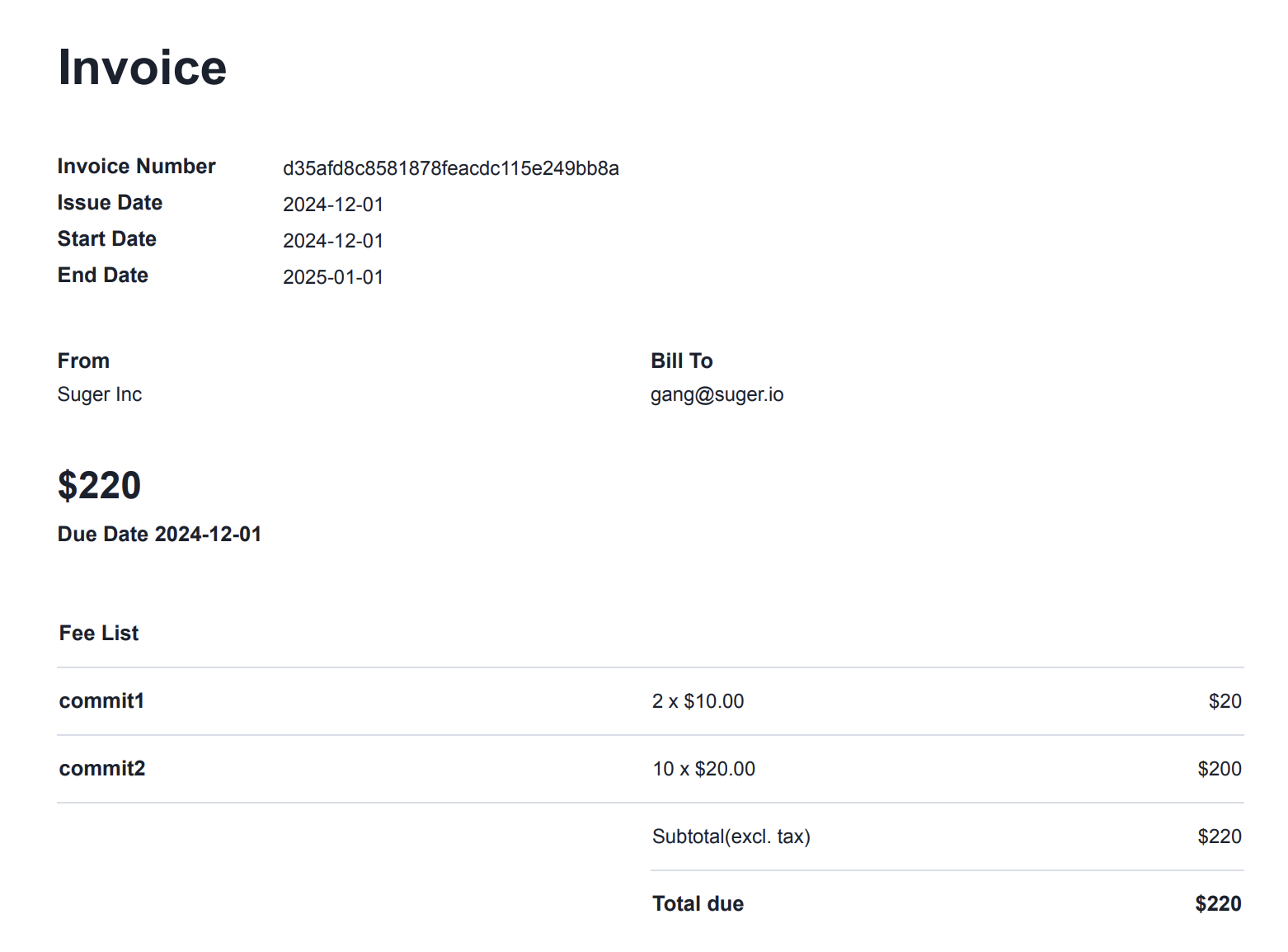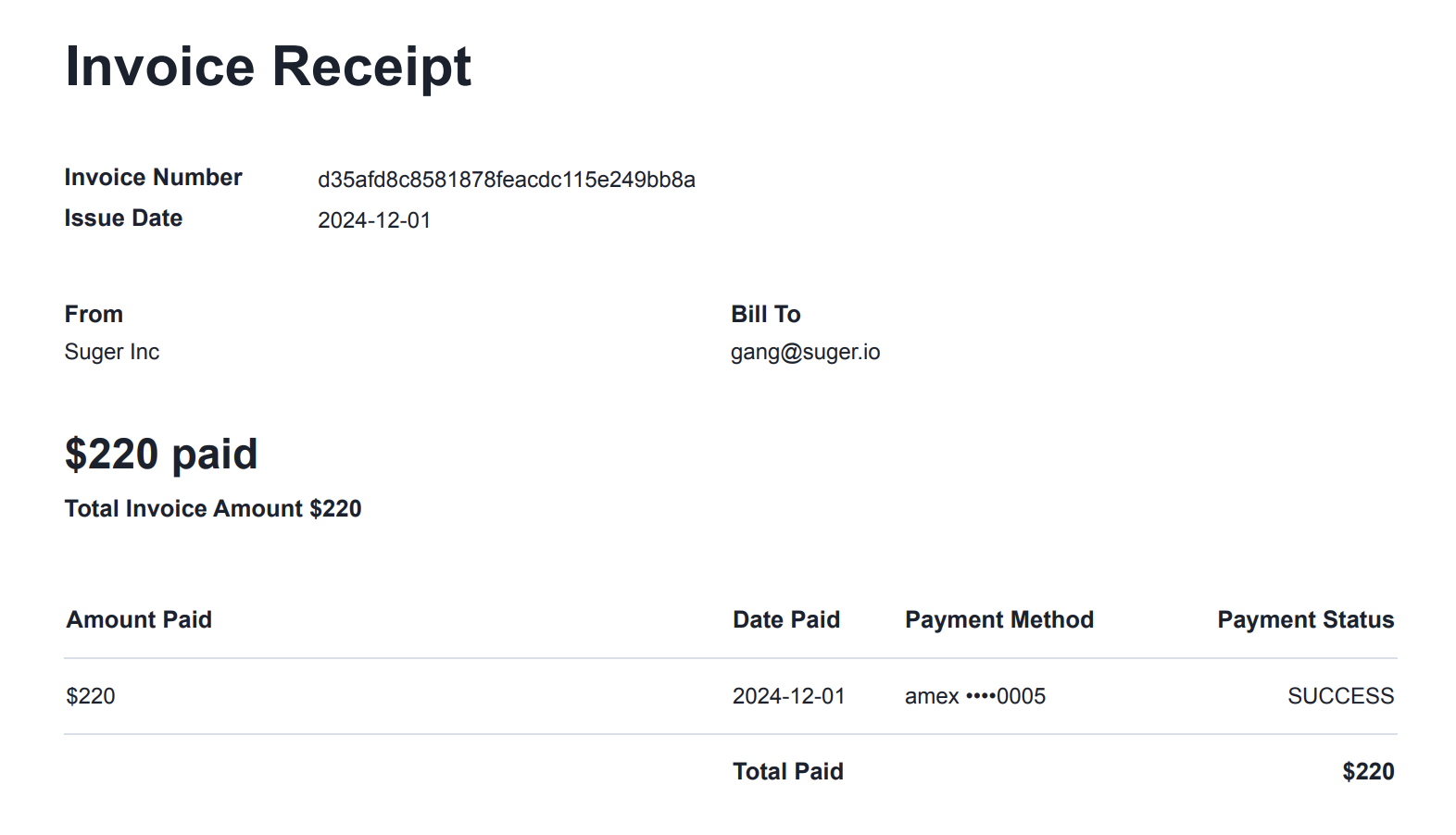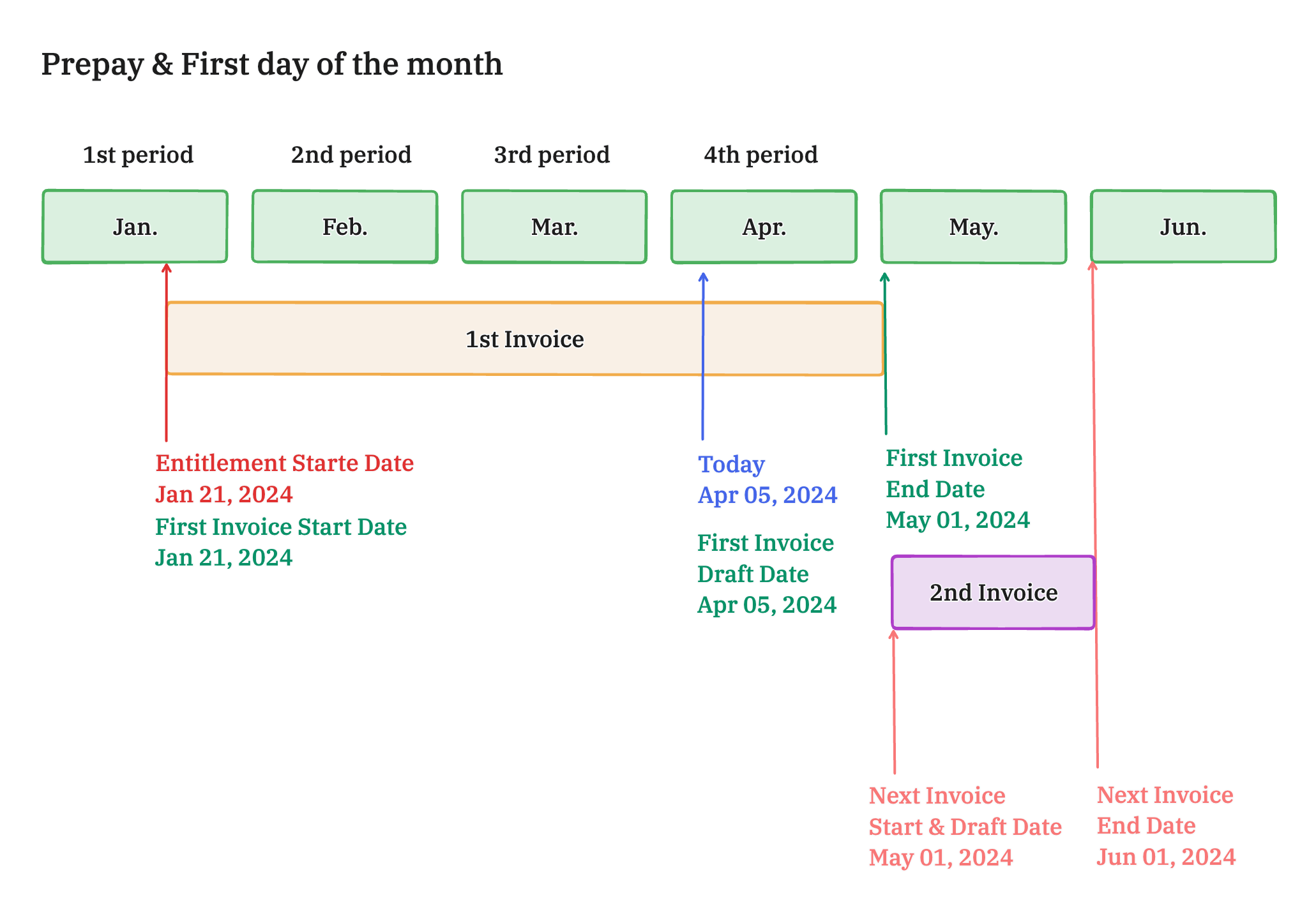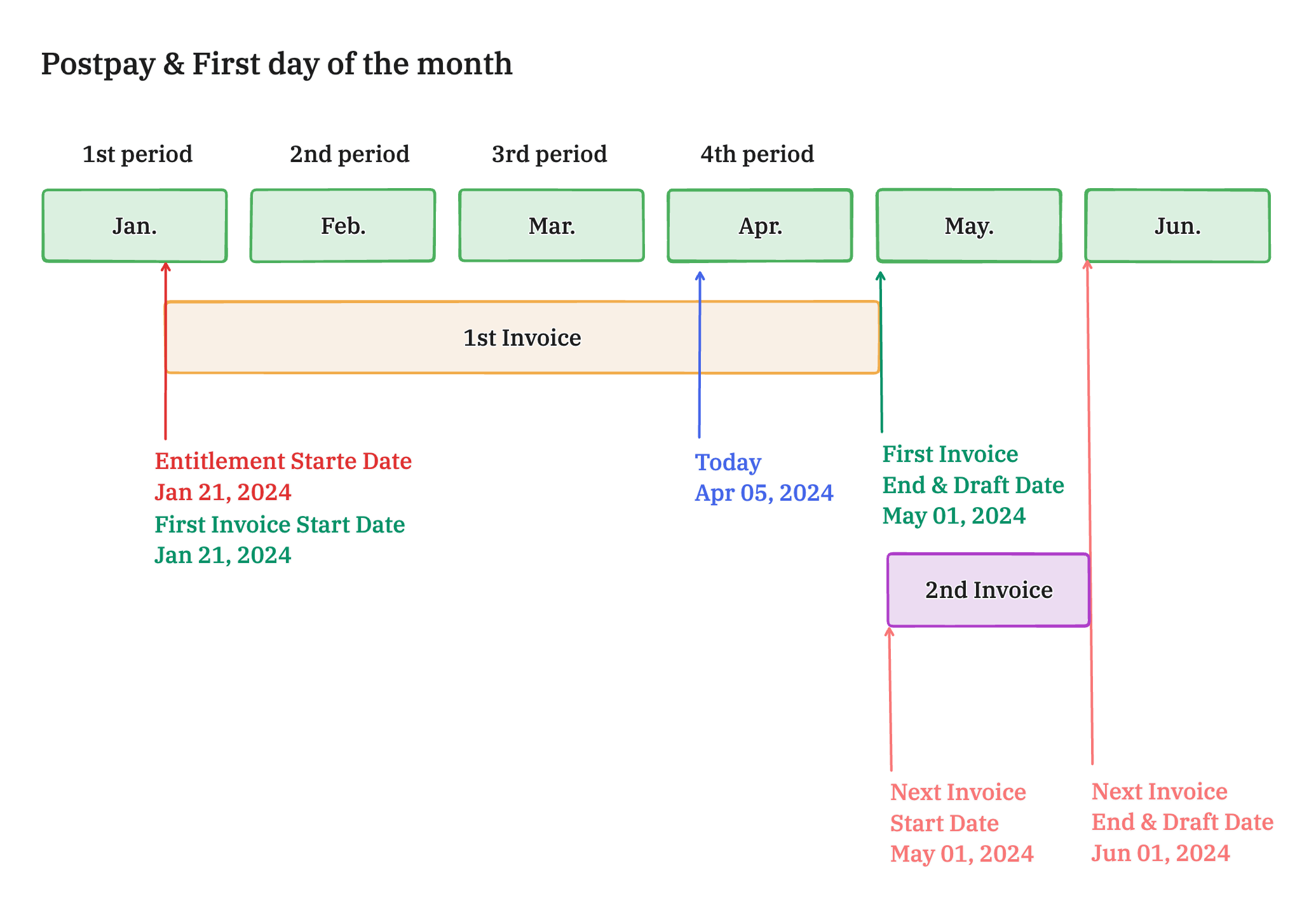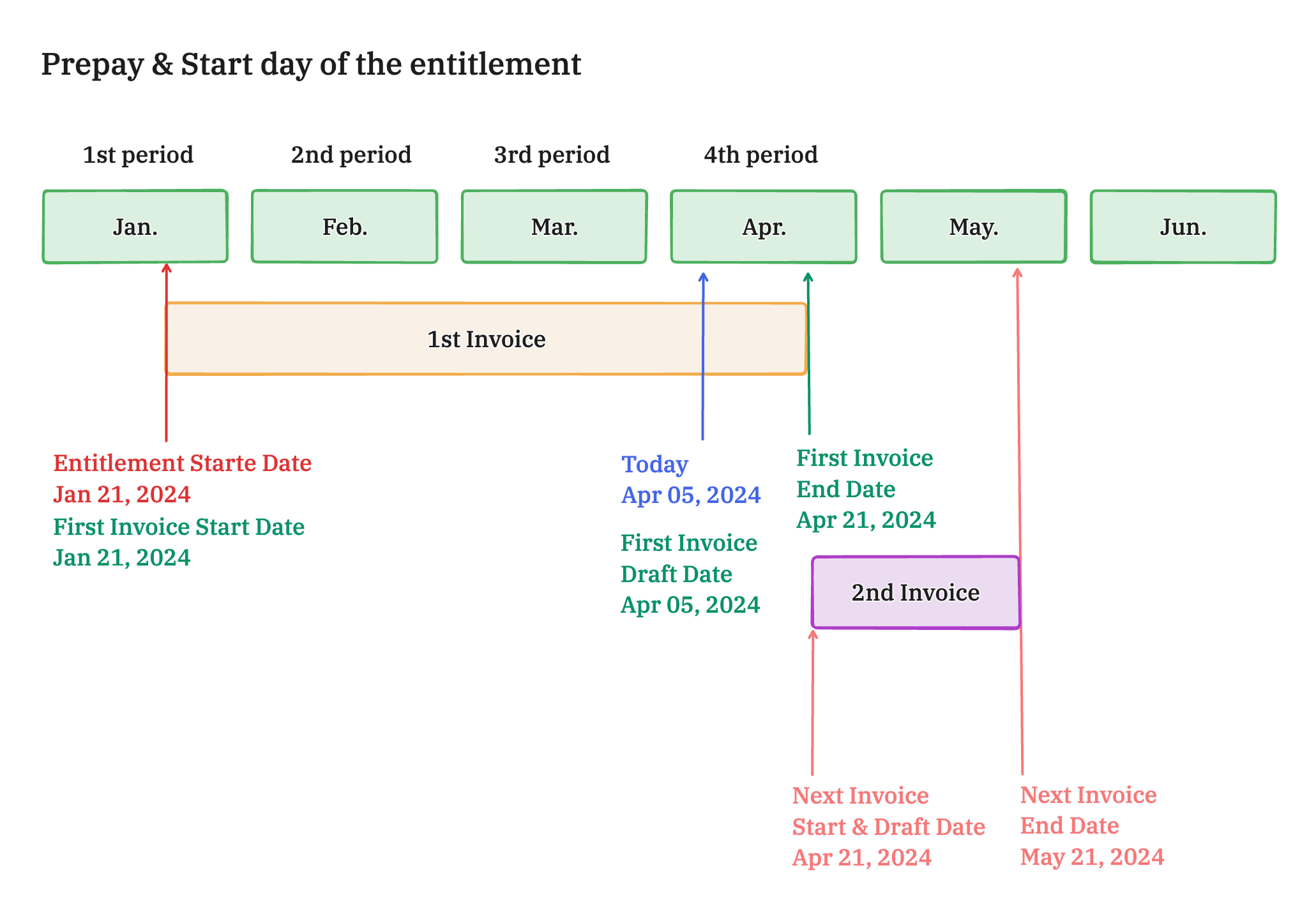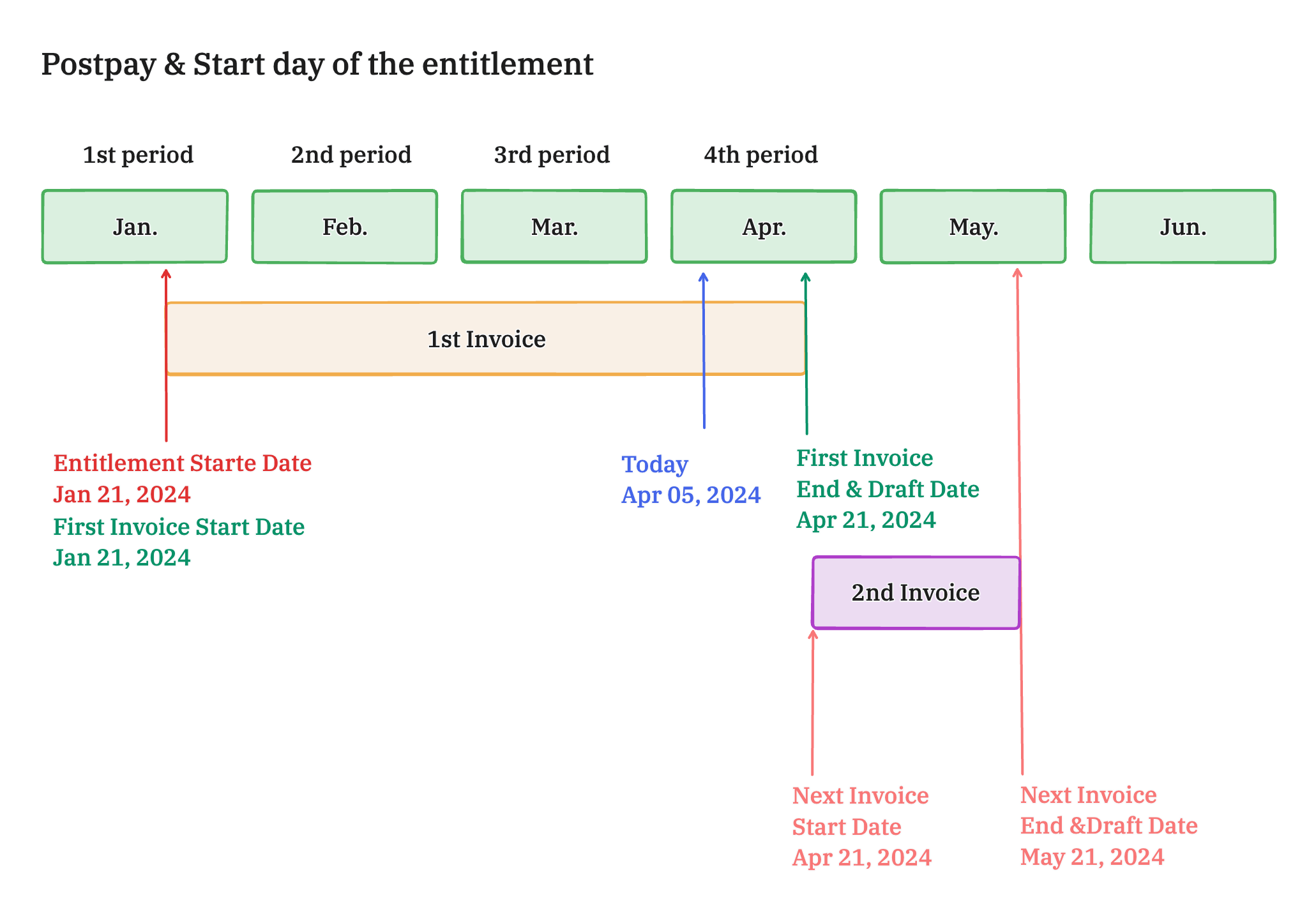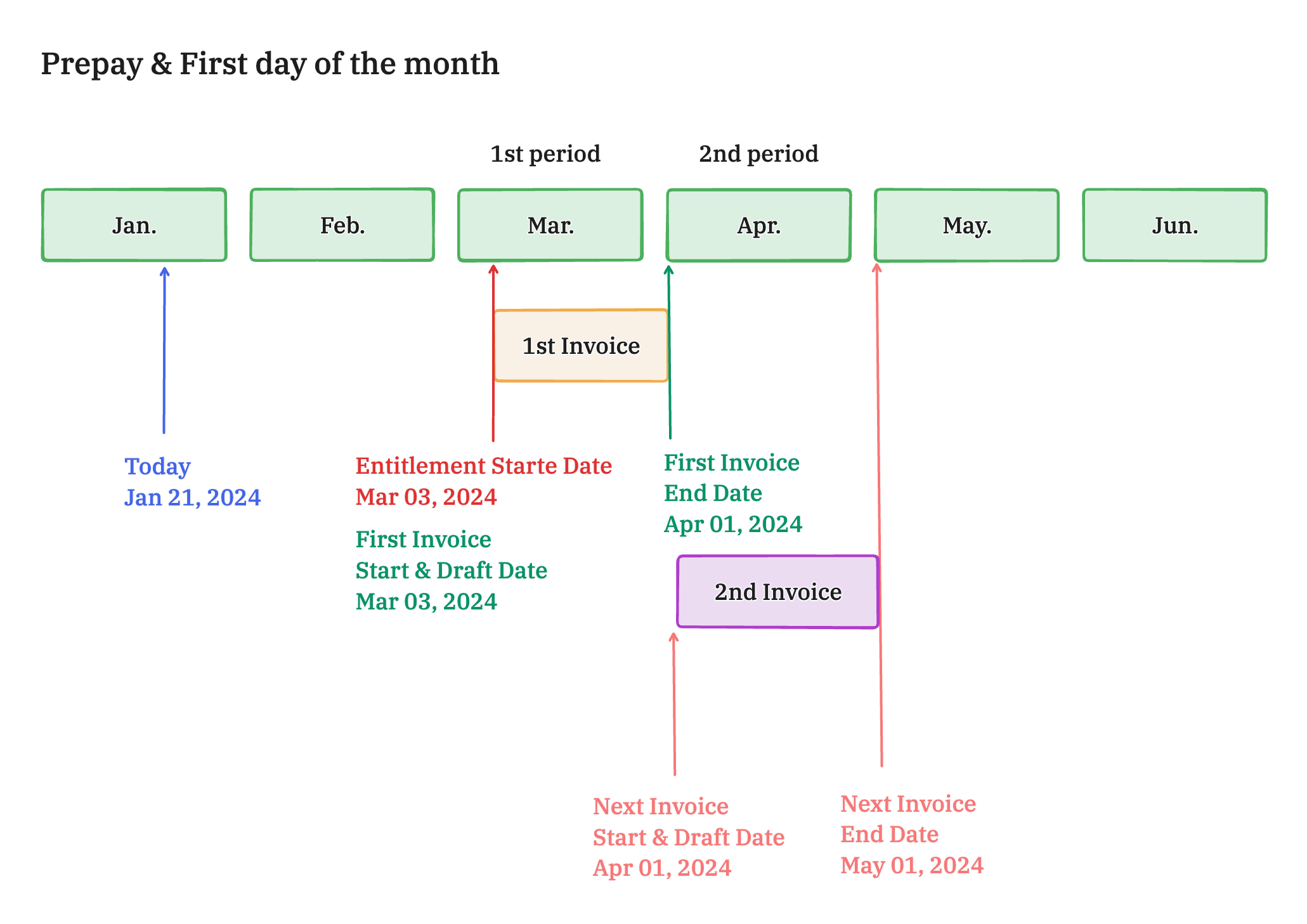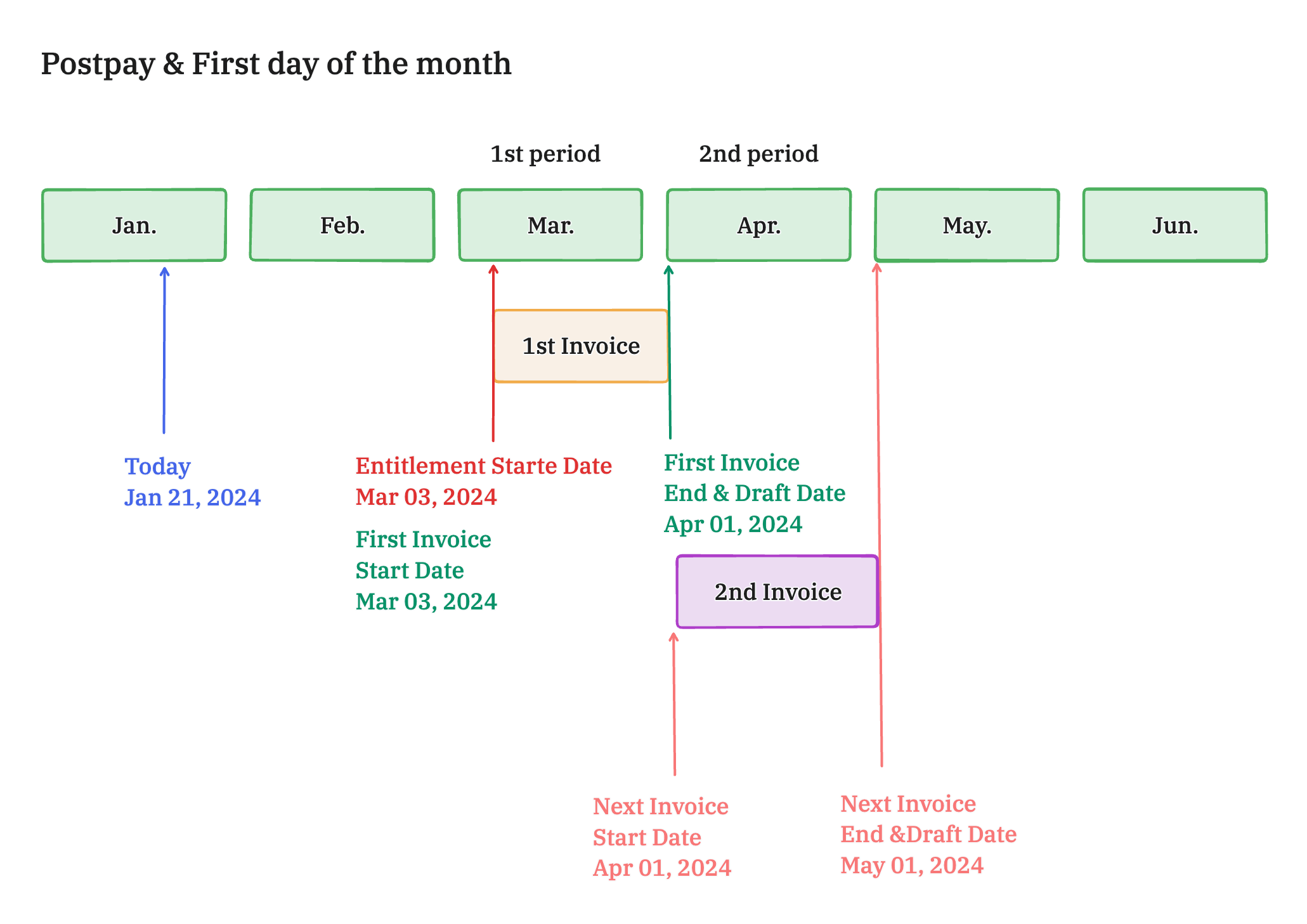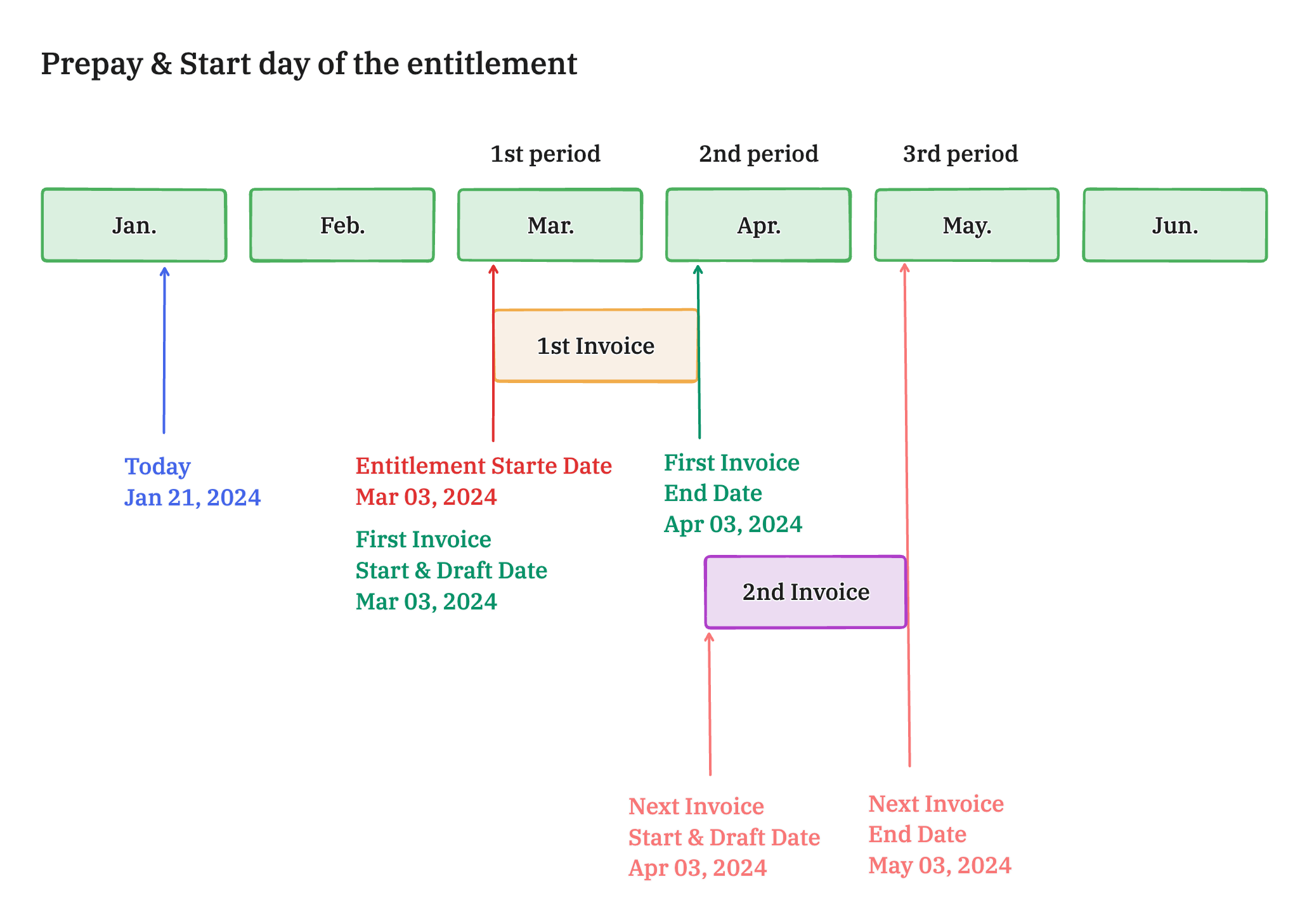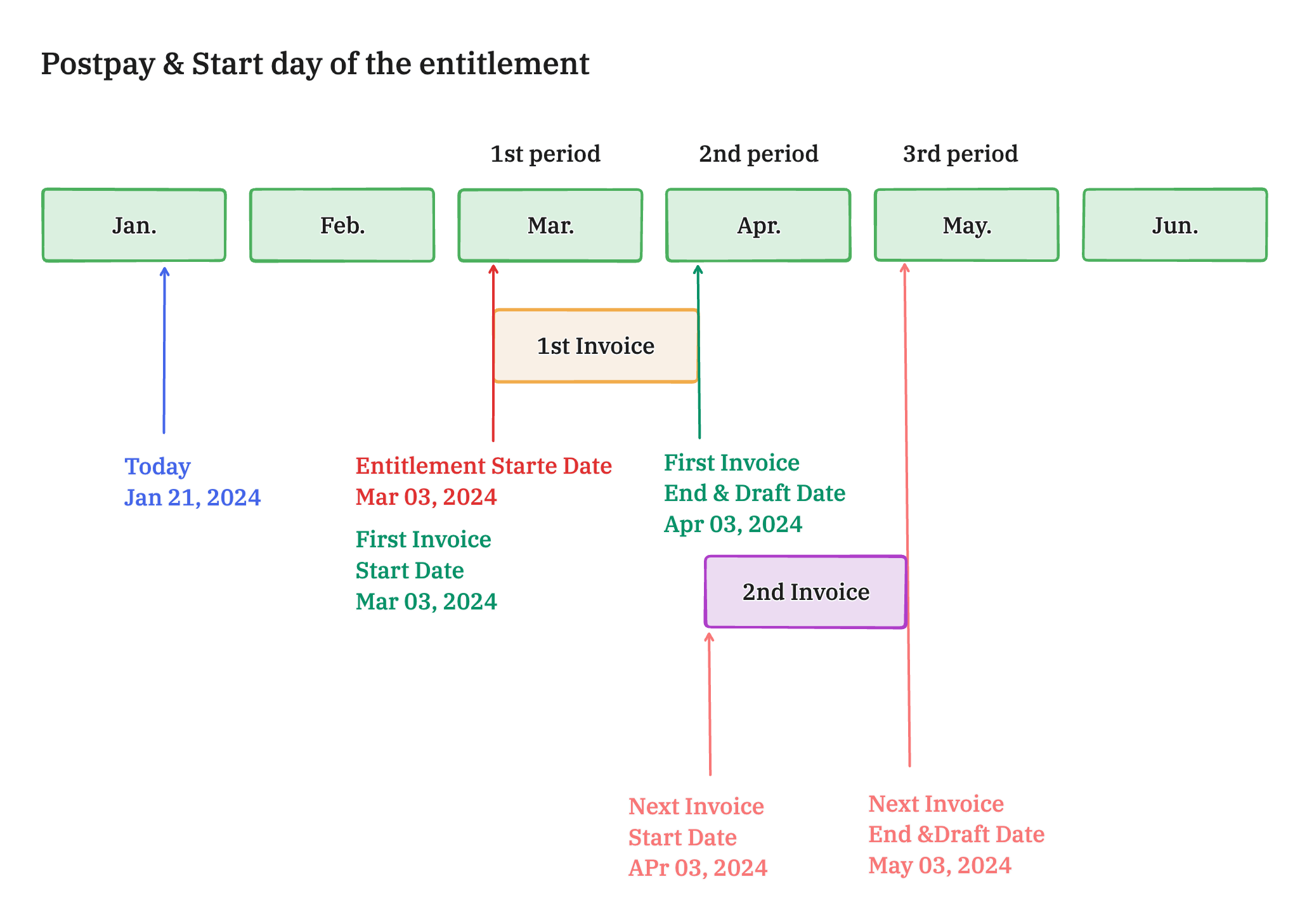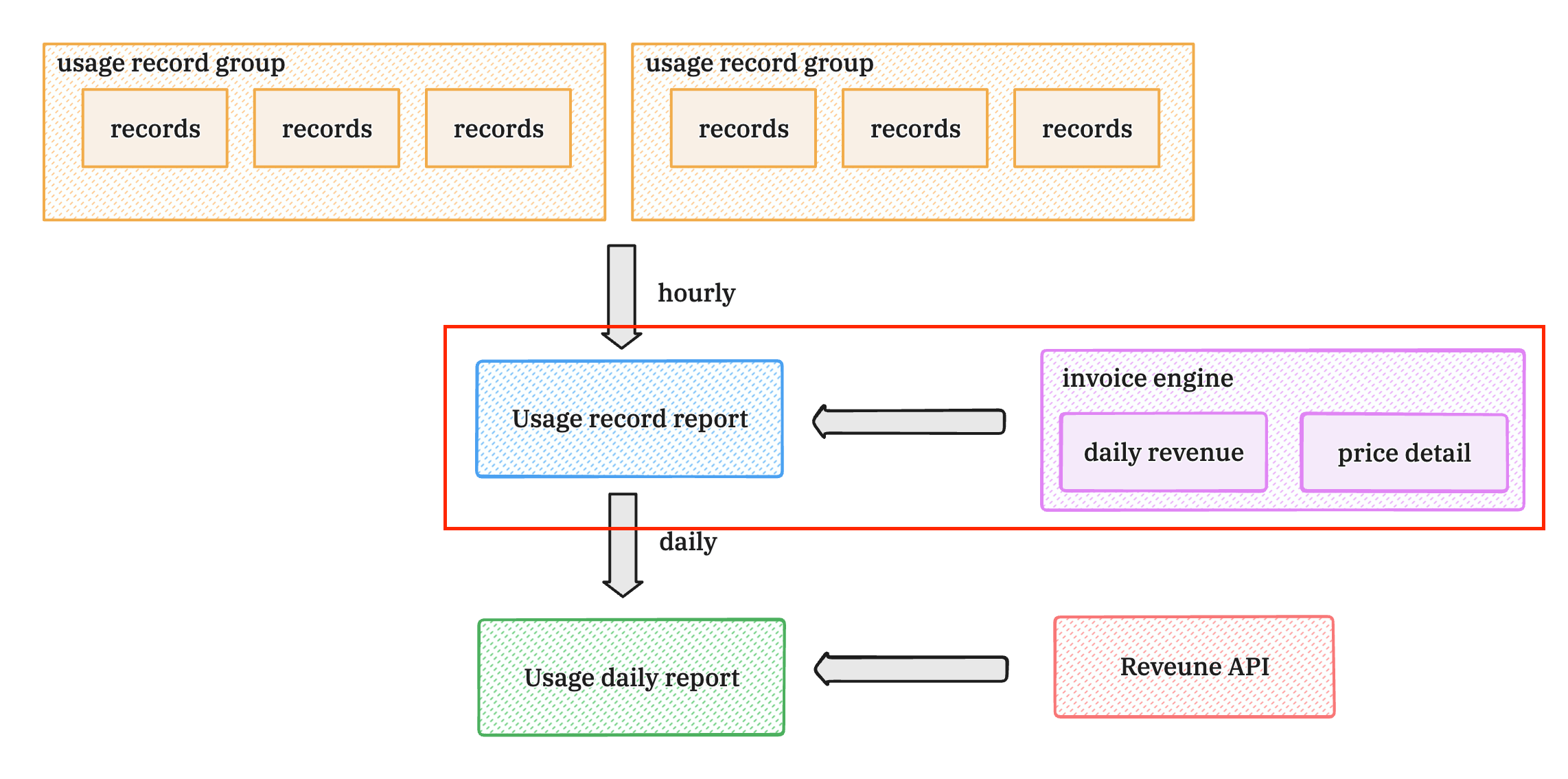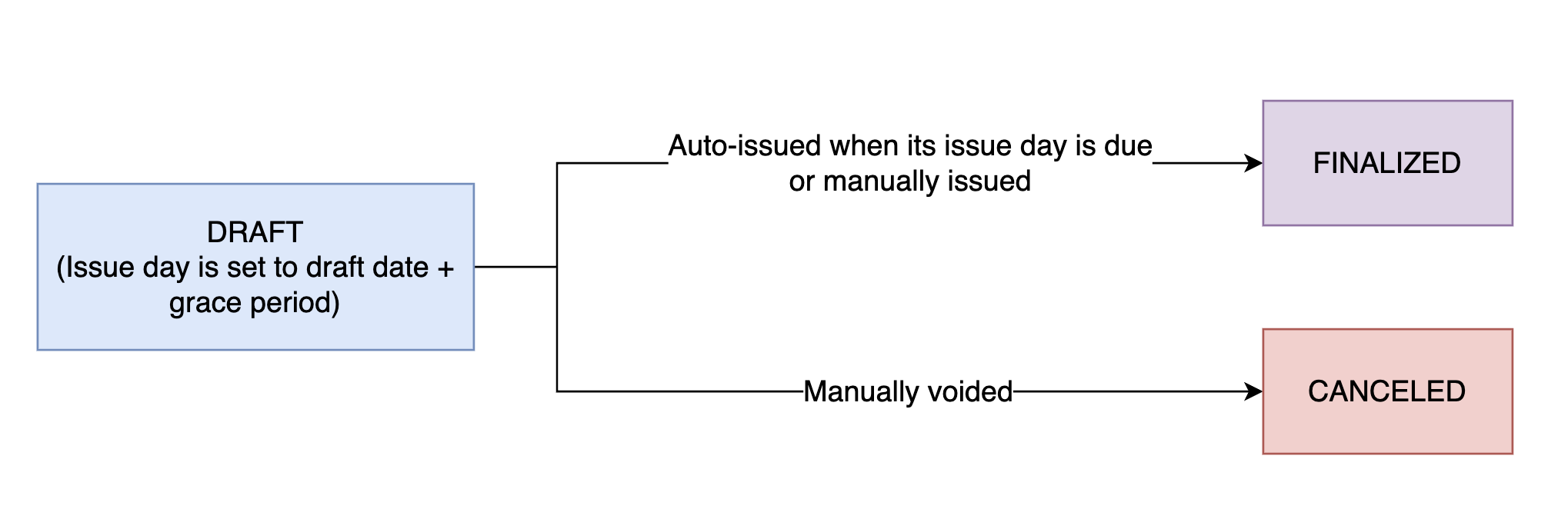Invoice
Create invoices for the buyer based on the entitlement.
Overview
For Non-Cloud Partners (e.g. Stripe, Adyen), Suger automatically generates invoices based on the entitlement.
The invoices can be viewed on the buyer's detail page:
The invoice detail can be viewed by clicking the invoice ID:
The invoice and receipt can be viewed and downloaded as a PDF:
Invoice Types
There are 4 types of invoices: Commit, Installment, Usage, and Addon.
Commit invoice
For Recurring Commit pricing terms in the entitlement, Recurring Flat Charge Fee will be calculated based on the entitlement start date, payment schedule and billing cycle to create a Commit invoice.
Invoice period
The invoicing period varies depending on the following factors:
- Entitlement's start date:
pastorfuture. If the entitlement start date is in the past, the first invoice may include multiple periods. If the entitlement start date does not cover the full billing period, the invoice will be prorated accordingly. - Billing cycle:
beginning of the monthorstart of the entitlement. - Payment schedule type:
prepayorpostpay
The first invoice period is determined as follows:
| Entitlement Start Date | Billing Cycle | Payment Schedule | First Invoice Start Date | First Invoice End Date | First Invoice Draft Date |
|---|---|---|---|---|---|
| Past | Beginning of the Month | Prepay | Entitlement's start date | Nearest first day of the month | Today |
| Past | Beginning of the Month | Postpay | Entitlement's start date | Nearest first day of the month | Nearest first day of the month |
| Past | Start of the Entitlement | Prepay | Entitlement's start date | Nearest day of the entitlement start day in the month. If today, next month's entitlement start day applies. | Today |
| Past | Start of the Entitlement | Postpay | Entitlement's start date | Nearest day of the entitlement start day in the month. If today, next month's entitlement start day applies. | Same as the end date |
| Future | Beginning of the Month | Prepay | Entitlement's start date | Nearest first day of the month | Same as the start date |
| Future | Beginning of the Month | Postpay | Entitlement's start date | Nearest first day of the month | Same as the end date |
| Future | Start of the Entitlement | Prepay | Entitlement's start date | Nearest day of the entitlement start day in the month | Same as the start date |
| Future | Start of the Entitlement | Postpay | Entitlement's start date | Nearest day of the entitlement start day in the month | Same as the end date |
Below are the detailed scenarios for the invoice period.
Start date in the past
If the Entitlement's start date is in the past, the entitlement is considered active.
- If the billing cycle is
beginning of the monthand the payment schedule type isprepay, the first invoice- start date is the Entitlement's start date.
- end date is the nearest first day of the month.
- draft date is today.
- If the billing cycle is
beginning of the monthand the payment schedule type ispostpay, the first invoice- start date is the Entitlement's start date.
- end date is the nearest first day of the month.
- draft date is the nearest first day of the month.
- If the billing cycle is
start of the entitlementand the payment schedule type isprepay, the first invoice- start date is the Entitlement's start date.
- end date is the nearest day of the entitlement start day in the month. If the end date is today, the end date should be the nearest day of the entitlement start day in the next month.
- draft date is today.
- If the billing cycle is
start of the entitlementand the payment schedule type ispostpay, the first invoice- start date is the Entitlement's start date.
- end date is the nearest day of the entitlement start day in the month. If the end date is today, the end date should be the nearest day of the entitlement start day in the next month.
- draft date is the same as the end date.
Start date in the future
If the Entitlement's start date is in the future, the entitlement is considered pending.
The invoicing process varies depending on the billing cycle and the payment schedule type.
- If the billing cycle is
beginning of the monthand the payment schedule type isprepay, the first invoice- start date is the Entitlement's start date.
- end date is the nearest first day of the month.
- draft date is the same as the start date.
- If the billing cycle is
beginning of the monthand the payment schedule type ispostpay, the first invoice- start date is the Entitlement's start date.
- end date is the nearest first day of the month.
- draft date is the same as the end date.
- If the billing cycle is
start of the entitlementand the payment schedule type isprepay, the first invoice- start date is the Entitlement's start date.
- end date is the nearest day of the entitlement start day in the month.
- draft date is the same as the start date.
- If the billing cycle is
start of the entitlementand the payment schedule type ispostpay, the first invoice- start date is the Entitlement's start date.
- end date is the nearest day of the entitlement start day in the month.
- draft date is the same as the end date.
Trial period
If the entitlement includes a trial period, the invoice will be generated, but the charge will exclude the trial period.
If there are non-started days in the billing cycle, the invoice will be prorated accordingly.
For example, if an entitlement has the following details:
- 30 days in a full period.
- $300 for a full-period commit.
- 20 days in the billing cycle.
- 5 trial days.
The invoice will be calculated as follows:
- Amount per day = Full-period amount / Full-period days = $300 / 30 = $10
- Billed days = Full-period days - trial days = 20 - 5 = 25
- Invoice amount = Amount per day * Billed days = $10 * 25 = $250
Testing Plan
Usage invoice
For Usage Metering pricing terms in the entitlement, Usage Charge Fee will be calculate based on the Usage record reports (Hourly reports) to create a USAGE invoice.
Usage fee calculation
Referring to Calculate usage invoice fee for an overview of usage invoice fee calculation.
Minimum spend
Minimum spend will be applied when calculating the dimension amount. The following options in the entitlement will be considered:
- Minimum Commit Scope:
DIMENSION: Minimum commit applies to the entire dimension, including all group bys.DIMENSION_GROUP_BY: Minimum commit applies to each dimension group bys.
- Minimum Commit Prorated: If set to true, the minimum commit amount will be prorated based on the usage period (starting time and ending time)
Discount
If the usage dimension includes a discount, the usage charge fee will exclude the discounted amount.
Invoice period
The invoicing period varies depending on the following factors:
- Entitlement's start date:
pastorfuture. If the entitlement start date is in the past, the first invoice may include multiple periods. If the entitlement start date does not cover the full billing period, the invoice will be prorated accordingly. - Billing cycle:
beginning of the monthorstart of the entitlement.
You can consider the payment schedule type is always postpay, and the invoice period is the same as the Commit invoice above.
The first invoice period is determined as follows:
| Entitlement Start Date | Billing Cycle | First Invoice Start Date | First Invoice End Date | First Invoice Draft Date |
|---|---|---|---|---|
| Past | Beginning of the Month | Entitlement's start date | Nearest first day of the month | Nearest first day of the month |
| Past | Start of the Entitlement | Entitlement's start date | Nearest day of the entitlement start day in the month. If today, next month's entitlement start day applies. | Same as the end date |
| Future | Beginning of the Month | Entitlement's start date | Nearest first day of the month | Same as the end date |
| Future | Start of the Entitlement | Entitlement's start date | Nearest day of the entitlement start day in the month | Same as the end date |
Trial period
If the entitlement includes a trial period, the usage charge fee will exclude the trial period.
Installment invoice
For Recurring Commit pricing terms in the entitlement, Payment Installment Charge Fee will be calculated based on the installment schedule to create an Installment invoice.
It will be created and sent to the buyer immediately on the specified installment date.
Addon invoice
Suger enables sellers to charge additional fees to buyers by creating an addon invoice tied to the entitlement. Sellers can define both the amount and the date of the charge.
It will be created and sent to the buyer immediately on the specified date.
E2E Testing Plan
Invoice Issuing Process
Drafting
- An invoice is created and enters the DRAFT status. The issue date is calculated as
draft date + grace period. For example, if the draft date is 2025-01-01 and the grace period is 7 days, the issue date will be 2025-01-08. - Changes can be made to the invoice while it is in the DRAFT status. (Todo: what changes are allowed?)
Issuing
- When the issue date arrives or the invoice is manually issued, it transitions to the FINALIZED status.
- A FINALIZED invoice is immutable, meaning it cannot be edited.
- Notifications are sent to the buyer's contacts when the invoice is issued.
Canceling
- If an invoice is manually canceled, it is marked as CANCELED.
- A canceled invoice will not proceed to payment and is no longer valid.
Testing Plan
Invoice period testing
- Past + Prepay + Beginning of the month
- Past + Postpay + Beginning of the month
- Past + Prepay + Start of the entitlement
- Past + Postpay + Start of the entitlement
- Future + Prepay + Beginning of the month
- Future + Postpay + Beginning of the month
- Future + Prepay + Start of the entitlement
- Future + Postpay + Start of the entitlement
E2E Testing
- Payment Installment Charge fee and Addon Charge fee generated for the same date in the future.
- Recurring Flat Charge Fee with a trial period and prorated charges.
- Usage Charge Fee with a trial period and discount, where the trial period was already accounted for in the previous billing period, so it is ignored in the current period.