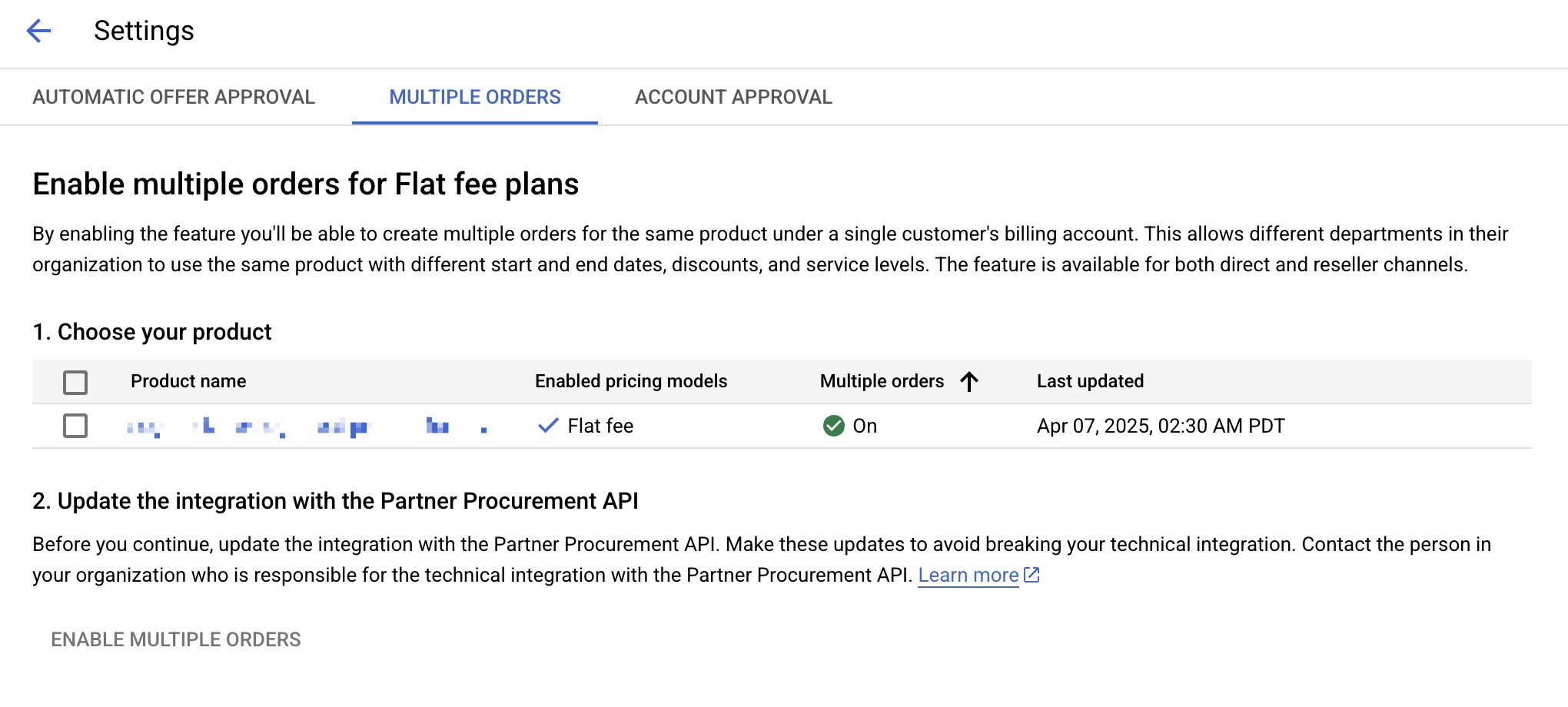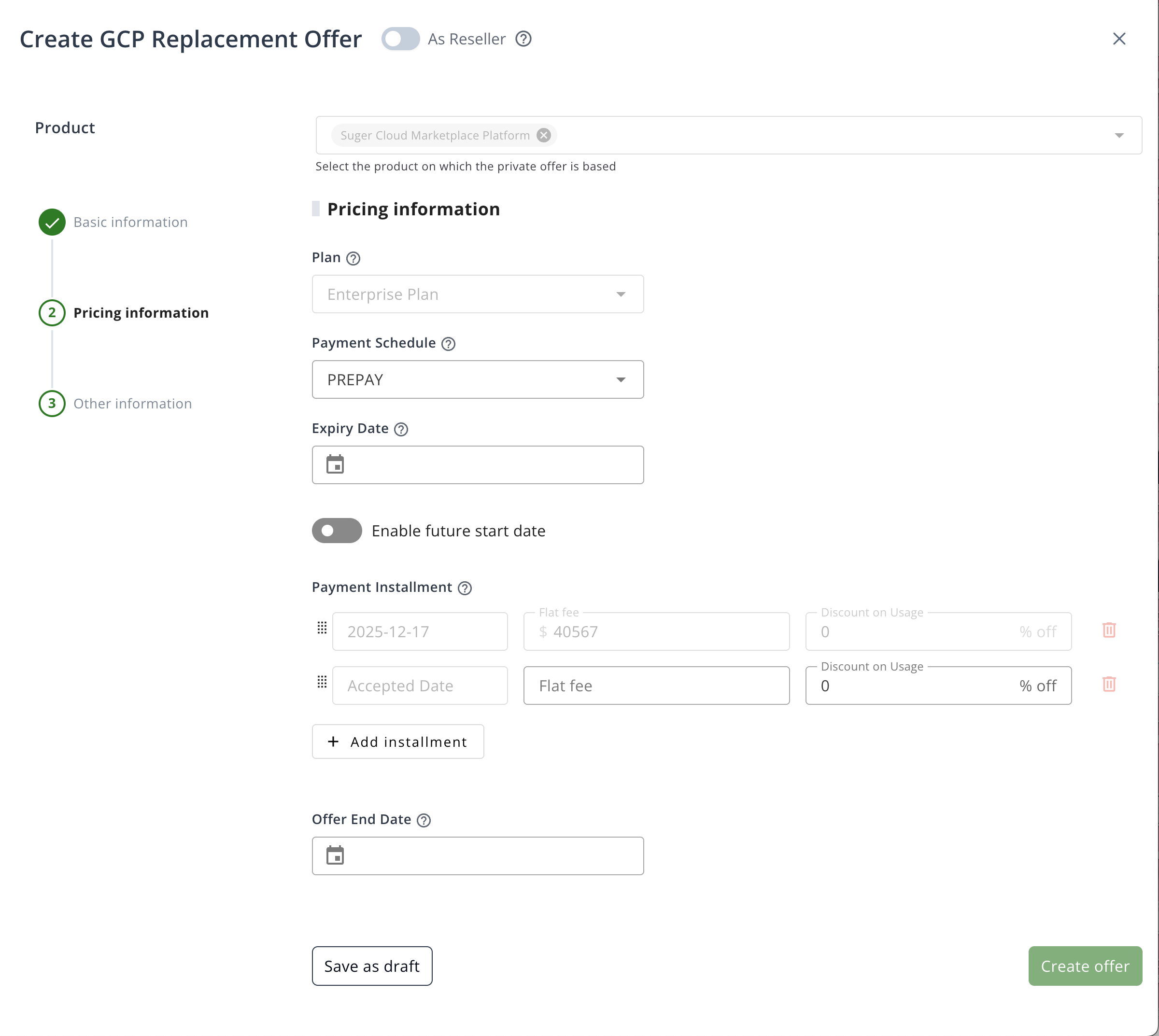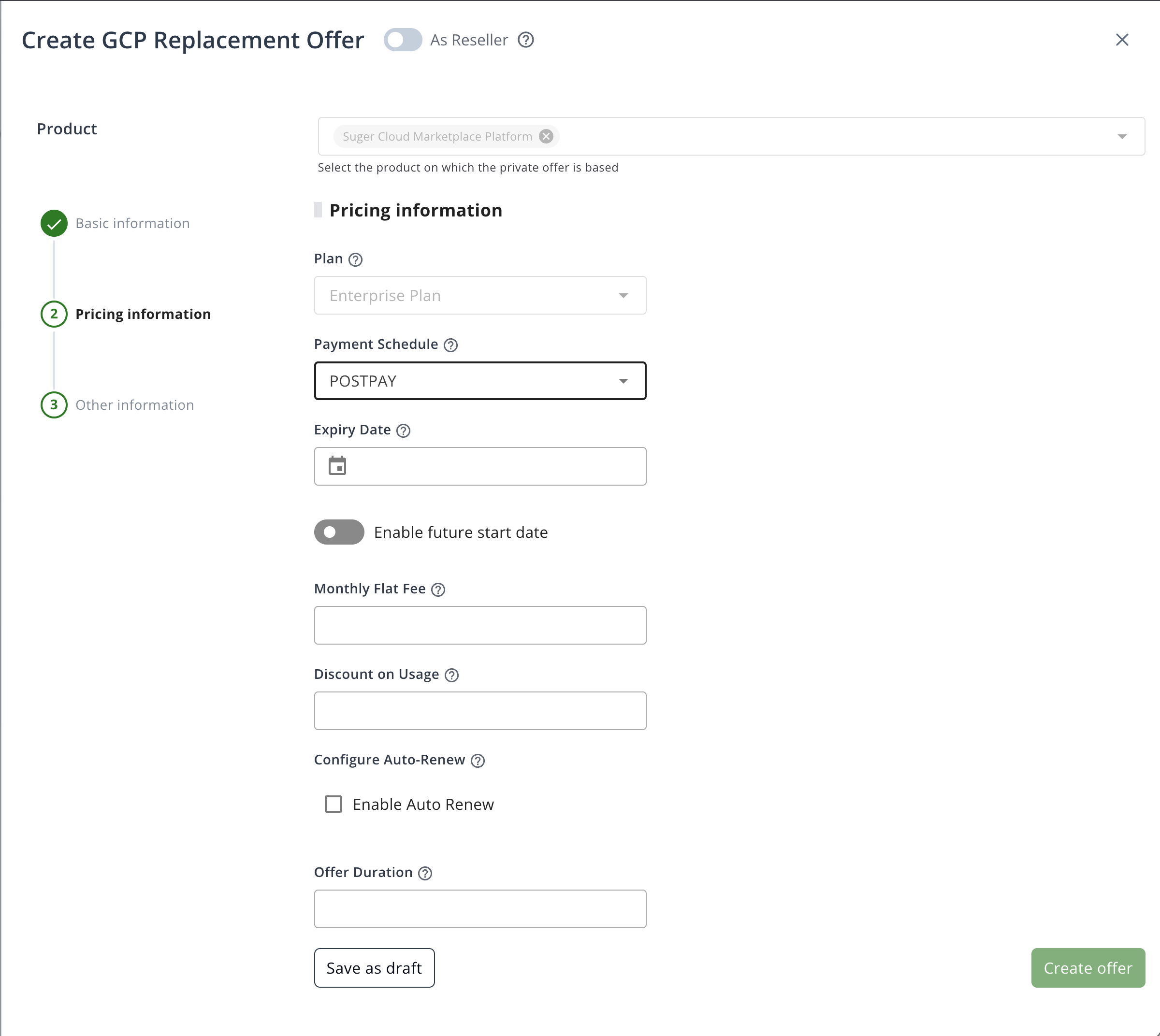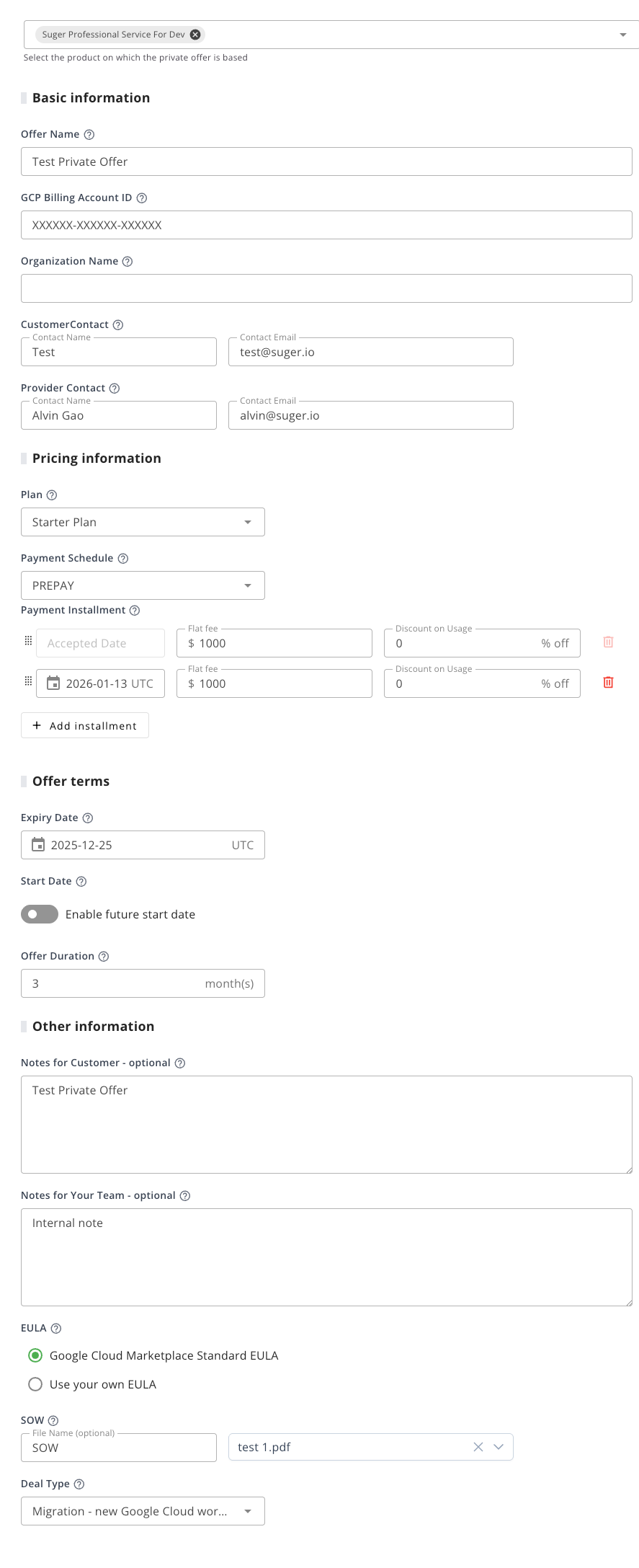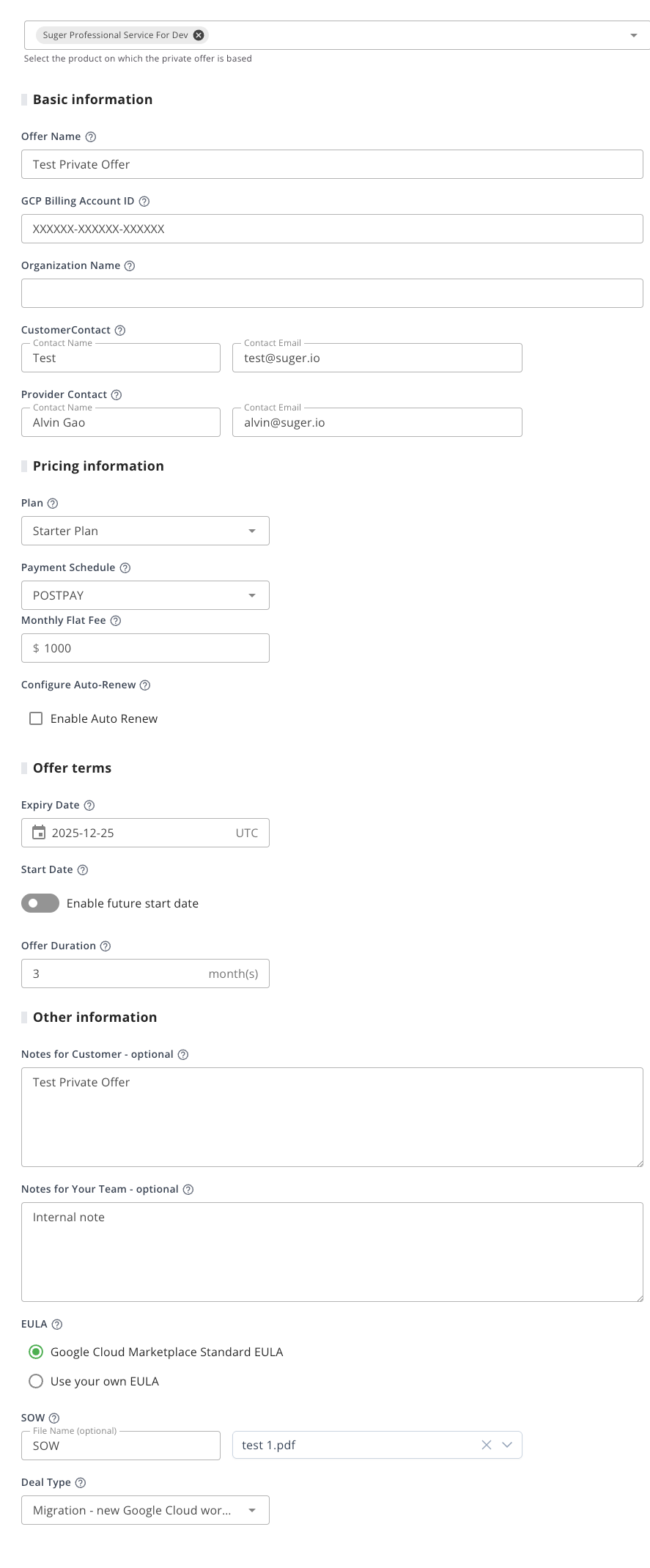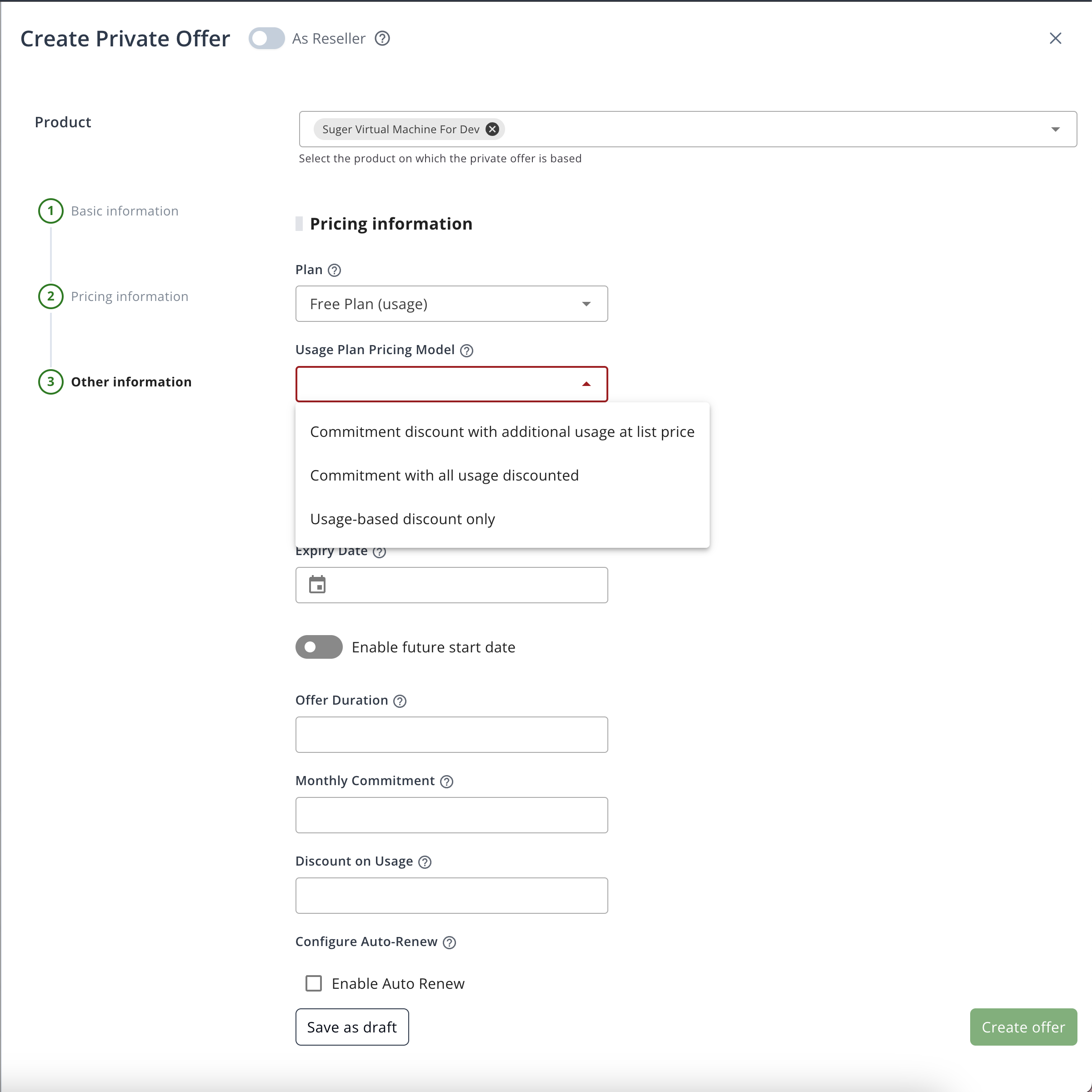Create a Private Offer in GCP Marketplace
Create a custom offer for a specific customer in GCP Marketplace, allowing flexible pricing and contract terms tailored to your buyer's needs.
Overview
With Cloud Marketplace Private Offers, you can create a custom offer for a Kubernetes app, SaaS product, or virtual machine (VM) image for a specific customer. The offer enables your customer to purchase your Cloud Marketplace product at a negotiated price or discount.
When the customer opens their offer, they are taken to a purchase page on Cloud Marketplace. The customer then confirms the purchase and signs up for your product. After sign-up, they use your product as if they signed up for a plan directly through Cloud Marketplace.
A private offer consists of:
- Product Plan: The base plan for the offer. Each plan uses a single Product Pricing Model.
- Private Offer Pricing Model: Customizes the Product Pricing Model for the selected plan. (Note: One Product Pricing Model can have multiple Private Offer Pricing Models.)
- Payment Schedule: Defines how and when the customer pays (Prepay or Postpay).
- Contract Duration: The length of time the offer is valid.
Enable Automatic Offer Approval
By enabling automatic offer approval, you can use scheduled or customer-acceptance start dates for SaaS product first offers. You can create or edit an offer's start date under Start date. Kubernetes and VM offers already have flexible start dates.
Multiple Flat Fee Offers
April 2025: Google Cloud Marketplace supports multiple flat fee offers for a single buyer. You can have several active private offers with the same customer, each with its own terms and duration.
To enable Multiple Flat Fee Offers:
- Go to the GCP Producer Portal
- Select the Multiple Orders tab
- Choose your product
- Click Enable Multiple Orders
Payment Schedules: Prepay vs Postpay
| Prepay | Postpay | |
|---|---|---|
| Contract Term | 2–36 months | 1–60 months |
| Auto Renew | Not supported | Supported |
| Notes | Not available in Brazil |
Subscription-Based Offers
For subscription-based product plans, only the Flat fee pricing model is available, with Prepay or Postpay options.
| 💰 Flat fee | |
|---|---|
| Prepay | Customize:
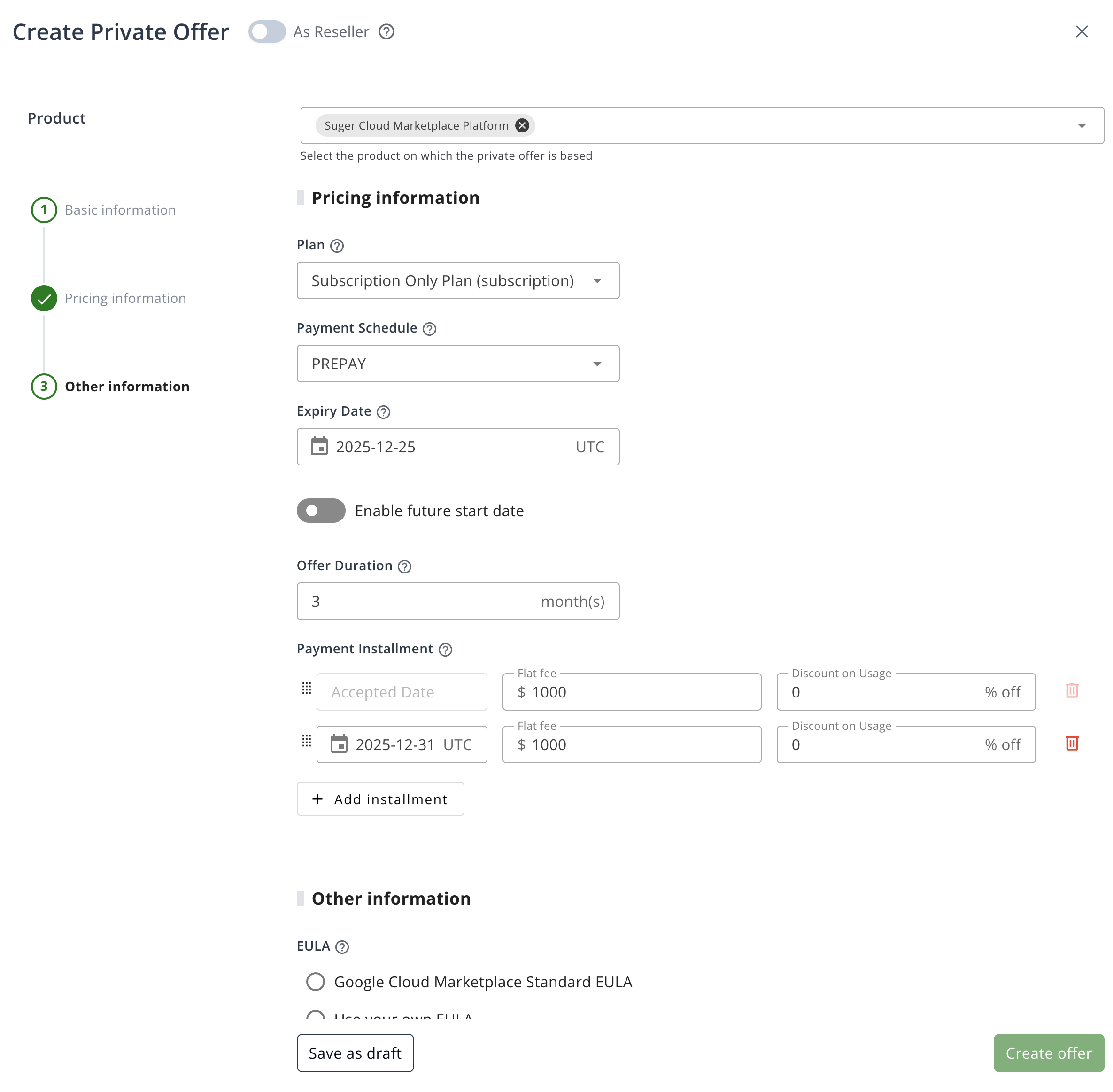 |
| Postpay | Customize:
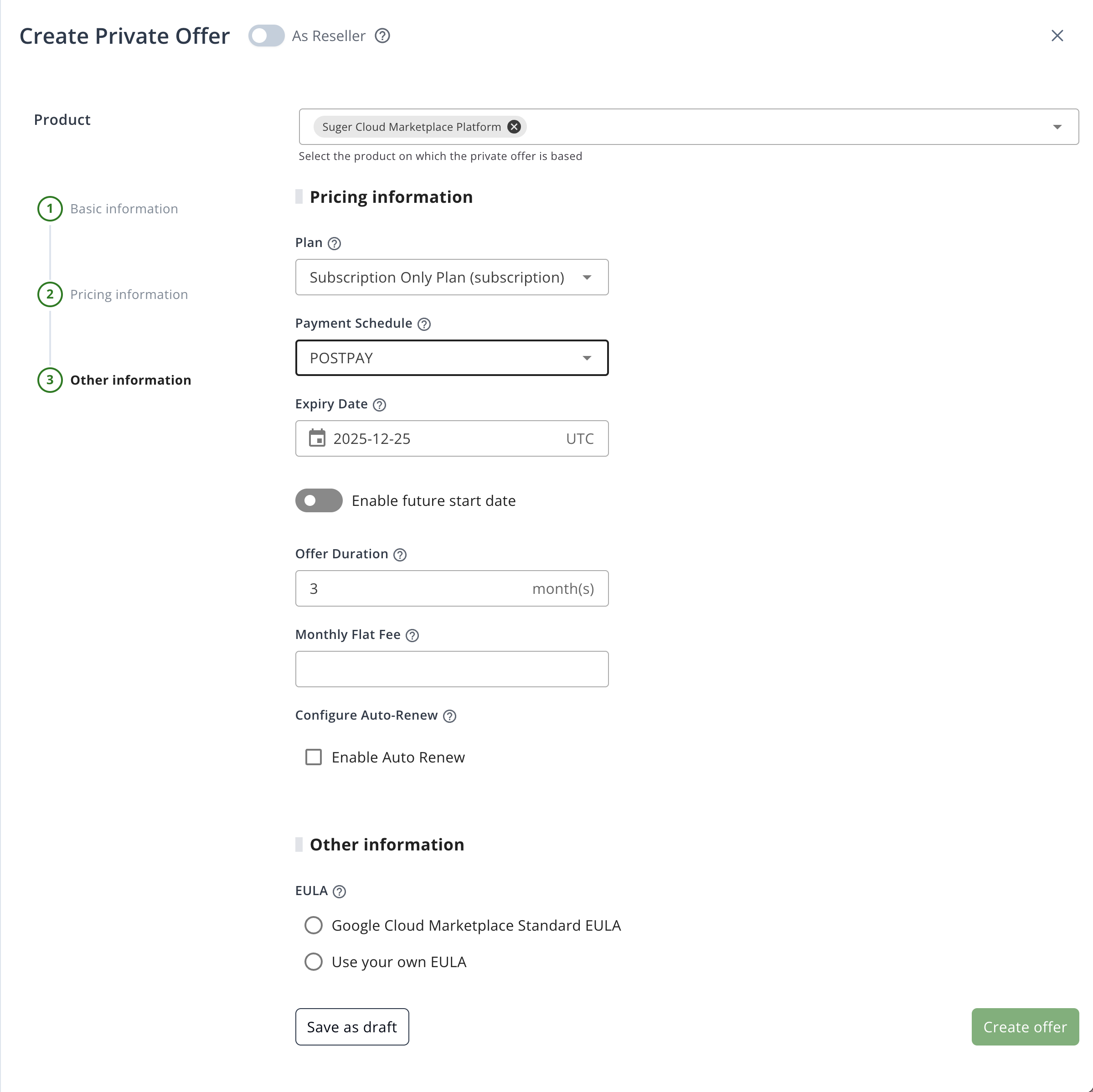 |
Usage-Based Offers
For usage-based product plans, three private offer pricing models are available. The first two are types of Committed Use Discount (CUD):
- Commit discount with additional usage at list price
- Commit with all usage discounted
- Usage discount only
Each model supports Prepay or Postpay (except Usage discount only, which is Postpay only).
Commit Discount with Additional Usage at List Price
The customer commits to a minimum spend and receives a discount on this commitment. Overage is charged at list price.
| 💰 Commit discount with additional usage at list price | |
|---|---|
| Prepay | Customize:
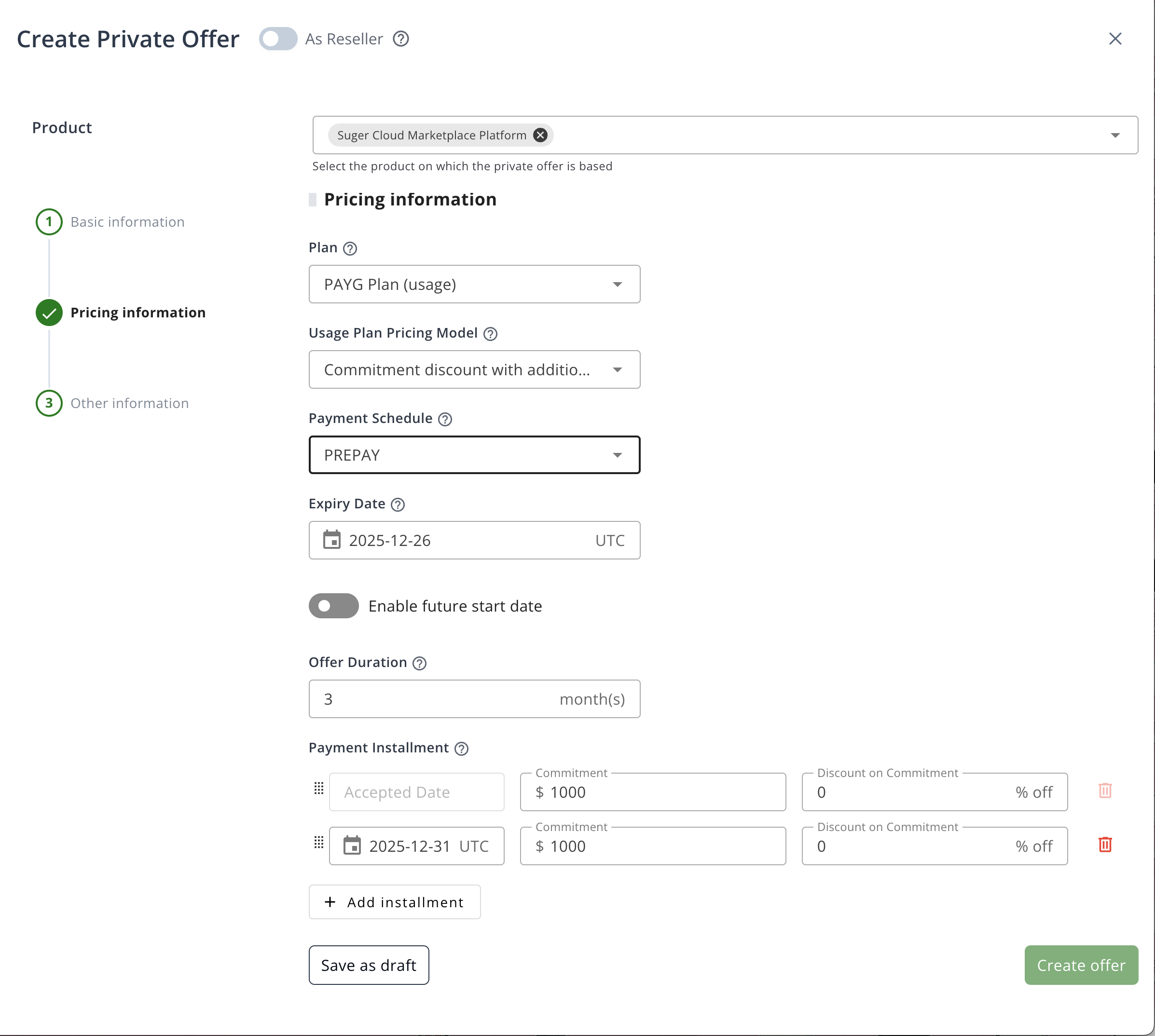 |
| Postpay | Customize:
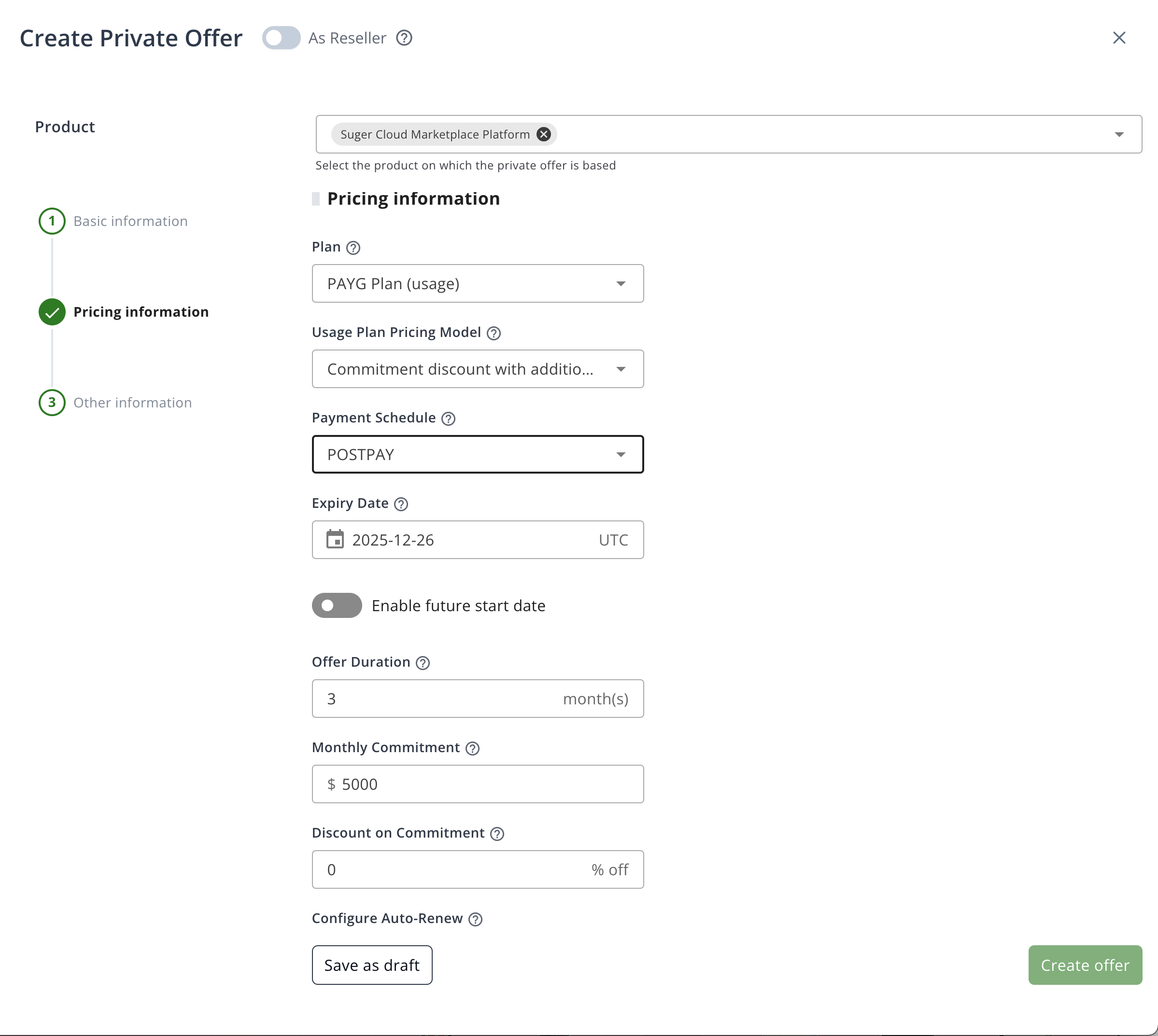 |
Commit with All Usage Discounted
The customer commits to a minimum spend and receives a discount on all usage, with optional granular discounts per usage metric.
| 💰 Commit with all usage discounted | |
|---|---|
| Prepay | Customize:
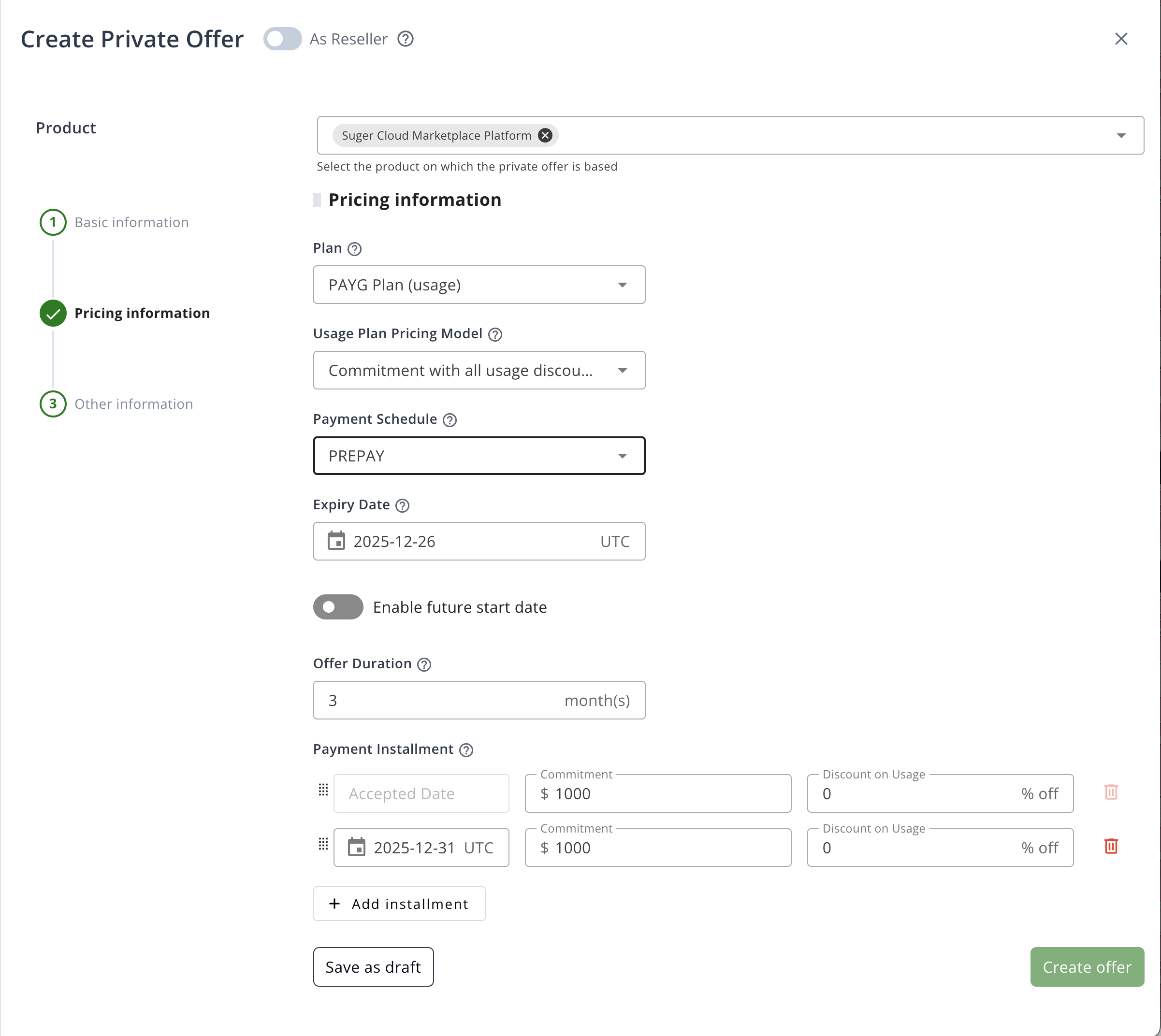 |
| Postpay | Customize:
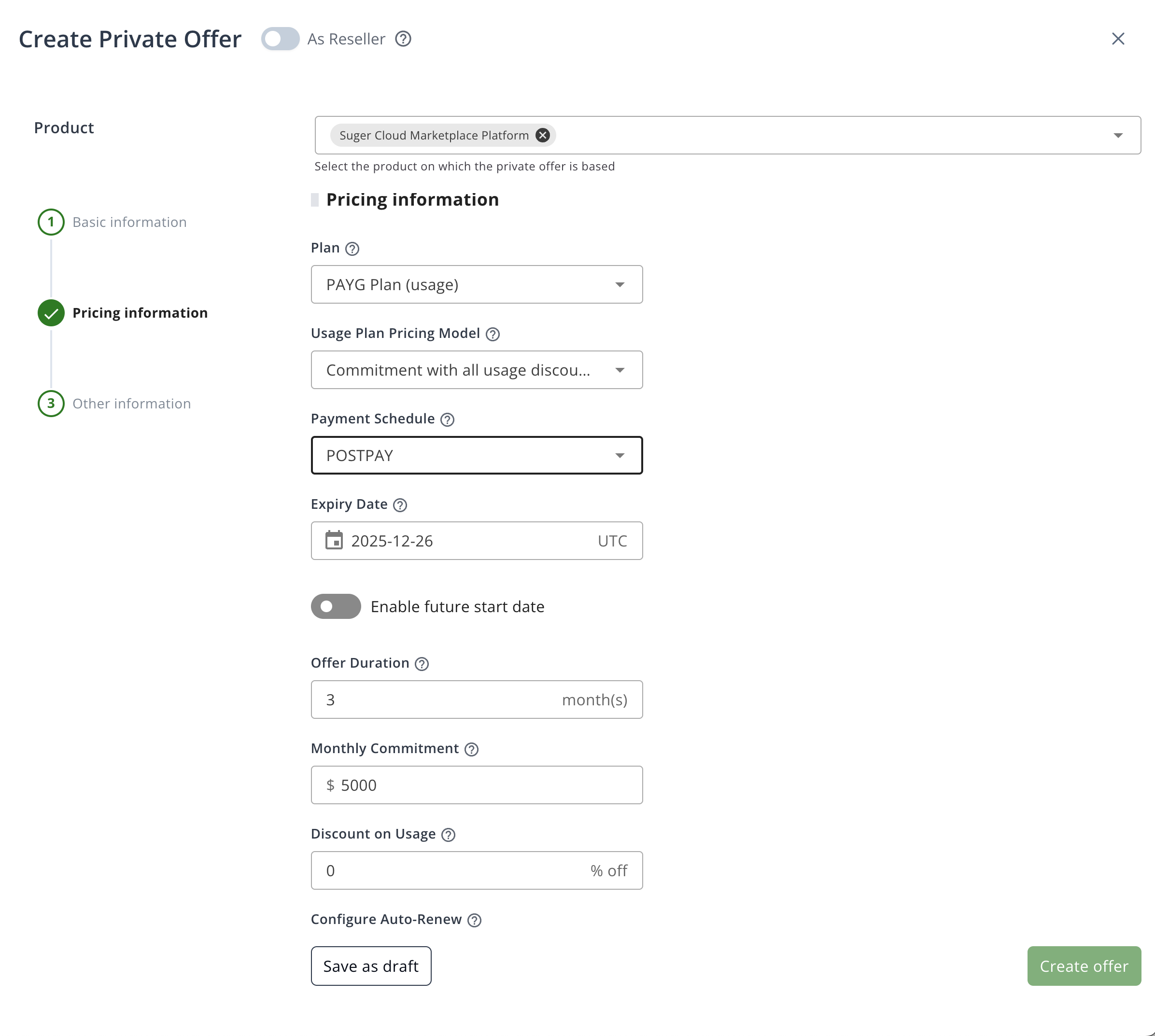 |
Usage Discount Only
The customer pays a discounted rate for usage, with no commitment. Only Postpay is supported.
| 💰 Usage discount only | |
|---|---|
| Prepay | Not applicable |
| Postpay | Customize:
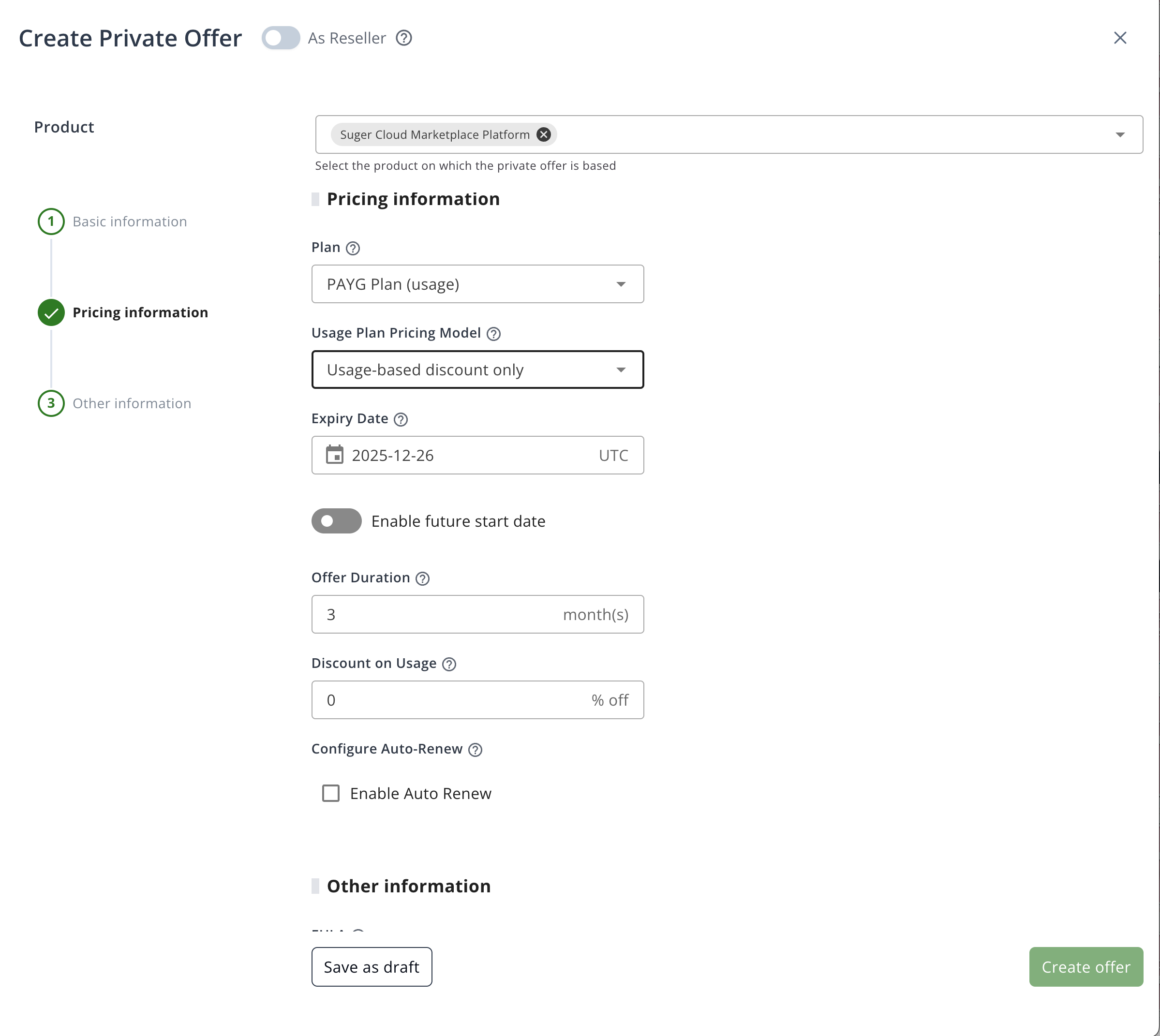 |
Committed Use Discount (CUD)
With a CUD, the customer receives a discount in exchange for a minimum spend commitment. The customer pays the commitment regardless of usage. The difference between the two CUD models is whether the discount applies to overage.
Subscription + Usage Combined
If your customers pay both a flat fee and additional usage charges, use the Flat fee with usage discount model. The flat fee includes a usage allowance; overage can be discounted.
| 💰 Flat fee with usage discount | |
|---|---|
| Prepay | Customize:
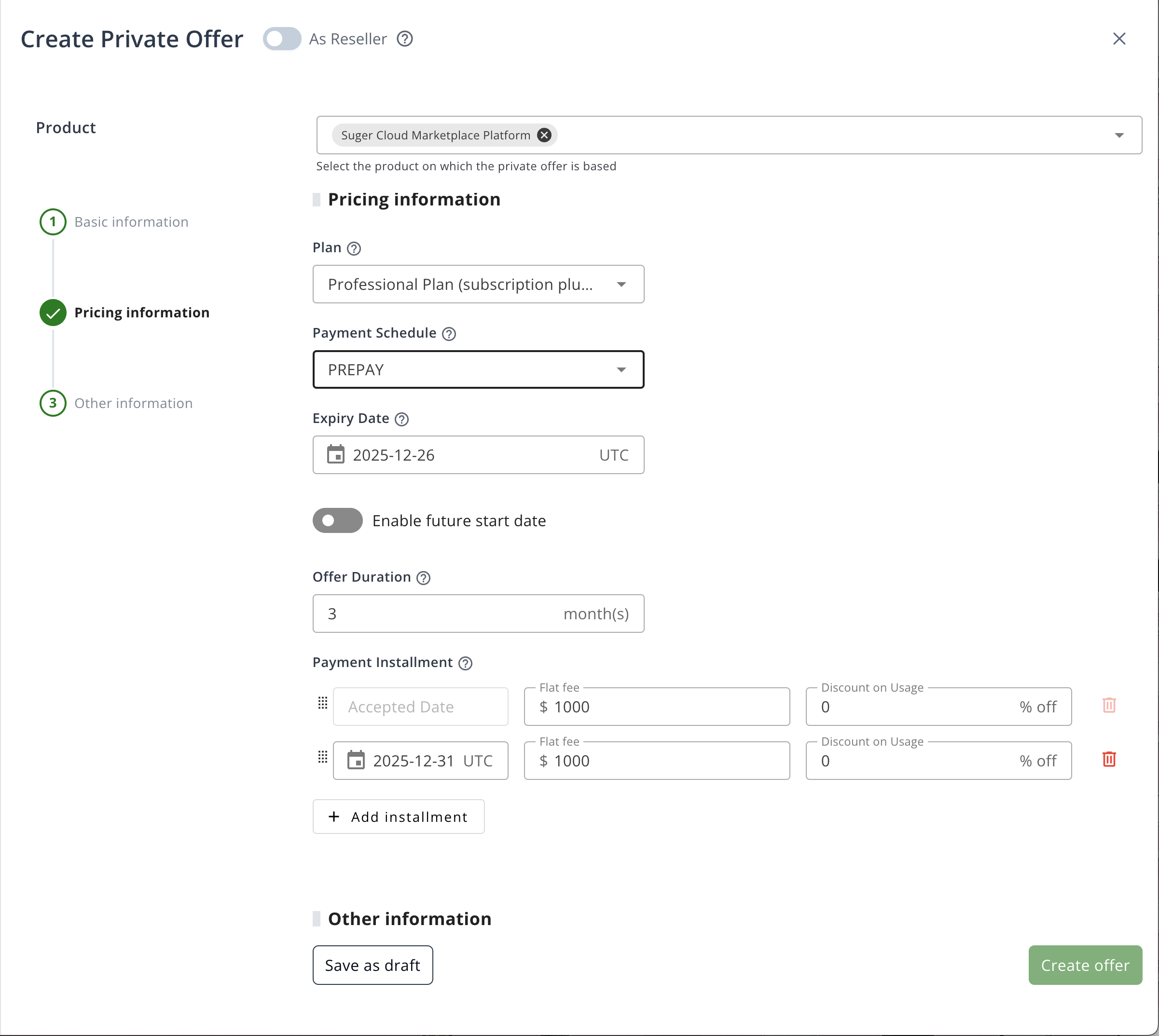 |
| Postpay | Customize:
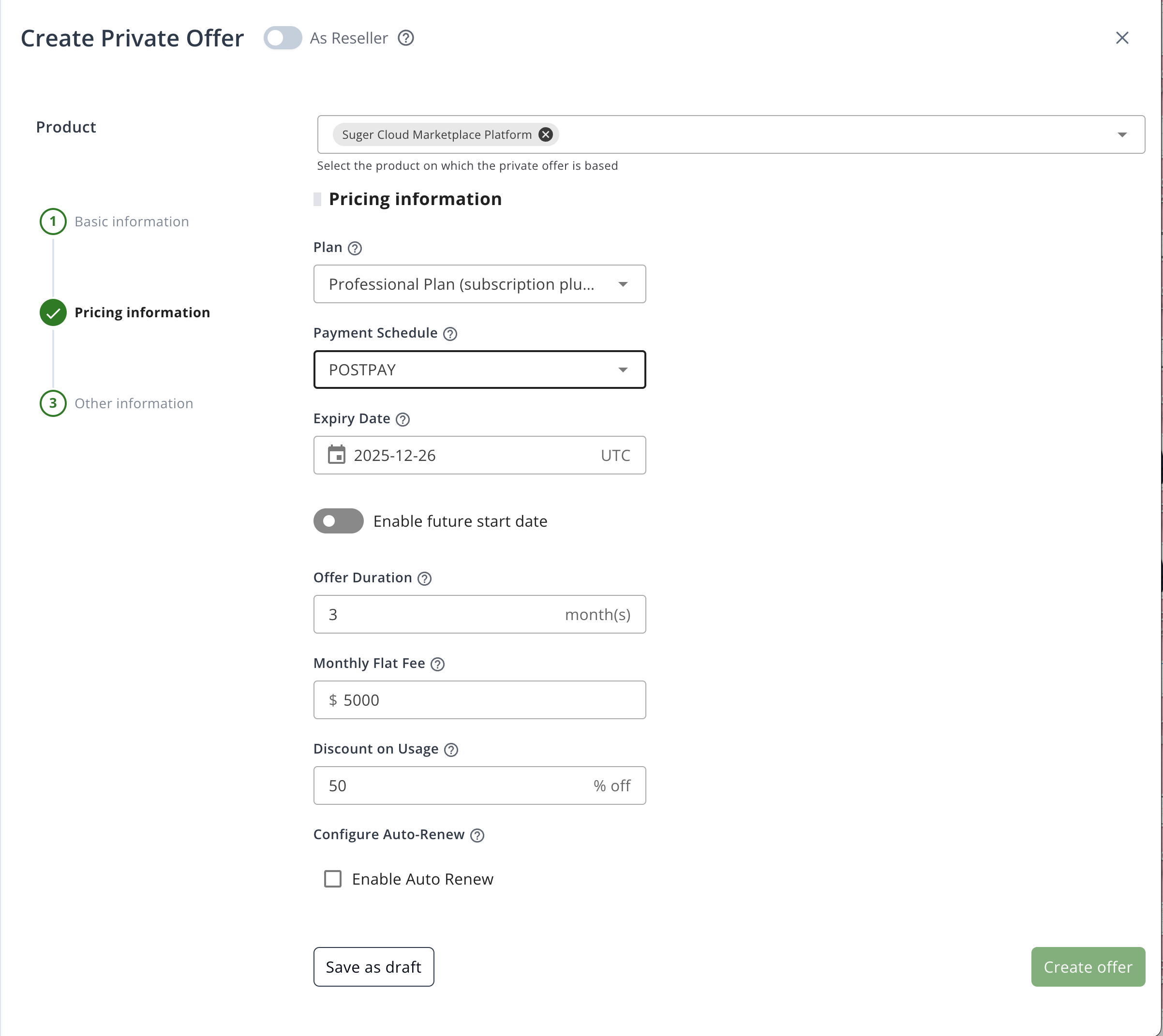 |
Replacement Offer
A replacement offer lets you renew or upsell an active entitlement. Once accepted, the buyer's entitlement is updated immediately.
You cannot change the product, plan, or price model of the existing private offer. You can only change payment schedule, amount, discount, and duration.
Required info:
- Expiry Date: When the new offer ends.
- Start Date: When the new offer begins (can be a future date; defaults to immediate after acceptance).
- Payment Schedule: Prepay or Postpay (can differ from the original offer).
- End User License Agreement (EULA): Select or upload your custom contract.
The expiry or start date must be before the first future payment installment date of the existing offer.
Replacement Offer: Prepay
- Payment Installment: Specify amount, discount, and date for each installment (past installments cannot be changed).
- Offer End Date: Must be set.
Replacement Offer: Postpay
- Monthly Flat Fee: Set the monthly fee.
- Discount on Usage: Set the usage discount.
- Enable Auto Renew: Optionally enable auto-renewal.
- Offer Duration: Set duration in months.
Professional Service Offer
Create a private offer for a professional service product, allowing you to tailor pricing, payment schedules, and contract terms for your customer. This section outlines the required information and available payment options.
Required information:
- Billing Account ID: Buyer's billing account
- Organization Name: Buyer's organization
- Contact: Buyer's name and email
- Plan: Select the price plan
- Start Date: Specify when the offer begins
- Offer Duration: Specify how long the offer is valid
- SOW (Statement of Work): Attach or reference the SOW agreement
- SOW Name: (Optional) Name for the SOW
- EULA: Select or upload your custom contract
- Deal Type: Specify the deal type
Payment schedule options:
- Prepay: Buyer pays on a custom installment schedule
- Installment schedule: Define payment dates and amounts
- Commit Price: Set the total committed price
- Discount on Usage: Specify any usage-based discounts
- Postpay: Buyer pays monthly after service delivery
- Monthly flat fee: Set the recurring monthly fee
- Discount on Usage: Specify any usage-based discounts
- Enable Auto Renew: Optionally allow the contract to auto-renew
Ensure all required documents (such as the SOW) are ready before creating the offer. Align payment schedules and contract terms with your customer's procurement process for a smoother experience.
Virtual Machine Offer
Creating a private offer for a VM product enables customized pricing and terms for GCP virtual machines, including Committed Use Discounts.
Step 1: Select Plan
- Select the plan for the private offer.
Step 2: Select Pricing Model
- Once the plan is selected, the Pricing Model options will be displayed. These options mirror the standard usage-based models; select the one that aligns with your deal structure.
- Commit discount with additional usage at list price
- Commit with all usage discounted
- Usage discount only
For detailed definitions and calculation logic of these three pricing models, please refer to the Usage-Based Offers section above.