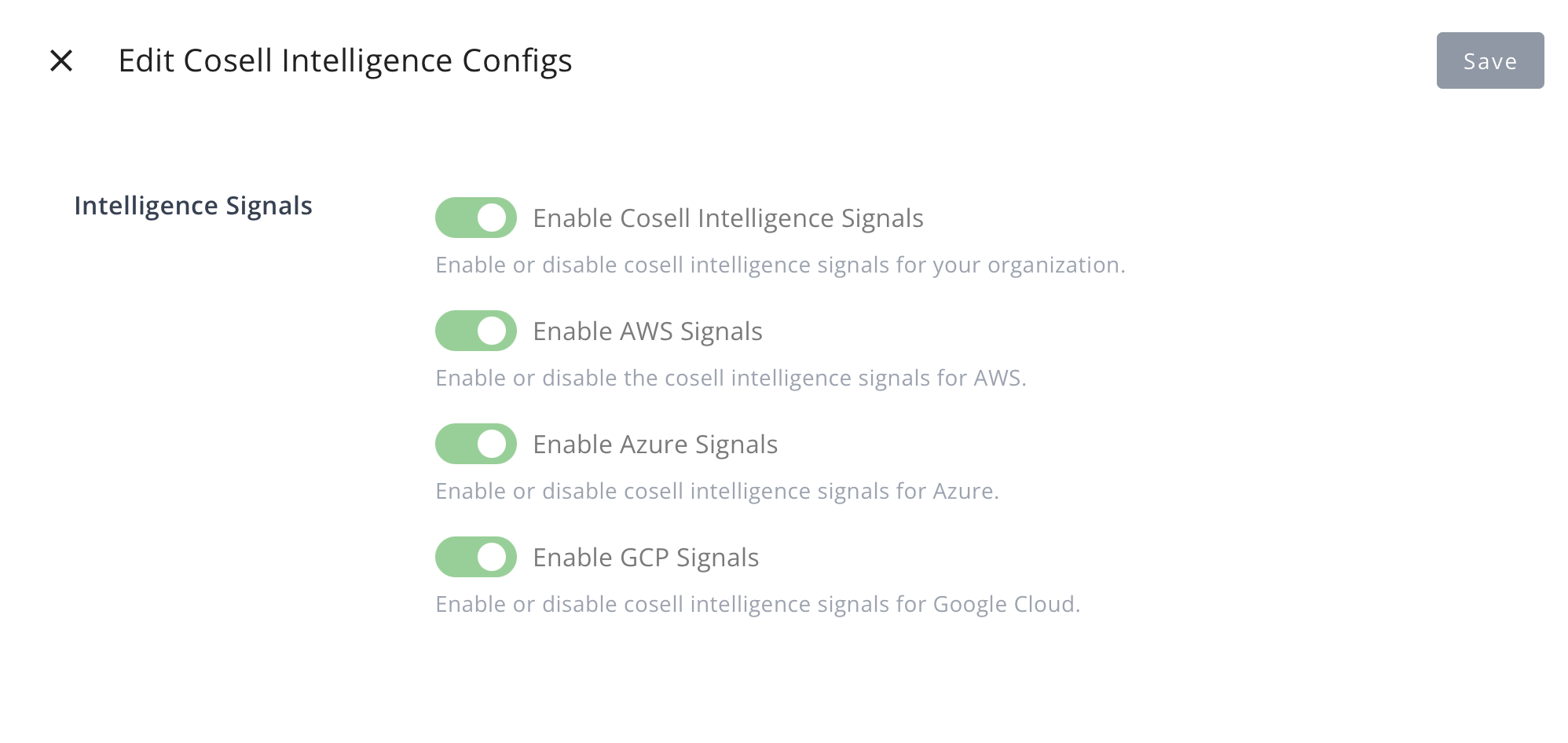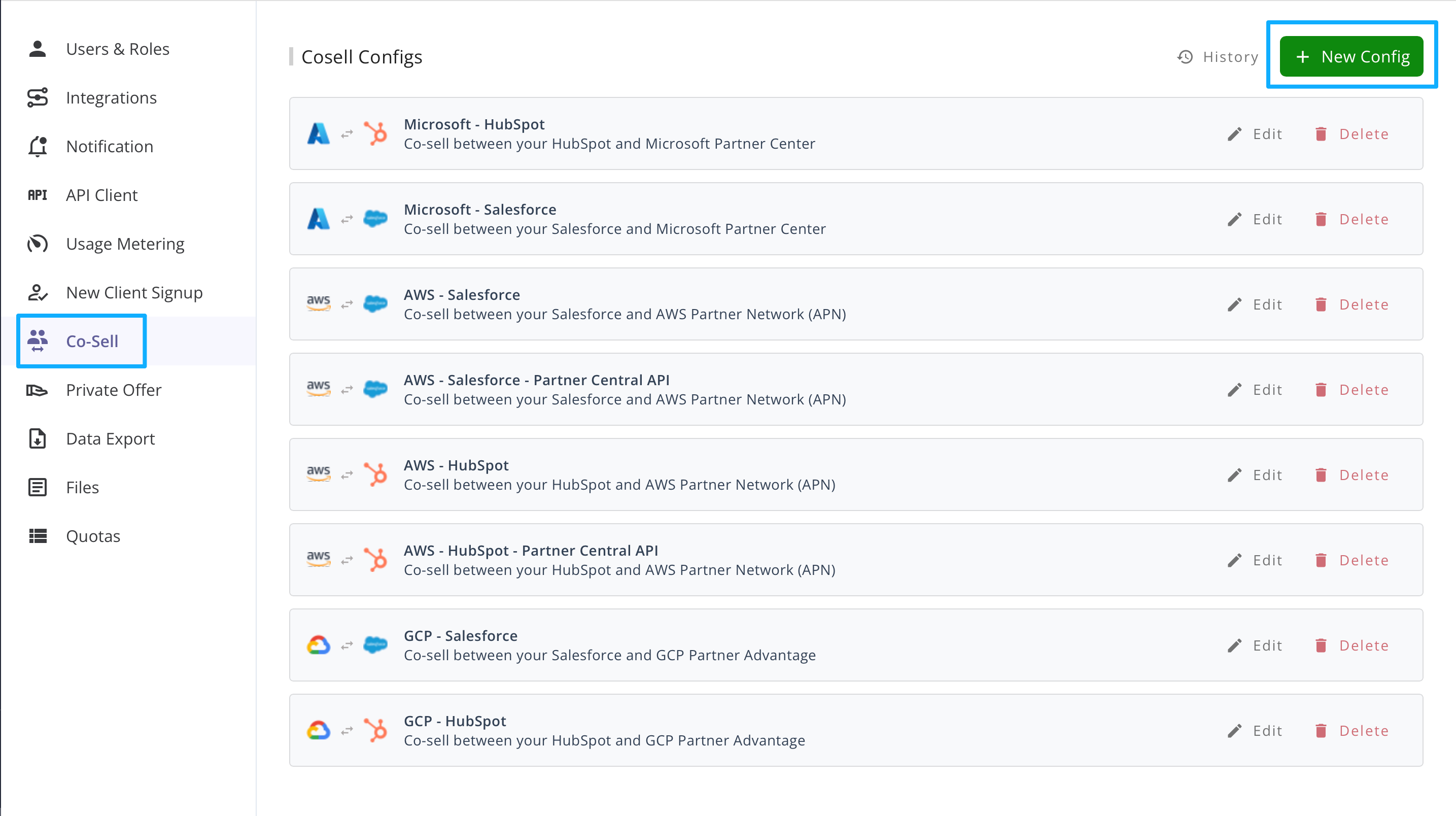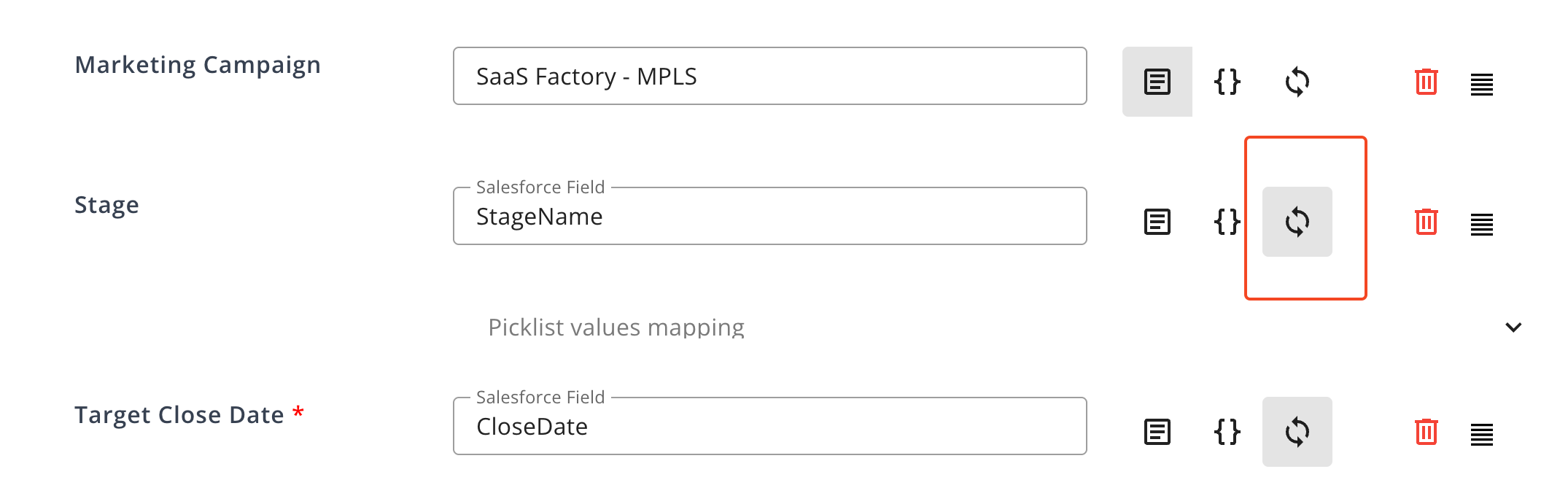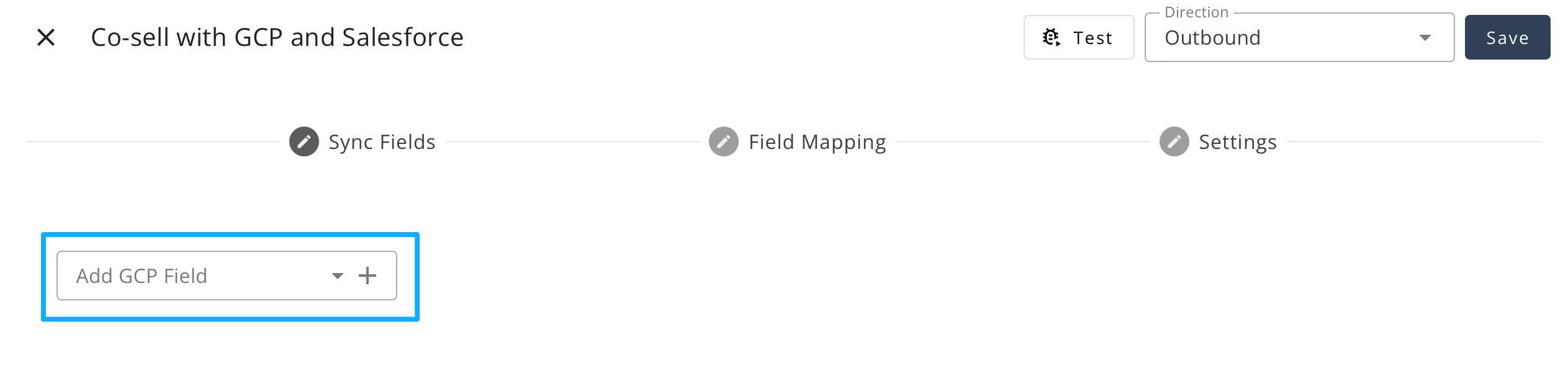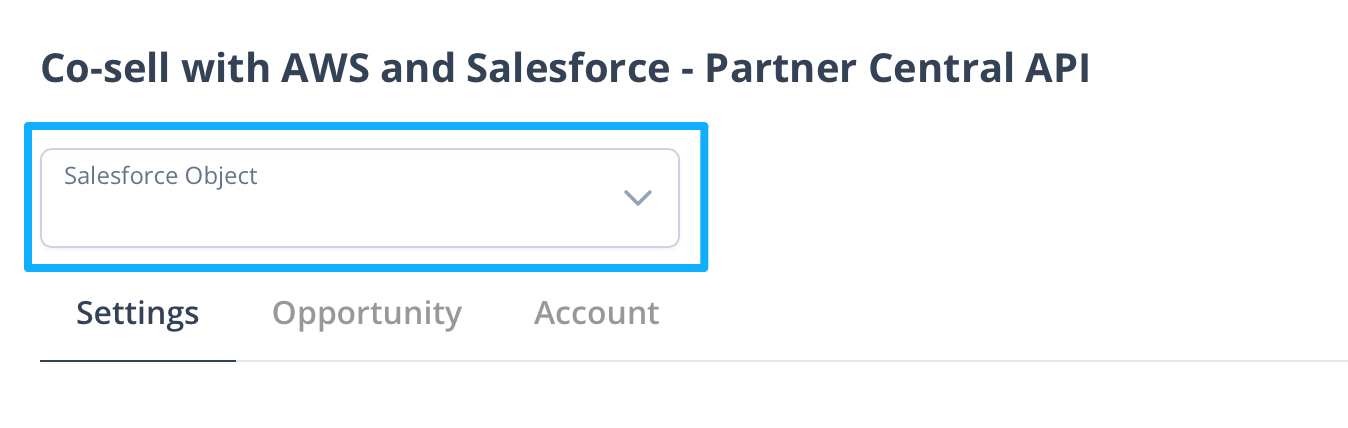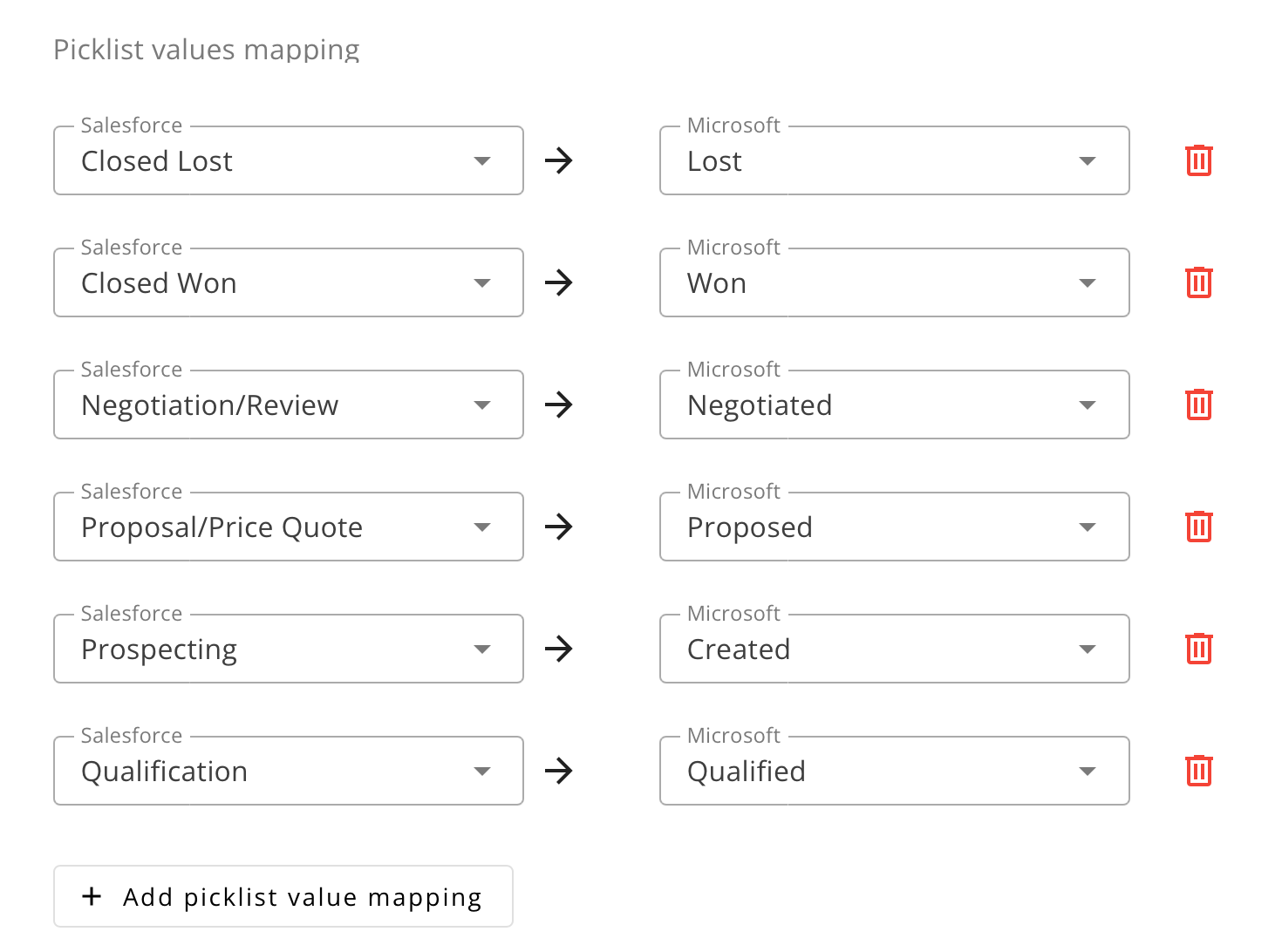Configuration
Configure to automate your co-sell flow.
Overview
Once you have completed integrations with your CRM and the cloud partners, you will need to configure the field mappings, templates, and other options before starting making referrals.
- Visit Suger Integrations to find and configure supported partners.
- Configurations affect both Suger Console and Suger Connector in CRM software.
- Click the
 button at any time to access the change log and review data audit records.
button at any time to access the change log and review data audit records.
Display Setting of Co-sell Intelligence
Click the Edit button to open the display setting.
Use the toggle for "Enable Cosell Intelligence Signals" to show or hide all the intelligence cards at once.
To show or hide signals from specific Cloud Partners, use the corresponding partner toggles.
Create a new configuration
- Go to Suger Settings
- Choose "Co-Sell" in submenu, and click
New Configbutton.
- Choose the CRM partner and Cloud Partner to proceed.
Outbound Setting
The Outbound Sync section defines the data flow from your CRM platform to Cloud Partners, indicating that information is pushed outward from the CRM system.
Field Mapping
Field mapping configuration is used to control how fields are pre-filled when you create a new referral share from CRM to Cloud Partners. If the auto-share referrals setting is turned on, this configuration will be applied to all automatically shared referrals.
It also affects the Suger Connector in CRM software.
In the configuration table, the title of each row represents the field name in the Cloud Partner. You can use the search dropdown to select which CRM field should be mapped to it. You can add or remove Cloud Partner fields to customize your own mapping rules.
Some fields may be marked with an asterisk (*), which means they are required fields and must be filled in before submission.
Use Picklist Value Mapping (if available) or Expression Mode to define complex data-mapping rules, including conditional logic, value conversions, and cross-field mappings.
See the related section for detailed documentation and examples.
Sync Fields
The Sync Fields configuration controls whether Suger will update an item to Cloud Partners at the next scheduled sync time when a corresponding field value changes in the CRM.
To enable syncing for a specific field, turn on the Enable Syncing toggle on the right side of the field.
You can configure the following options:
- Conditional sync with Expression Mode: Click the icon next to a field to enable Expression Mode, which allows you to define conditional synchronization rules based on custom logic. Refer to the section below for details on using Expression Mode.
- Picklist values mapping: Use this feature to define custom value mappings between CRM and Cloud Partner fields. Refer to the related section below for details on using Picklist values mapping.
- Add a Cloud Partner field: Scroll down the page and search for a field name under the selected Cloud Partner in the lower-left panel. Click the field to add it to the configuration list.
Settings
The referral automation settings allow you to automatically manage the referral sharing workflow from your CRM to Cloud Partner.
Auto-Share Referrals
Automatically share all eligible opportunities from your CRM to Cloud Partner. When this option is enabled, any opportunity that meets the sharing criteria will be submitted without manual action.
 Salesforce Only – Conditional Criteria Setting
Salesforce Only – Conditional Criteria Setting
The Criteria field under Auto-Share Referrals accepts a Salesforce SOQL predicate that is evaluated in the context of the selected Salesforce object. Only records that meet the specified condition will be included in the next auto-share cycle.
How it’s evaluated:
Suger embeds your predicate into a SOQL query.
- By default,
<SalesforceObject>is Opportunity. Other object can also be used by calling object name. - For SOQL syntax and operators, refer to the official guide.
- Field availability: Salesforce → Setup → Object Manager → <Object> → Fields & Relationships. Use the Field Name.
- Field names must match CRM field names exactly (case-sensitive).
- Use single quotes for strings.
- Invalid syntax will cause the auto-share to fail.
- Use the
Peekbutton to preview which records match the current criteria before saving changes.
 HubSpot Only – List Setting
HubSpot Only – List Setting
The Segment feature in HubSpot (previously called List) can be used as a sync filter.
To apply this filter, search for and add the Segment ID (also referred to as List ID) to include only items belonging to that segment in the sync process.
See HubSpot documentation for more details.
You can find the Segment ID in: HubSpot → CRM → Segments → <Segment Name> → Details → ILS Segment ID
Auto-Enrich Referrals
Save time and improve data quality by automatically filling in missing company and contact information when sharing referrals with Cloud Partners. The Auto-Enrich feature uses Suger AI to complete incomplete records, ensuring your referrals contain all necessary details for successful partner engagement.
How It Works
When you preview or prepare a referral before sharing it with a Cloud Partner, Suger AI automatically enriches missing data such as company address, website, and contact information. This process runs seamlessly in the background — you’ll see the updated information directly in your preview.
Only empty fields are enriched; existing data in your CRM remains unchanged.
Minimum Information Required
For enrichment to work effectively, your CRM record must contain at least:
Company information:
- Company name, or
- Company website/domain
Contact information:
- Contact email address, or
- Contact first and last name (with company information)
If these fields are missing, Suger AI cannot retrieve additional information for that record.
What Fields Can Be Enriched
| Cloud Partner | Company Information | Contact Information |
|---|---|---|
| AWS | Company name and website Full address (country, state, city, postal code) Industry classification | Email address First and last name Job title |
| Azure | Company name Full address (country, state, city, street address, postal code) | Email address First and last name Job title |
| GCP | Organization name and domain Full address (country, state/province, city, street, postal code) Industry classification Region and employee count | Email address First and last name (given name and family name) |
- Only empty fields are enriched; existing CRM data is never overwritten.
- Enrichment accuracy depends on available company and contact data.
- Some fields may vary by partner integration.
Auto-Delete Referrals
Enable Auto-Delete to automatically remove referrals that are rejected by the Cloud Partner.
When this option is turned on, once a referral is rejected, Suger will delete the corresponding opportunity/deal in your CRM and soft-delete the referral in the Suger Console.
By default, soft-deleted referrals are hidden from view and cannot be reused or referenced.
Auto-Link (AWS-Salesforce only)
Automatically link accepted offer to referral. Note: The linked offer cannot be changed when the referral status is not Approved or referral stage is Launched or Closed Lost.
When an offer is accepted, Suger will automatically link the offer to the AWS referral that is associated to the same SFDC opportunity.
Inbound Setting
The Inbound Sync section defines the data flow from your Cloud Partners to the CRM platform, indicating that information is sent to the CRM system. Suger continuously applies updates and changes made by Cloud Partners to the corresponding records in your CRM.
In the Inbound Sync configuration, each tab (such as Opportunity, Opportunity(Salesforce)/Deals(HubSpot), Account(Salesforce)/Companies(HubSpot), and Contacts) represents an object that will be synchronized. When a new referral is received from a Cloud Partner, Suger automatically maps and writes the referral data into the corresponding fields of these CRM objects based on your field mapping configuration.
The Settings tab defines general sync behaviors, while all other tabs specify which CRM objects and fields the inbound data should be populated into.
Inbound sync is not supported in the GCP Partner Network Hub.
Objects Tab
Tab names such as Opportunity (Salesforce) / Deals (HubSpot), Account (Salesforce) / Companies (HubSpot), Contacts, and more.
Setting in these tabs is to control how fields are pre-filled when you create a new referral share from Cloud Partners to CRM. If the auto-share referrals setting is turned on, this configuration will be applied to all automatically shared referrals.
In the configuration table, the title of each row represents the field name in the CRM. You can use the search dropdown to select which Cloud Partner's field should be mapped to it. You can add or remove CRM fields to customize your own mapping rules.
Use Picklist Value Mapping (if available) or Expression Mode to define complex data-mapping rules, including conditional logic, value conversions, and cross-field mappings.
See the related section for detailed documentation and examples.
 Salesforce Only – Add Objects
Salesforce Only – Add Objects
When syncing with Salesforce, you can use this field to search for and add more objects to sync, once the related field mappings have been completed.
Setting
Auto-Accept Referrals
Automatically accept inbound referrals received from Cloud Partners.
When this option is enabled, Suger automatically changes the referral status to Accepted once it is received,
Auto-Delete Referrals
Enable Auto-Delete to automatically remove referrals that are rejected by YOU (the ISV).
When this option is turned on, once a referral is rejected, Suger will delete the corresponding opportunity/deal in your CRM and soft-delete the referral in the Suger Console.
By default, soft-deleted referrals are hidden from view and cannot be reused or referenced.
Auto-Sync Contacts
Automatically synchronize contact information received from Cloud Partners to your CRM system.
When enabled, contact details from inbound referrals (such as name, title, email, or phone number) are added or updated in your CRM’s contact records
Test Field Mapping
Use the  button to verify whether your field mapping configuration works as expected.
button to verify whether your field mapping configuration works as expected.
You can test Inbound and Outbound mappings separately by clicking the button within the corresponding tabs.
In an Inbound test, you can view referrals created in your Cloud Partner’s platform. In an Outbound test, you can view referrals created in your CRM.
Click any row to inspect its source data and the converted data mapped to the target schema. Review each key–value pair to ensure the mapping behaves as expected based on your configuration.
Picklist Value Mapping
Some fields support Picklist Value Mapping, which allows you to define value correspondences between your CRM and Cloud Partner Platform.
This feature is used to create simple one-to-one mappings between different picklist values.
For example, the image above shows a Stage Name mapping where Salesforce stages are mapped to their corresponding Microsoft stages.
In other fields, you may need to enter values manually instead of selecting them from dropdown lists.
Users can add or remove mapping rows as needed to customize how each value aligns between the CRM and Cloud Partner.
Expression Mode
Expression Mode lets you build advanced field-mapping logic—such as conditional rules, value transforms, fallbacks, and simple calculations—when syncing data between your CRM and Cloud Partner.
How to enable
Click the {} button to the right of a field’s dropdown to switch that field to Expression Mode.
What you can do
- Conditional mapping (if/else)
- Default/fallback values for empty fields
- String/number transforms and simple calculations
- Cross-field lookups (read one field to populate another)
Example — set a default country when empty
The snippet below writes the company country if present; otherwise it uses USA.
{{- if .companies.country -}}
{{ .companies.country }}
{{- else -}}
USA
{{- end -}}
Syntax
Expression Mode uses Go Templates (text/template).
Reference: https://pkg.go.dev/text/template
Validation & troubleshooting
- Invalid template syntax will cause the sync to fail for that field.
- Use the
Testfunction to verify output before saving. - Ensure referenced paths (e.g., .companies.country) exist in your inbound/outbound payload.
Expression Mode applies per field. Other fields continue to use their own mapping or expressions independently.