Google Drive
Allow Suger to manage your Google Drive seamlessly, including creating, deleting, updating, and sharing files and folders.
Overview
Google Drive is a versatile cloud storage and collaboration platform provided by Google. It offers users the ability to store, share, and collaborate on files and folders securely. With features like real-time editing, version history, and robust sharing options, Google Drive is a powerful tool for individuals and teams alike.
By integrating Suger with Google Drive, you can streamline document management processes, automate tasks such as file organization, access control, and notifications, enabling efficient workflow automation tailored to your specific needs.
Create Integration
- Create a service account in your target GCP project for Google Drive integration.
- Create the service account key, and download the associated JSON file.
- Store the content of the key JSON file within the Suger console integration page.
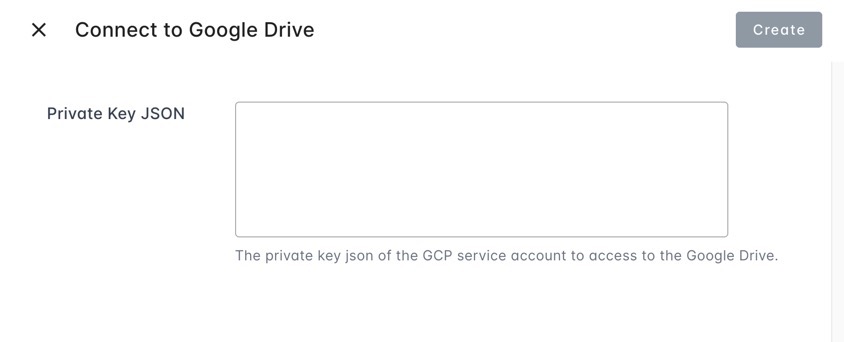
- Share files and folders in your Google Drive with the service account email address. If you want to grant Suger to create or update files, the service account needs to have necessary permissions.
Edit Integration
Editing an existing Google Drive integration is not supported. The practical way is to delete it and then re-create it from beginning.
Delete Integration
The Google Drive integration can be deleted like all other integrations. Once the deletion is triggered, all integration info including the service account with the key will be deleted immediately & permanently from Suger. No time window or methods to recover.
- To completely delete the integration, You need to remove the service account access in your google drive as well.