Google Cloud Storage
Manage Google Cloud Storage files and folders seamlessly.
Overview
Google Cloud Storage is a scalable, fully-managed object storage service that allows you to store and retrieve any amount of data from anywhere on the web. You can programmatically manage your storage resources through their API.
By integrating Suger with Google Cloud Storage, you can automate operations with cloud storage buckets and objects, enabling seamless integration with other applications and services.
Create Integration
- Create a service account in your target GCP project for Google Cloud Storage integration.
- Create the service account key, and download the associated JSON file.
- Store the content of the key JSON file within the Suger console integration page.
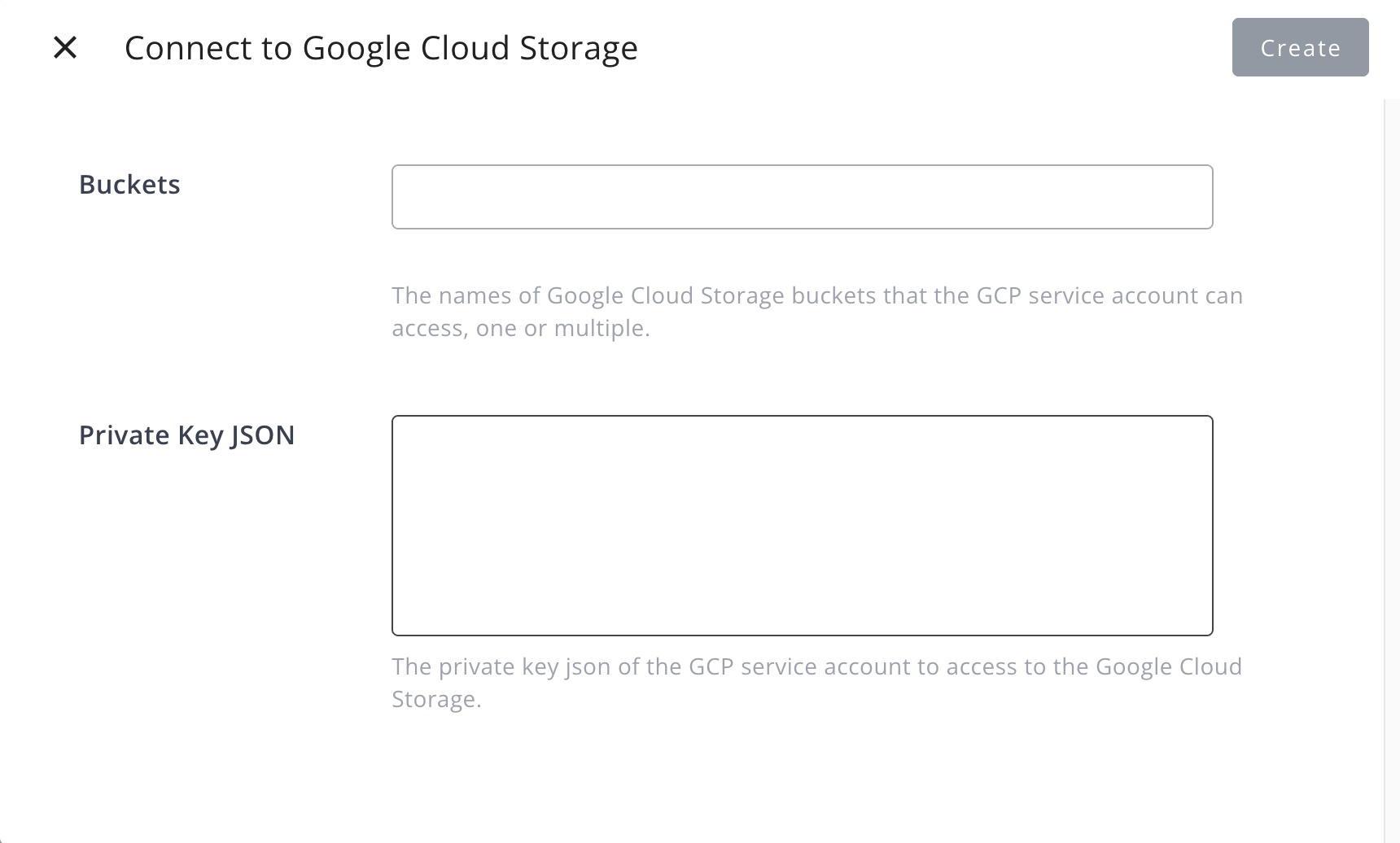
- Grant the service account the necessary permissions to access the target Google Cloud Storage bucket.
Edit Integration
Editing an existing Google Cloud Storage integration is not supported. The practical way is to delete it and then re-create it from beginning.
Delete Integration
The Google Cloud Storage integration can be deleted like all other integrations. Once the deletion is triggered, all integration info including the service account with the key will be deleted immediately & permanently from Suger. No time window or methods to recover.
- To completely delete the integration, you need to remove the service account access in your google cloud storage as well.