Switch
Give the workflow multiple options to continue on.
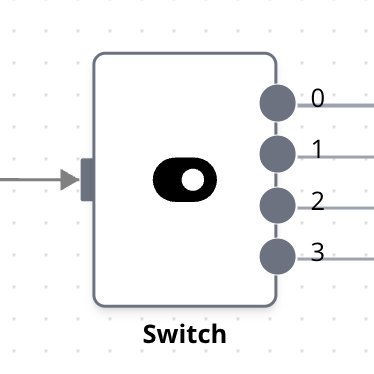
Operations
The Switch node offers two modes: Rules and Expression.
Rules
Use comparison operators to define routing rules for each output. The following parameters are available:
- Data Type: The type of input data. Supported types include Boolean, Date & Time, Number, and String.
- Value 1: The input value to be compared. This can be a fixed value or an expression.
For example, to use the
idfield from the previous node’s JSON output, use the expression{{ $json.id }}. - Fallback Output Name or ID: The output index to route to if no conditions are met.
- Routing Rules: Define as many rules as needed. Each rule compares Value 1 against Value 2 using a chosen operator. If the condition is met, the workflow is routed to the specified output index. If more than one rule condition is met, the workflow execute all of the matching nodes. Each rule includes:
- Operation: The comparison to perform (defaults to Equal if left blank).
- Value 2: The value to compare against Value 1.
- Regex (for String type only): A regular expression to match Value 1.
- Output Key: The index of the output to route to if the condition is true.
The available operators vary depending on the data type:
Number Type Operators
- Smaller:
trueif Value 1 is less than Value 2. - Smaller or Equal:
trueif Value 1 is less than or equal to Value 2. - Equal:
trueif Value 1 equals Value 2. - Not Equal:
trueif Value 1 differs from Value 2. - Larger:
trueif Value 1 is greater than Value 2. - Larger or Equal:
trueif Value 1 is greater than or equal to Value 2.
Boolean Type Operators
- Equal:
trueif Value 1 equals Value 2. - Not Equal:
trueif Value 1 differs from Value 2.
Date & Time Type Operators
- Occurred After:
trueif Value 1 is after Value 2. - Occurred Before:
trueif Value 1 is before Value 2.
String Type Operators
- Contains:
trueif Value 2 is a substring of Value 1. - Not Contains:
trueif Value 2 is not a substring of Value 1. - Ends With:
trueif Value 1 ends with Value 2. - Not Ends With:
trueif Value 1 does not end with Value 2. - Equal:
trueif Value 1 equals Value 2. - Not Equal:
trueif Value 1 differs from Value 2. - Regex Match:
trueif Value 1 matches the regex pattern. - Regex Not Match:
trueif Value 1 does not match the regex pattern. - Starts With:
trueif Value 1 starts with Value 2. - Not Starts With:
trueif Value 1 does not start with Value 2.
Expression
In Expression mode, you define the output index using a custom expression. This mode has two parameters:
- Output: A fixed number or an expression that evaluates to the desired output index. Using an expression is recommended.
- Outputs Amount: The total number of output branches available in the node.