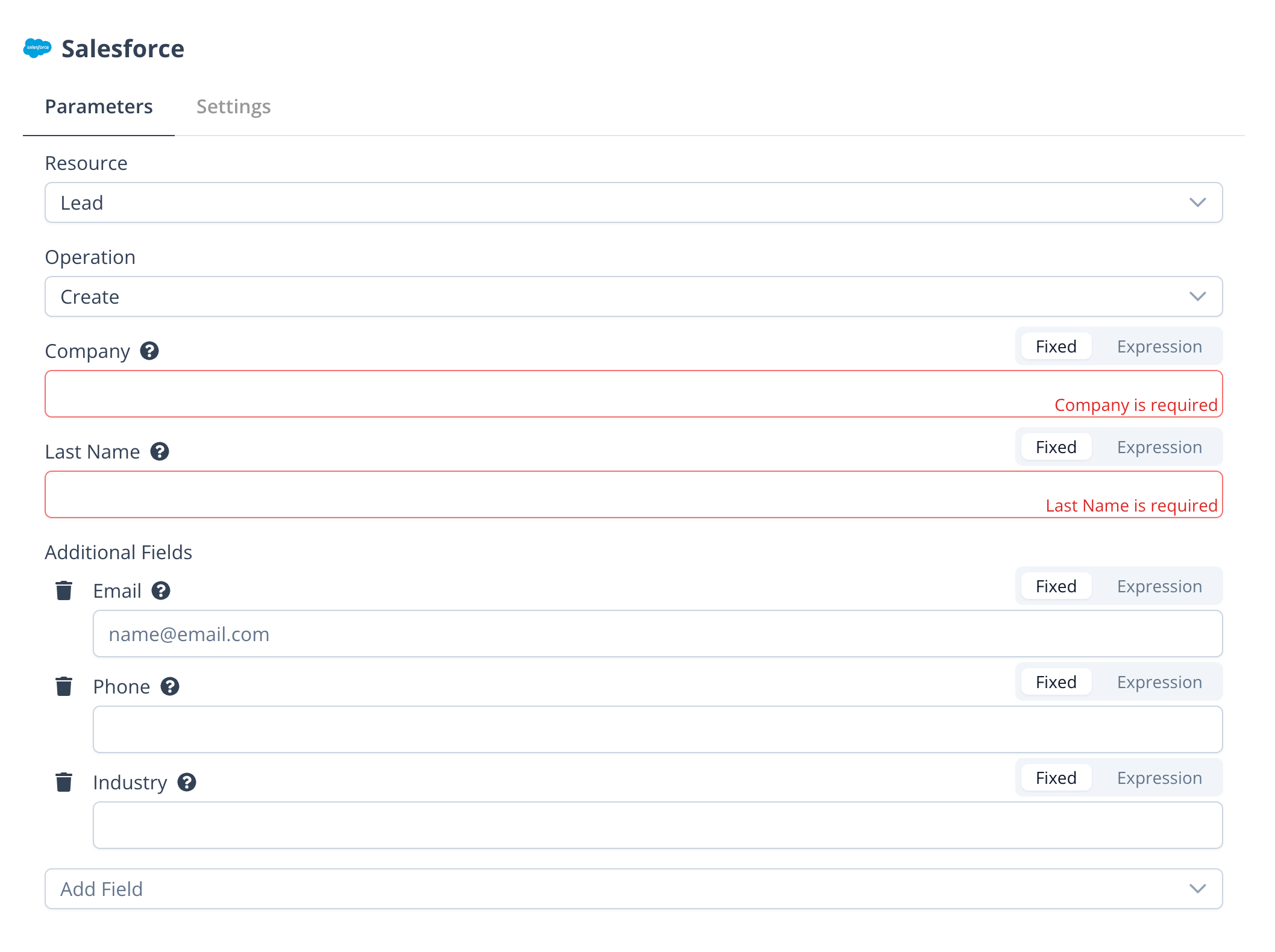Interact with Salesforce.
Overview
The Salesforce workflow node allows you to interact with various Salesforce resources, such as Leads, Contacts, Accounts, and Custom Objects. You can perform operations like create, update, get, delete, and more, directly from your workflow.
Resource types
All the Salesforce object you can work with:
- Account: Represents a business entity or individual that you're doing business with, such as a customer, partner, or competitor.
- Attachment: Represents a file attached to a record, such as a document or image, typically related to legacy file storage. Superseded by
ContentVersion in newer implementations.
- Case: Represents a customer’s feedback, question, or issue—used to track and manage support requests.
- Contact: Represents an individual associated with an Account, such as a customer, decision-maker, or employee.
- Custom Object: Represents a user-defined object created to store information unique to your organization.
- Document: Represents a file stored in a folder within Salesforce, used primarily in Classic UI. Replaced by
ContentDocument and ContentVersion in Lightning Experience.
- Flow: Represents an auto-launched process or automation that runs logic such as data updates, decisions, or record creation.
- Lead: Represents a prospect or potential customer who has shown interest but has not yet been qualified.
- Opportunity: Represents a potential revenue-generating deal or sales event related to an Account.
- Search: Used to perform record-level searches across multiple objects using SOQL, SOSL, or the global search interface.
- Task: Represents a specific business activity or to-do item, such as a phone call, email, or meeting. Tasks and Events are collectively referred to as Activities.
- User: Represents an individual with login access to the Salesforce system. Includes information such as name, role, profile, and credentials.
Parameters
Params details for each resource type
Account Resource Operations
Operation: Add Note
| Parameter | Type | Required | Description |
|---|
Account ID | string | Yes | ID of account that needs to be fetched |
Title | string | Yes | Title of the note |
Options | collection | No | |
Operation: Create
| Parameter | Type | Required | Description |
|---|
Name | string | Yes | Name of the account. Maximum size is 255 characters. |
Additional Fields | collection | No | |
Operation: Create or Update
| Parameter | Type | Required | Description |
|---|
Match Against | options | Yes | The field to check to see if the account already exists. Choose from the list, or specify an ID using an expression. |
Value to Match | string | Yes | If this value exists in the 'match against' field, update the account. Otherwise create a new one. |
Name | string | Yes | Name of the account. Maximum size is 255 characters. |
Additional Fields | collection | No | |
Operation: Delete
| Parameter | Type | Required | Description |
|---|
Account ID | string | Yes | ID of account that needs to be fetched |
Operation: Get
| Parameter | Type | Required | Description |
|---|
Account ID | string | Yes | ID of account that needs to be fetched |
Operation: Get Many
| Parameter | Type | Required | Description |
|---|
Return All | boolean | No | Whether to return all results or only up to a given limit |
Limit | number | No | Max number of results to return |
Options | collection | No | |
Operation: Get Summary
| Parameter | Type | Required | Description |
|---|
| (No parameters) | | | |
Operation: Update
| Parameter | Type | Required | Description |
|---|
Account ID | string | Yes | ID of account that needs to be fetched |
Update Fields | collection | No | |
Attachment Resource Operations
Operation: Create
| Parameter | Type | Required | Description |
|---|
Parent ID | string | Yes | |
Name | string | Yes | Required. Name of the attached file. Maximum size is 255 characters. Label is File Name. |
Binary Property | string | Yes | Name of the binary property which contains the data for the file to be uploaded |
Additional Fields | collection | No | |
Operation: Delete
| Parameter | Type | Required | Description |
|---|
Attachment ID | string | Yes | ID of attachment that needs to be fetched |
Operation: Get
| Parameter | Type | Required | Description |
|---|
Attachment ID | string | Yes | ID of attachment that needs to be fetched |
Operation: Get Many
| Parameter | Type | Required | Description |
|---|
Return All | boolean | No | Whether to return all results or only up to a given limit |
Limit | number | No | Max number of results to return |
Options | collection | No | |
Operation: Get Summary
| Parameter | Type | Required | Description |
|---|
| (No parameters) | | | |
Operation: Update
| Parameter | Type | Required | Description |
|---|
Attachment ID | string | Yes | ID of attachment that needs to be fetched |
Update Fields | collection | No | |
Case Resource Operations
| Parameter | Type | Required | Description |
|---|
Case ID | string | Yes | ID of case that needs to be fetched |
Options | collection | No | |
Operation: Create
| Parameter | Type | Required | Description |
|---|
Type Name or ID | options | Yes | The type of case. Choose from the list, or specify an ID using an expression. |
Additional Fields | collection | No | |
Operation: Delete
| Parameter | Type | Required | Description |
|---|
Case ID | string | Yes | ID of case that needs to be fetched |
Operation: Get
| Parameter | Type | Required | Description |
|---|
Case ID | string | Yes | ID of case that needs to be fetched |
Operation: Get Many
| Parameter | Type | Required | Description |
|---|
Return All | boolean | No | Whether to return all results or only up to a given limit |
Limit | number | No | Max number of results to return |
Options | collection | No | |
Operation: Get Summary
| Parameter | Type | Required | Description |
|---|
| (No parameters) | | | |
Operation: Update
| Parameter | Type | Required | Description |
|---|
Case ID | string | Yes | ID of case that needs to be fetched |
Update Fields | collection | No | |
| Parameter | Type | Required | Description |
|---|
Contact ID | string | Yes | ID of contact that needs to be fetched |
Campaign Name or ID | options | Yes | ID of the campaign that needs to be fetched. Choose from the list, or specify an ID using an expression. |
Options | collection | No | |
Operation: Add Note
| Parameter | Type | Required | Description |
|---|
Contact ID | string | Yes | ID of contact that needs to be fetched |
Title | string | Yes | Title of the note |
Options | collection | No | |
Operation: Create
| Parameter | Type | Required | Description |
|---|
Last Name | string | Yes | Required. Last name of the contact. Limited to 80 characters. |
Additional Fields | collection | No | |
Operation: Create or Update
| Parameter | Type | Required | Description |
|---|
Match Against | options | Yes | The field to check to see if the contact already exists. Choose from the list, or specify an ID using an expression. |
Value to Match | string | Yes | If this value exists in the 'match against' field, update the contact. Otherwise create a new one. |
Last Name | string | Yes | Required. Last name of the contact. Limited to 80 characters. |
Additional Fields | collection | No | |
Operation: Delete
| Parameter | Type | Required | Description |
|---|
Contact ID | string | Yes | ID of contact that needs to be fetched |
Operation: Get
| Parameter | Type | Required | Description |
|---|
Contact ID | string | Yes | ID of contact that needs to be fetched |
Operation: Get Many
| Parameter | Type | Required | Description |
|---|
Return All | boolean | No | Whether to return all results or only up to a given limit |
Limit | number | No | Max number of results to return |
Options | collection | No | |
Operation: Get Summary
| Parameter | Type | Required | Description |
|---|
| (No parameters) | | | |
Operation: Update
| Parameter | Type | Required | Description |
|---|
Contact ID | string | Yes | ID of contact that needs to be fetched |
Update Fields | collection | No | |
Custom Object Resource Operations
Operation: Create
| Parameter | Type | Required | Description |
|---|
Custom Object Name or ID | options | Yes | Name of the custom object. Choose from the list, or specify an ID using an expression. |
Fields | fixedCollection | No | Filter by custom fields |
Additional Fields | collection | No | |
Operation: Create or Update
| Parameter | Type | Required | Description |
|---|
Custom Object Name or ID | options | Yes | Name of the custom object. Choose from the list, or specify an ID using an expression. |
Match Against | options | Yes | The field to check to see if the object already exists. Choose from the list, or specify an ID using an expression. |
Value to Match | string | Yes | If this value exists in the 'match against' field, update the object. Otherwise create a new one. |
Fields | fixedCollection | No | Filter by custom fields |
Additional Fields | collection | No | |
Operation: Delete
| Parameter | Type | Required | Description |
|---|
Custom Object Name or ID | options | Yes | Name of the custom object. Choose from the list, or specify an ID using an expression. |
Record ID | string | Yes | Record ID to be deleted |
Operation: Get
| Parameter | Type | Required | Description |
|---|
Custom Object Name or ID | options | Yes | Name of the custom object. Choose from the list, or specify an ID using an expression. |
Record ID | string | Yes | Record ID to be retrieved |
Operation: Get Many
| Parameter | Type | Required | Description |
|---|
Custom Object Name or ID | options | Yes | Name of the custom object. Choose from the list, or specify an ID using an expression. |
Return All | boolean | No | Whether to return all results or only up to a given limit |
Limit | number | No | Max number of results to return |
Options | collection | No | |
Operation: Update
| Parameter | Type | Required | Description |
|---|
Custom Object Name or ID | options | Yes | Name of the custom object. Choose from the list, or specify an ID using an expression. |
Record ID | string | Yes | Record ID to be updated |
Fields | fixedCollection | No | Filter by custom fields |
Update Fields | collection | No | |
Document Resource Operations
Operation: Upload
| Parameter | Type | Required | Description |
|---|
Title | string | Yes | Name of the file |
Binary Property | string | Yes | Name of the binary property which contains the data for the file to be uploaded |
Additional Fields | collection | No | |
Operation: Get
| Parameter | Type | Required | Description |
|---|
Content Version ID | string | Yes | ID of Content Version that needs to be fetched |
Flow Resource Operations
Operation: Get Many
| Parameter | Type | Required | Description |
|---|
Return All | boolean | No | Whether to return all results or only up to a given limit |
Limit | number | No | Max number of results to return |
Operation: Invoke
| Parameter | Type | Required | Description |
|---|
API Name | string | Yes | Required. API name of the flow. |
JSON Parameters | boolean | No | Whether the input variables should be set via the value-key pair UI or JSON/RAW |
Variables | json | No | Input variables as JSON object |
Variables | fixedCollection | No | The input variable to send |
Lead Resource Operations
Operation: Add Lead To Campaign
| Parameter | Type | Required | Description |
|---|
Lead ID | string | Yes | ID of contact that needs to be fetched |
Campaign Name or ID | options | Yes | ID of the campaign that needs to be fetched. Choose from the list, or specify an ID using an expression. |
Options | collection | No | |
Operation: Add Note
| Parameter | Type | Required | Description |
|---|
Lead ID | string | Yes | ID of lead that needs to be fetched |
Title | string | Yes | Title of the note |
Options | collection | No | |
Operation: Create
| Parameter | Type | Required | Description |
|---|
Company | string | Yes | Company of the lead. If person account record types have been enabled, and if the value of Company is null, the lead converts to a person account. |
Last Name | string | Yes | Required. Last name of the lead. Limited to 80 characters. |
Additional Fields | collection | No | |
Operation: Create or Update
| Parameter | Type | Required | Description |
|---|
Match Against | options | Yes | The field to check to see if the lead already exists. Choose from the list, or specify an ID using an expression. |
Value to Match | string | Yes | If this value exists in the 'match against' field, update the lead. Otherwise create a new one. |
Company | string | Yes | Company of the lead. If person account record types have been enabled, and if the value of Company is null, the lead converts to a person account. |
Last Name | string | Yes | Required. Last name of the lead. Limited to 80 characters. |
Additional Fields | collection | No | |
Operation: Delete
| Parameter | Type | Required | Description |
|---|
Lead ID | string | Yes | ID of Lead that needs to be fetched |
Operation: Get
| Parameter | Type | Required | Description |
|---|
Lead ID | string | Yes | ID of Lead that needs to be fetched |
Operation: Get Many
| Parameter | Type | Required | Description |
|---|
Return All | boolean | No | Whether to return all results or only up to a given limit |
Limit | number | No | Max number of results to return |
Options | collection | No | |
Operation: Get Summary
| Parameter | Type | Required | Description |
|---|
| (No parameters) | | | |
Operation: Update
| Parameter | Type | Required | Description |
|---|
Lead ID | string | Yes | ID of Lead that needs to be fetched |
Update Fields | collection | No | |
Opportunity Resource Operations
Operation: Add Note
| Parameter | Type | Required | Description |
|---|
Opportunity ID | string | Yes | ID of opportunity that needs to be fetched |
Title | string | Yes | Title of the note |
Options | collection | No | |
Operation: Create
| Parameter | Type | Required | Description |
|---|
Name | string | Yes | Required. Last name of the opportunity. Limited to 80 characters. |
Close Date | dateTime | Yes | Required. Date when the opportunity is expected to close. |
Stage Name or ID | options | Yes | Required. Date when the opportunity is expected to close. Choose from the list, or specify an ID using an expression. |
Additional Fields | collection | No | |
Operation: Create or Update
| Parameter | Type | Required | Description |
|---|
Match Against | options | Yes | The field to check to see if the opportunity already exists. Choose from the list, or specify an ID using an expression. |
Value to Match | string | Yes | If this value exists in the 'match against' field, update the opportunity. Otherwise create a new one. |
Name | string | Yes | Required. Last name of the opportunity. Limited to 80 characters. |
Close Date | dateTime | Yes | Required. Date when the opportunity is expected to close. |
Stage Name or ID | options | Yes | Required. Date when the opportunity is expected to close. Choose from the list, or specify an ID using an expression. |
Additional Fields | collection | No | |
Operation: Delete
| Parameter | Type | Required | Description |
|---|
Opportunity ID | string | Yes | ID of opportunity that needs to be fetched |
Operation: Get
| Parameter | Type | Required | Description |
|---|
Opportunity ID | string | Yes | ID of opportunity that needs to be fetched |
Operation: Get Many
| Parameter | Type | Required | Description |
|---|
Return All | boolean | No | Whether to return all results or only up to a given limit |
Limit | number | No | Max number of results to return |
Options | collection | No | |
Operation: Get Summary
| Parameter | Type | Required | Description |
|---|
| (No parameters) | | | |
Operation: Update
| Parameter | Type | Required | Description |
|---|
Opportunity ID | string | Yes | ID of opportunity that needs to be fetched |
Update Fields | collection | No | |
Search Resource Operations
Operation: Query
| Parameter | Type | Required | Description |
|---|
Query | string | Yes | A SOQL query. An example query parameter string might look like: “SELECT+Name+FROM+MyObject”. If the SOQL query string is invalid, a MALFORMED_QUERY response is returned. |
Task Resource Operations
Operation: Create
| Parameter | Type | Required | Description |
|---|
Status Name or ID | options | Yes | The current status of the task, such as In Progress or Completed. Choose from the list, or specify an ID using an expression. |
Additional Fields | collection | No | |
Operation: Delete
| Parameter | Type | Required | Description |
|---|
Task ID | string | Yes | ID of task that needs to be fetched |
Operation: Get
| Parameter | Type | Required | Description |
|---|
Task ID | string | Yes | ID of task that needs to be fetched |
Operation: Get Many
| Parameter | Type | Required | Description |
|---|
Return All | boolean | No | Whether to return all results or only up to a given limit |
Limit | number | No | Max number of results to return |
Options | collection | No | |
Operation: Get Summary
| Parameter | Type | Required | Description |
|---|
| (No parameters) | | | |
Operation: Update
| Parameter | Type | Required | Description |
|---|
Task ID | string | Yes | ID of task that needs to be fetched |
Update Fields | collection | No | |
User Resource Operations
Operation: Get
| Parameter | Type | Required | Description |
|---|
User ID | string | Yes | ID of user that needs to be fetched |
Operation: Get Many
| Parameter | Type | Required | Description |
|---|
Return All | boolean | No | Whether to return all results or only up to a given limit |
Limit | number | No | Max number of results to return |
Options | collection | No | |
Example
Creating a Lead
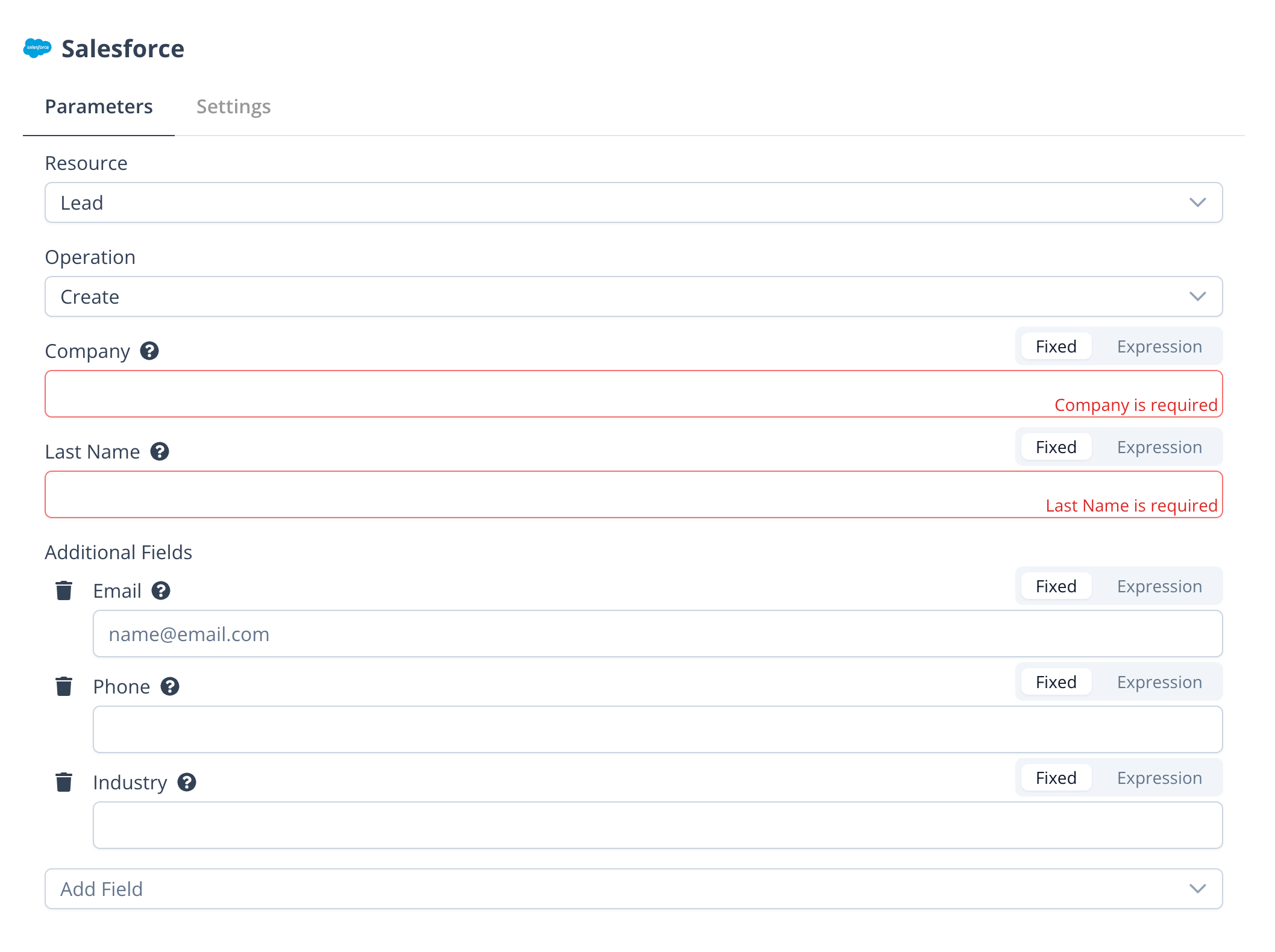
- Set Resource to
Lead
- Set Operation to
Create
- Enter Company and Last Name (required)
- Optionally set fields like Email, Phone, Industry under
Additional Fields
- Execute the node to create the lead in Salesforce