HTTP Request
Makes an HTTP request and returns the response data.
Overview
The HTTP Request node allows you to send requests to external APIs or web resources and process the responses within your workflow. It supports various HTTP methods, authentication types, and customization options for headers, query parameters, and request bodies.
Configuration Options
Basic Request Details
- Method: The HTTP method to use (GET, POST, PUT, PATCH, DELETE, HEAD, OPTIONS).
- URL (required): The URL endpoint to send the request to.
Query Parameters
- Send Query Parameters: Toggle to enable sending query parameters.
- Specify Query Parameters:
- Using Fields Below: Define query parameters as key-value pairs.
- Name: The name of the query parameter.
- Value: The value of the query parameter.
- Using JSON: Define query parameters using a JSON object.
- Using Fields Below: Define query parameters as key-value pairs.
Headers
- Send Headers: Toggle to enable sending custom HTTP headers.
- Specify Headers:
- Using Fields Below: Define headers as key-value pairs.
- Name: The name of the header.
- Value: The value of the header.
- Using JSON: Define headers using a JSON object.
- Using Fields Below: Define headers as key-value pairs.
Body
- Send Body: Toggle to enable sending a request body (common for POST, PUT, PATCH).
- Body Content Type:
- JSON: Send body as JSON.
- Specify Body: Using Fields (key-value pairs) or Using JSON (raw JSON object).
- Form Urlencoded: Send body as
application/x-www-form-urlencoded.- Specify Body: Using Fields (key-value pairs) or Using Single Field (raw string like
field1=value1&field2=value2).
- Specify Body: Using Fields (key-value pairs) or Using Single Field (raw string like
- Form-Data: Send body as
multipart/form-data. Supports sending files.- Parameter Type: Form Data (text value) or Binary Data (file from previous node).
- Name: Name of the form field.
- Value: Value for Form Data or Input Data Field Name for Binary Data.
- Binary Data: Send binary data directly.
- Input Data Field Name: Name of the field containing the binary data.
- Raw: Send a raw request body.
- Content Type: Specify the
Content-Typeheader (e.g.,text/xml). - Body: The raw string content for the body.
- Content Type: Specify the
- JSON: Send body as JSON.
Advanced Options (Collection)
- Batching:
- Items per Batch: Split input items into batches (default 50).
- Batch Interval (ms): Delay between batches (default 1000ms).
- Ignore SSL Issues: Allow connections to servers with invalid or self-signed SSL certificates.
- Array Format in Query Parameters: How to format arrays in query parameters (No Brackets, Brackets Only, Brackets with Indices).
- Redirects:
- Follow Redirects: Automatically follow HTTP redirects (default true).
- Max Redirects: Maximum number of redirects to follow (default 21).
- Response:
- Include Response Headers and Status: Return the full response object including headers and status code, not just the body.
- Never Error: Treat non-2xx status codes as success (node won't error).
- Response Format: How to interpret the response body (Autodetect, File, JSON, Text).
- Pagination:
- Pagination Mode: Off, Update a Parameter in Each Request, Response Contains Next URL.
- Parameters (for Update Mode): Define which parameter (Query, Header, Body) to update with what value for the next request.
- Next URL (for Next URL Mode): Expression to extract the next page URL from the response.
- Pagination Complete When: Condition to stop pagination (Response Is Empty, Receive Specific Status Code(s), Other Expression).
- Status Code(s) when Complete: Comma-separated list of status codes indicating completion.
- Complete Expression: Custom expression evaluating to
truewhen pagination is complete.
- Limit Pages Fetched: Toggle to limit the maximum number of pages/requests.
- Max Pages: The maximum number of pagination requests to make.
- Pagination Mode: Off, Update a Parameter in Each Request, Response Contains Next URL.
- Proxy: Specify an HTTP proxy URL (e.g.,
http://myproxy:3128). - Timeout: Request timeout in milliseconds (default 10000ms).
Example
GET an URL with query parameters
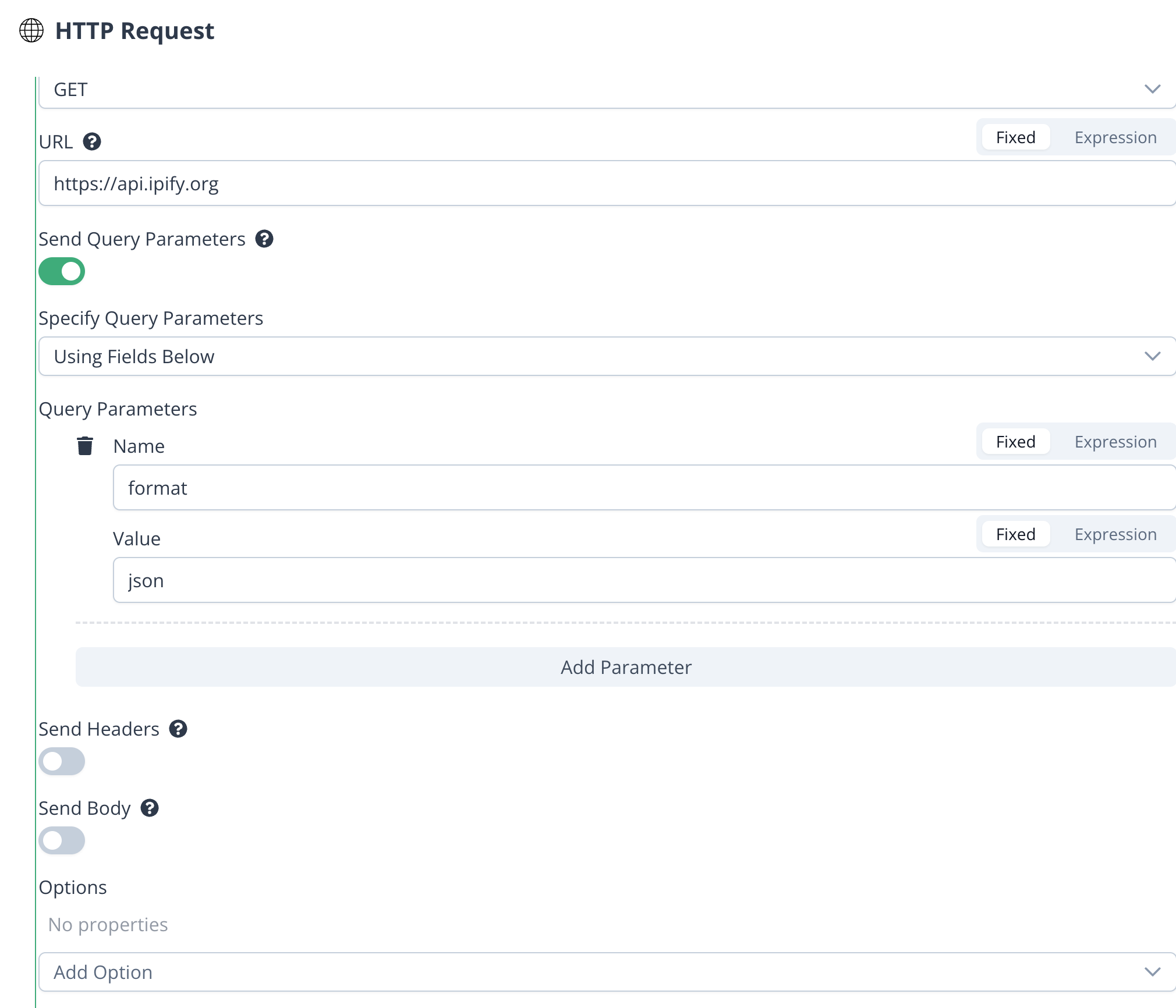
Notes
- This node is highly versatile for interacting with various APIs and web services.
- Authentication details (like API keys or tokens) are typically added via the Header parameters or specific credential types if available.
- When sending binary data (files), ensure the preceding node outputs the data correctly and specify the correct field name.
- Pagination options are powerful for handling APIs that return large datasets across multiple pages.