Schedule Trigger
Trigger the workflow at a specified schedule.
The Schedule Trigger node allows your workflow to run automatically at predefined intervals. For example: run every day at 8:00 AM, or on the 7th day of each month at 3:15 PM.
Every workflow must begin with a trigger node. Triggers can respond to events or be manually executed using the Manual Trigger.
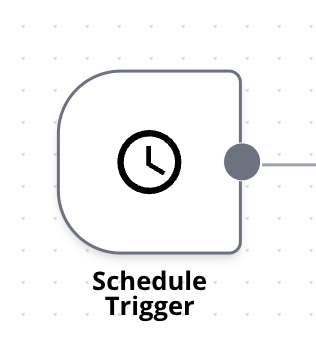
Operations
This node accepts multiple rules, although only the first rule will be used as the active trigger.
The Trigger Interval parameter can be set for different time units, which enables other parameters. Available options include:
Seconds
- Description: Triggers the workflow every few seconds.
- Parameters:
- Seconds Between Triggers: Runs the workflow every N seconds.
Minutes
- Description: Triggers the workflow at fixed minute intervals.
- Parameters:
- Minutes Between Triggers: Runs the workflow every N minutes.
Hours
- Description: Triggers the workflow every few hours, with optional control over the exact minute.
- Parameters:
- Hours Between Triggers: Runs the workflow every N hours.
- Trigger at Minute: Runs at minute M of each hour.
Days
- Description: Triggers the workflow on a daily schedule, with control over hour and minute.
- Parameters:
- Days Between Triggers: Runs the workflow every N days.
- Trigger at Hour: Runs at hour H on each scheduled day.
- Trigger at Minute: Runs at minute M of the scheduled hour.
Weeks
- Description: Triggers the workflow weekly, with the option to choose specific weekdays and times.
- Parameters:
- Weeks Between Triggers: Runs the workflow every W weeks.
- Trigger on Weekdays: Select one or more weekdays (Sunday to Saturday) to run the workflow.
- Trigger at Hour: Runs at hour H on the selected weekday(s).
- Trigger at Minute: Runs at minute M of the selected hour.
Months
- Description: Triggers the workflow monthly, with full control over the day, hour, and minute.
- Parameters:
- Months Between Triggers: Runs the workflow every M months.
- Trigger at Day of Month: Runs on the Dth day of each month.
- Trigger at Hour: Runs at hour H on the specified day.
- Trigger at Minute: Runs at minute M of the specified hour.
Custom (Cron)
- Description: Triggers the workflow based on a custom cron expression for advanced scheduling needs.
- Parameters:
- Expression: A custom cron expression. (See crontab.guru for help crafting cron schedules.)