Limit
Limit the number of data items.
Overview
The Limit node allows you to control the number of items that pass through your workflow by setting a maximum limit and specifying which items to keep.
Parameters
Max Items
- Type: Number
- Description: Specifies the maximum number of items that will pass through this node. You can set this as either a fixed number or use an expression.
Keep
- Options:
- First Items
- Last Items
- Description: Determines which items to keep when limiting the total number of items. Currently supports keeping the first or last N items in the sequence.
Usage
- Add a Limit node to your workflow where you need to restrict the number of items.
- Set the "Max Items" parameter to your desired limit.
- Choose "Keep Option" in the Keep dropdown to retain the initial items up to your specified limit.
Example
If you have a workflow that returns 100 items but you only want to process the first 5:
- Add a Limit node after your data source
- Set Max Items to 5
- Keep "First Items" selected
- The workflow will now only process the first 5 items, discarding the rest
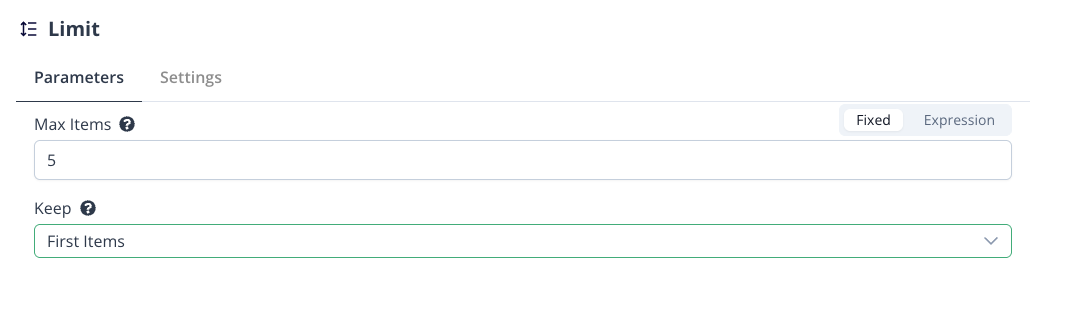
Notes
- The Limit node is useful for:
- Testing workflows with a smaller dataset
- Restricting output to a specific number of items
- Controlling workflow processing load
- Implementing pagination-like functionality