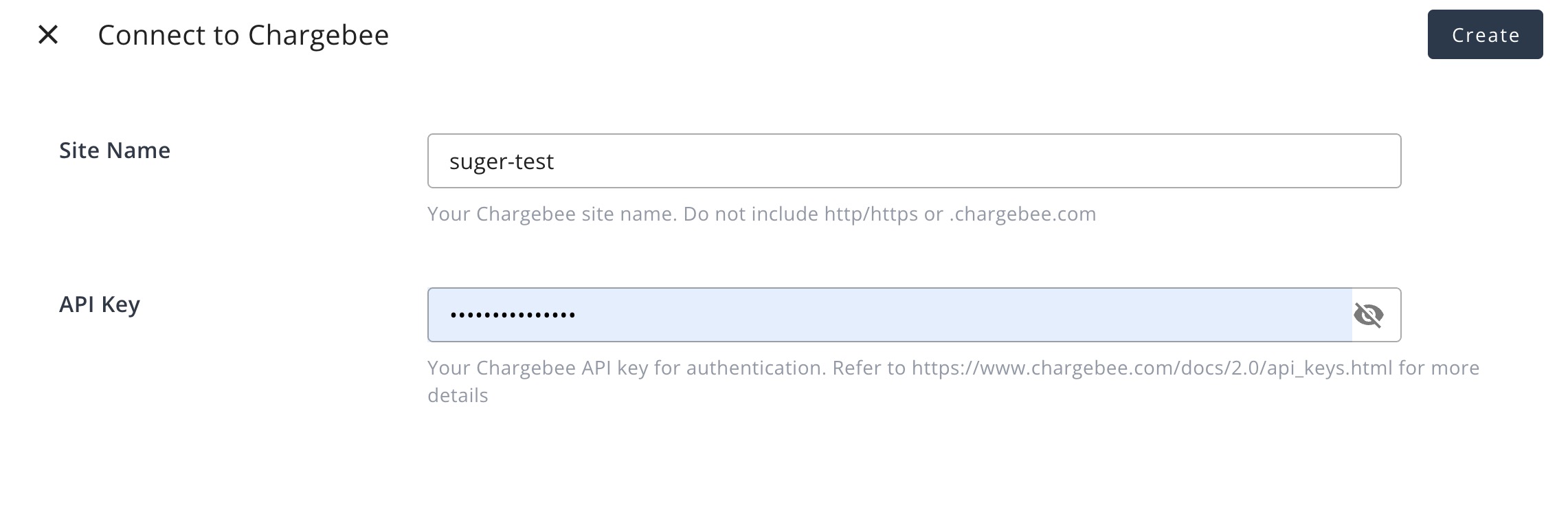Chargebee
Connect to Chargebee to manage customers, subscriptions, invoices.
Overview
Chargebee is a subscription management and recurring billing platform that empowers businesses to automate revenue operations. It offers comprehensive billing and revenue management solutions for modern SaaS and subscription-based businesses.
Connecting Suger to your Chargebee account enables you to automate tasks within Chargebee and integrate it with other applications, allowing for actions such as create customers, cancel subscription or list invoices.
Create Integration
- Set up a Chargebee account.
- Generate an API key from your Chargebee dashboard. For detailed instructions on generating API keys, refer to the Chargebee API Keys Documentation.
- Click the Chargebee "Connect" button on the "Integrations" page.
- Enter Connection Information:
- Site Name: Your Chargebee site name
- API Key: The API key you generated in step 2
Example: Create integration with Chargebee:
Edit Integration
Edit is not supported for Chargebee integration. For security, if you need to update credentials, delete the integration and recreate it.
Delete Integration
To delete the integration, simply click the 🗑️ button in the "Integrations" list. We will remove any credentials in our system.