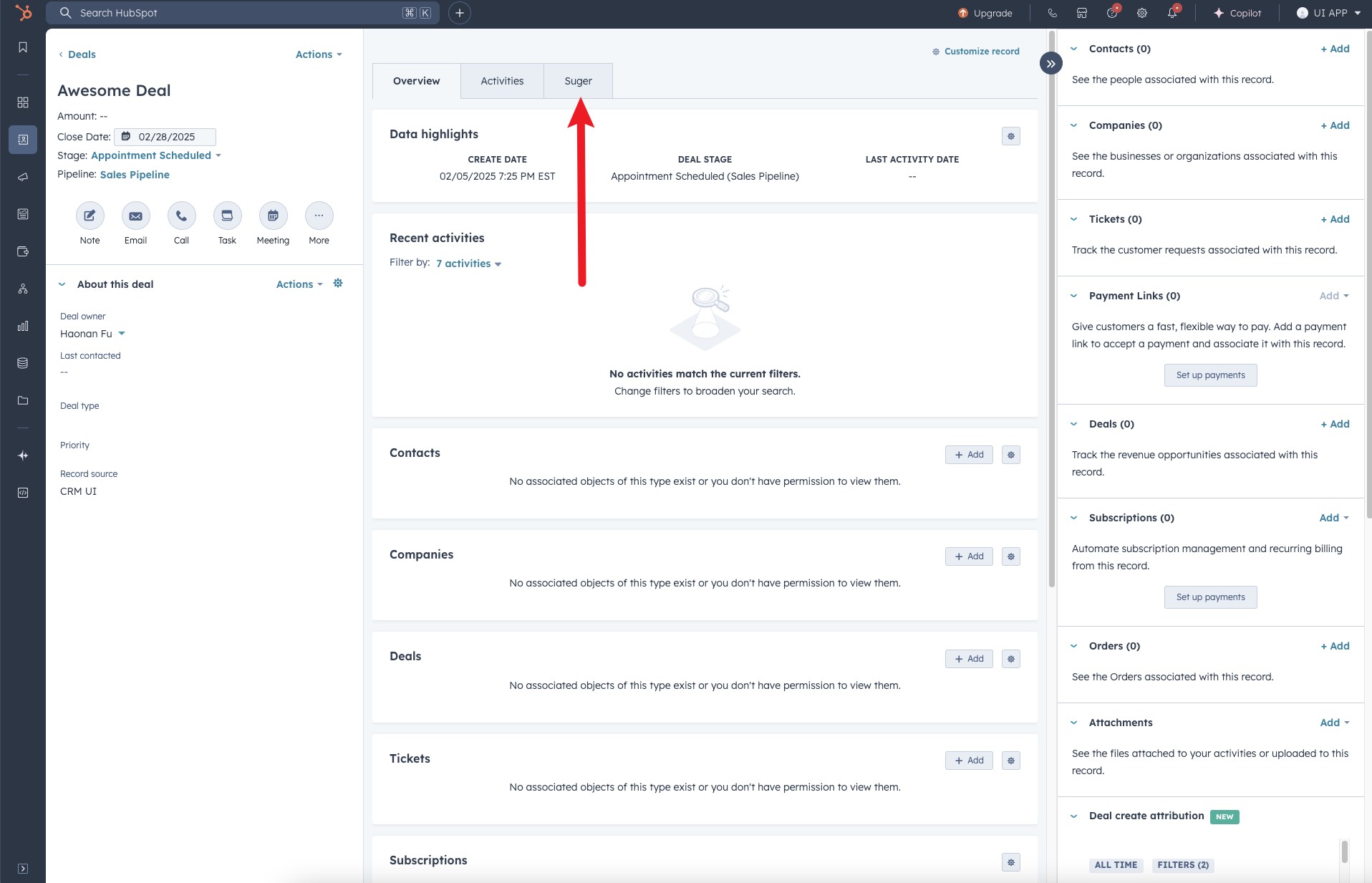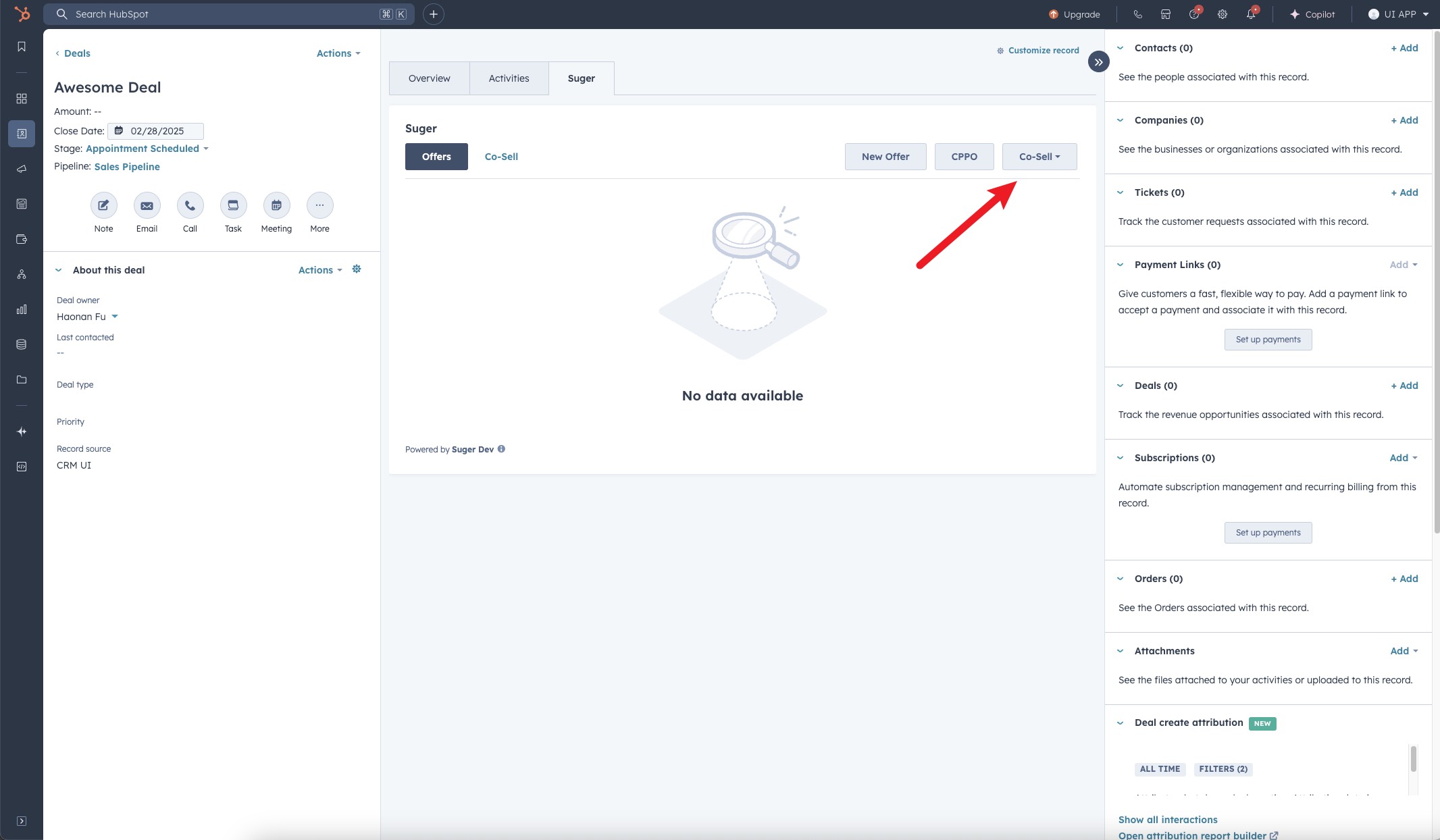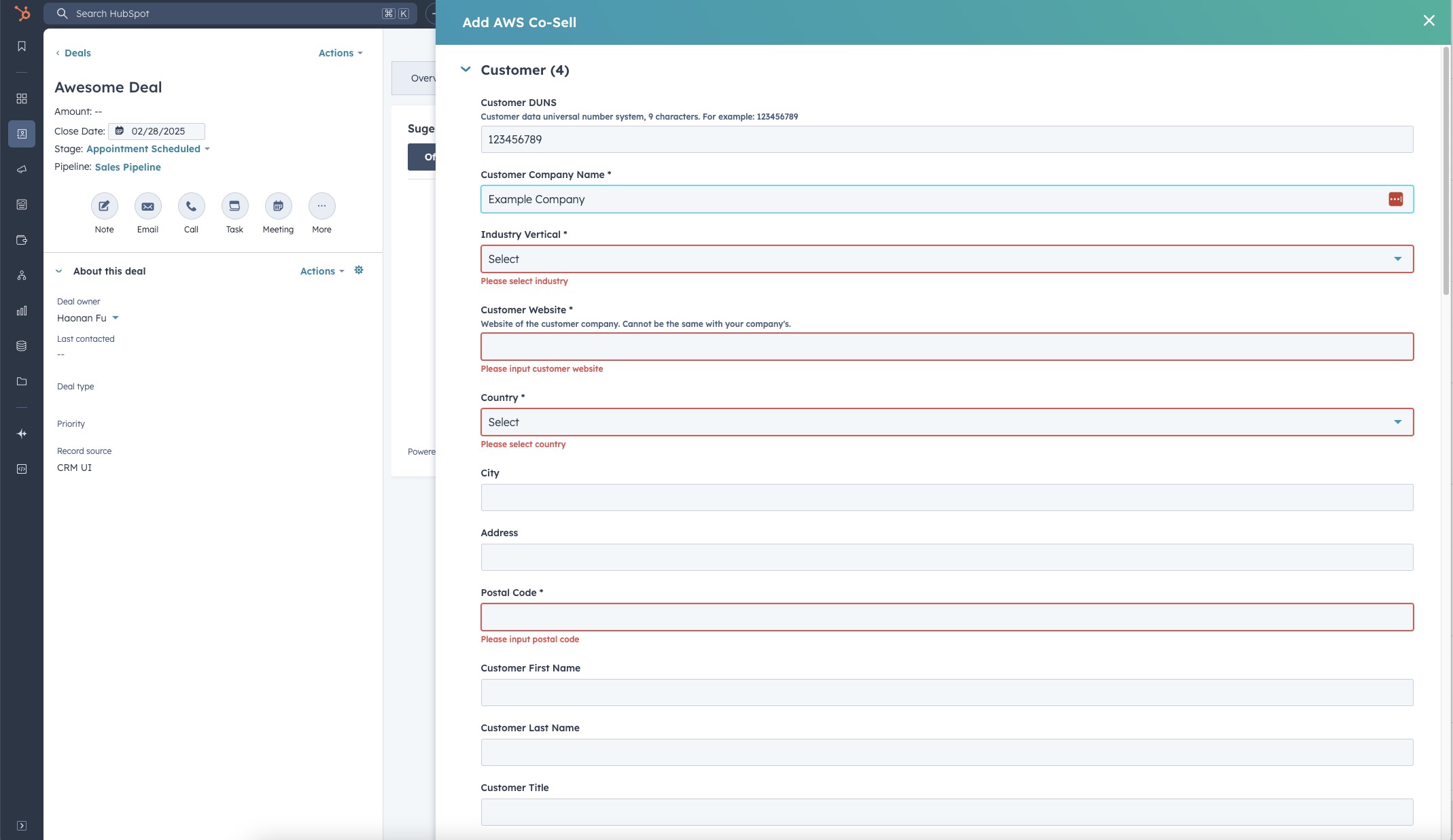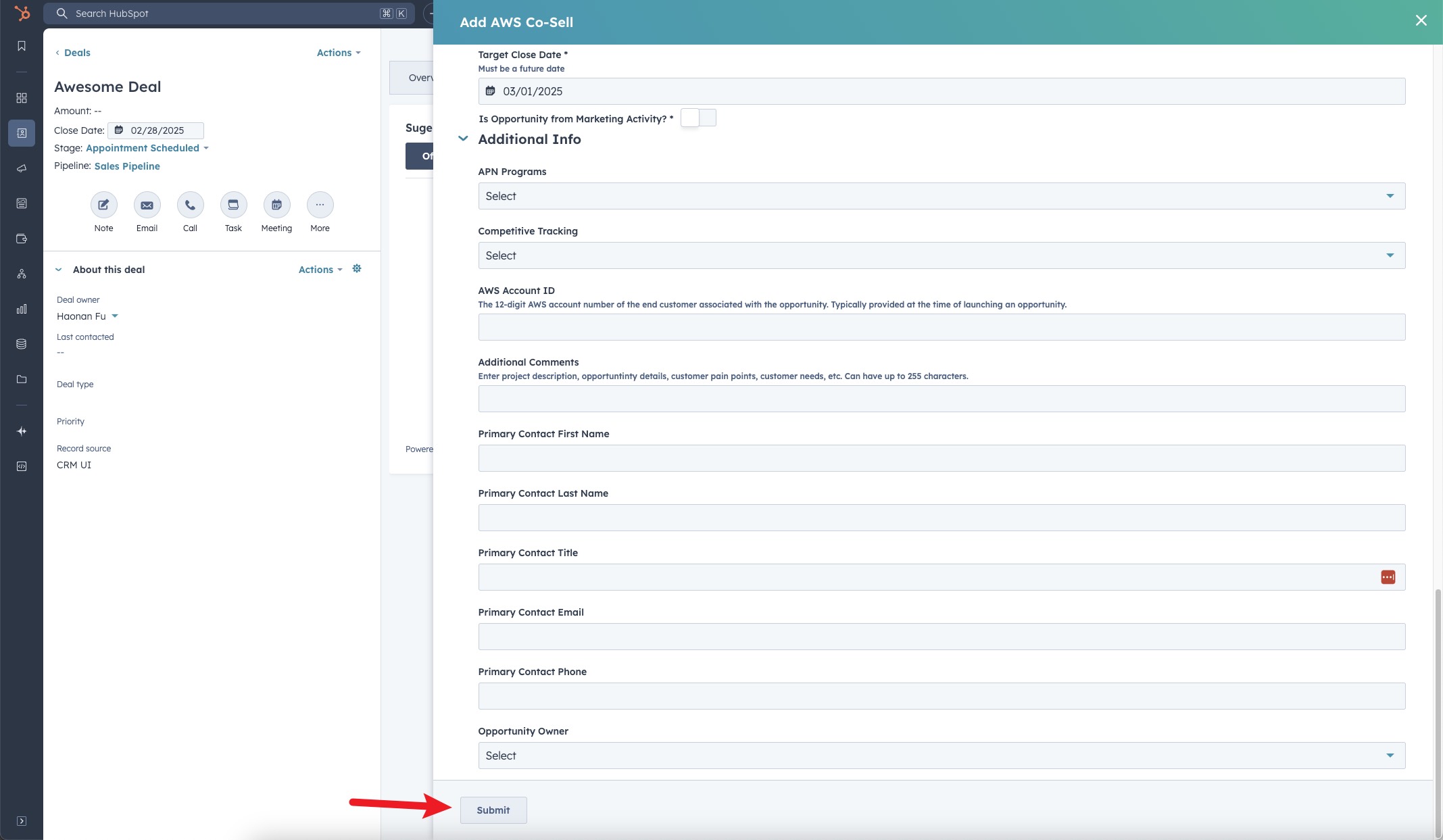Create Co-Sell
Easily create Co-Sell using the Suger App within your HubSpot Console.
Overview
After adding the Suger App to your HubSpot Console, you can quickly create CPPO from deals using the app with ease.
Create an Co-Sell
- Navigate to the deal's detail page and click the "Suger" tab at the top of the page.
- Locate and click the "Co-Sell" button.
- Choose the cloud partner on which the Co-Sell will be based.
- Complete the required fields in the form. Note that the required fields may vary depending on the type of Co-Sell.
tip
If field mapping has been configured, the form will be prefilled with corresponding fields from the HubSpot deal, making the offer creation process faster and easier.
- Once all necessary information is filled in, submit the form to create the Co-Sell.
- You are all set!