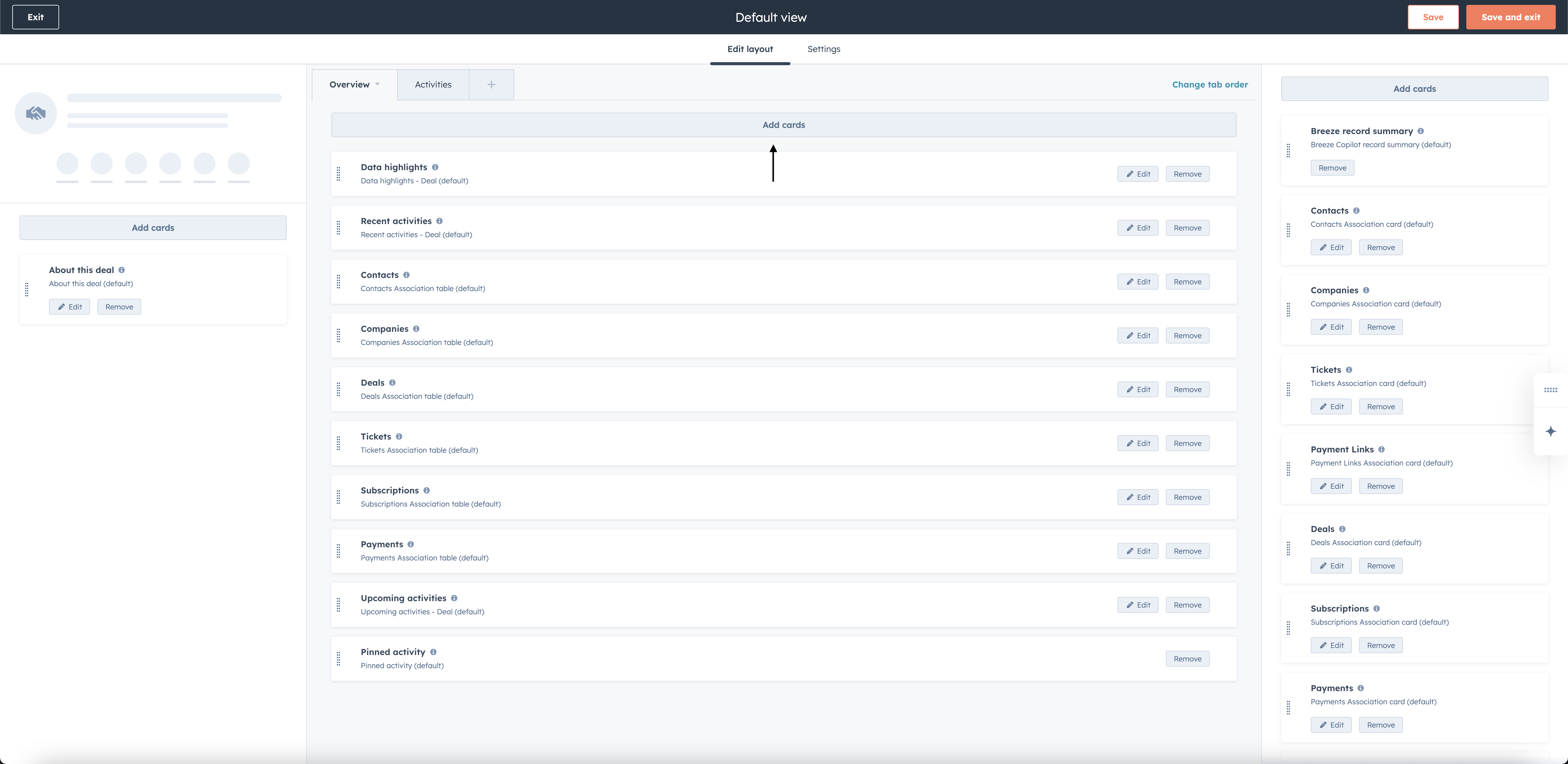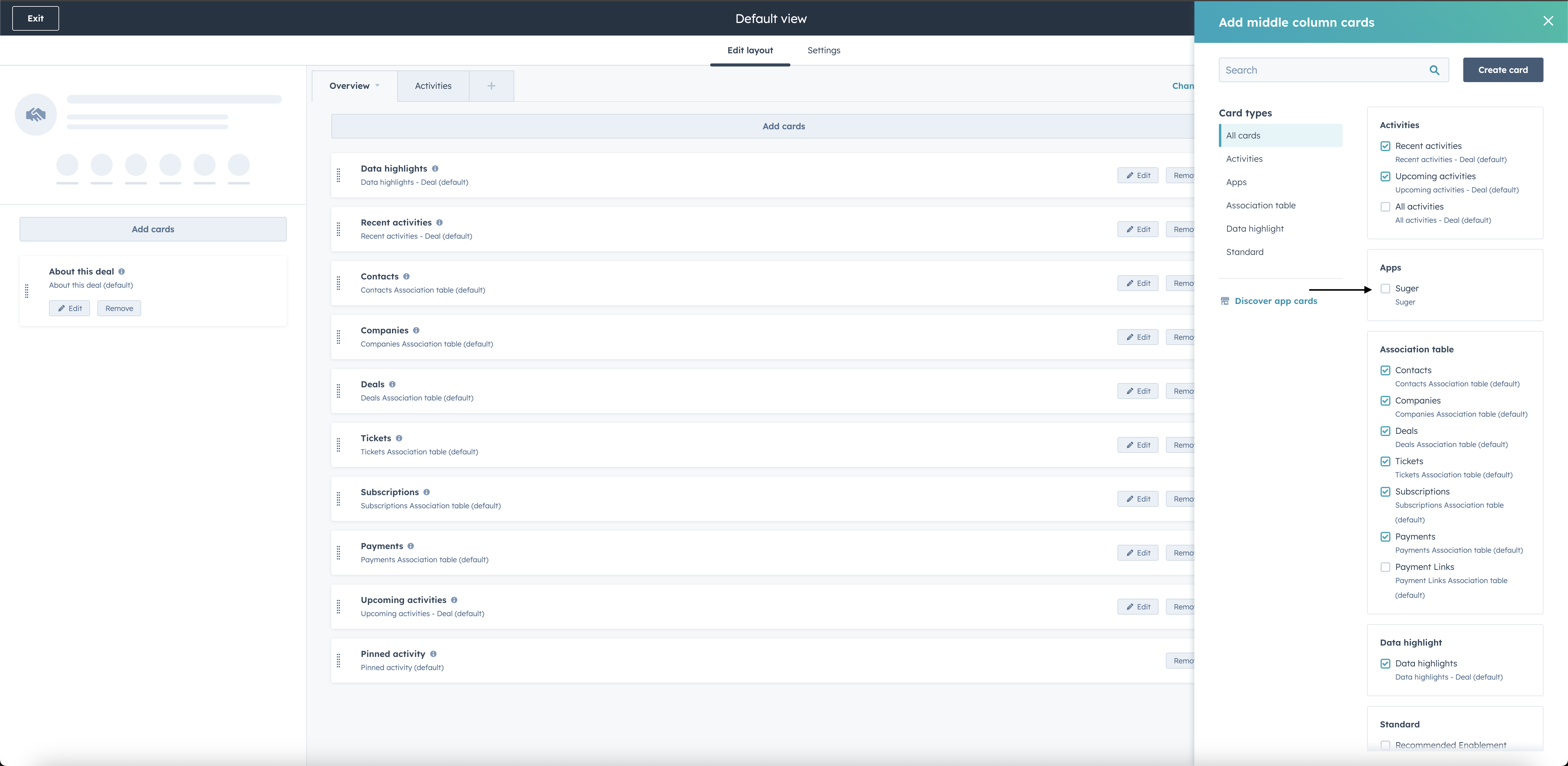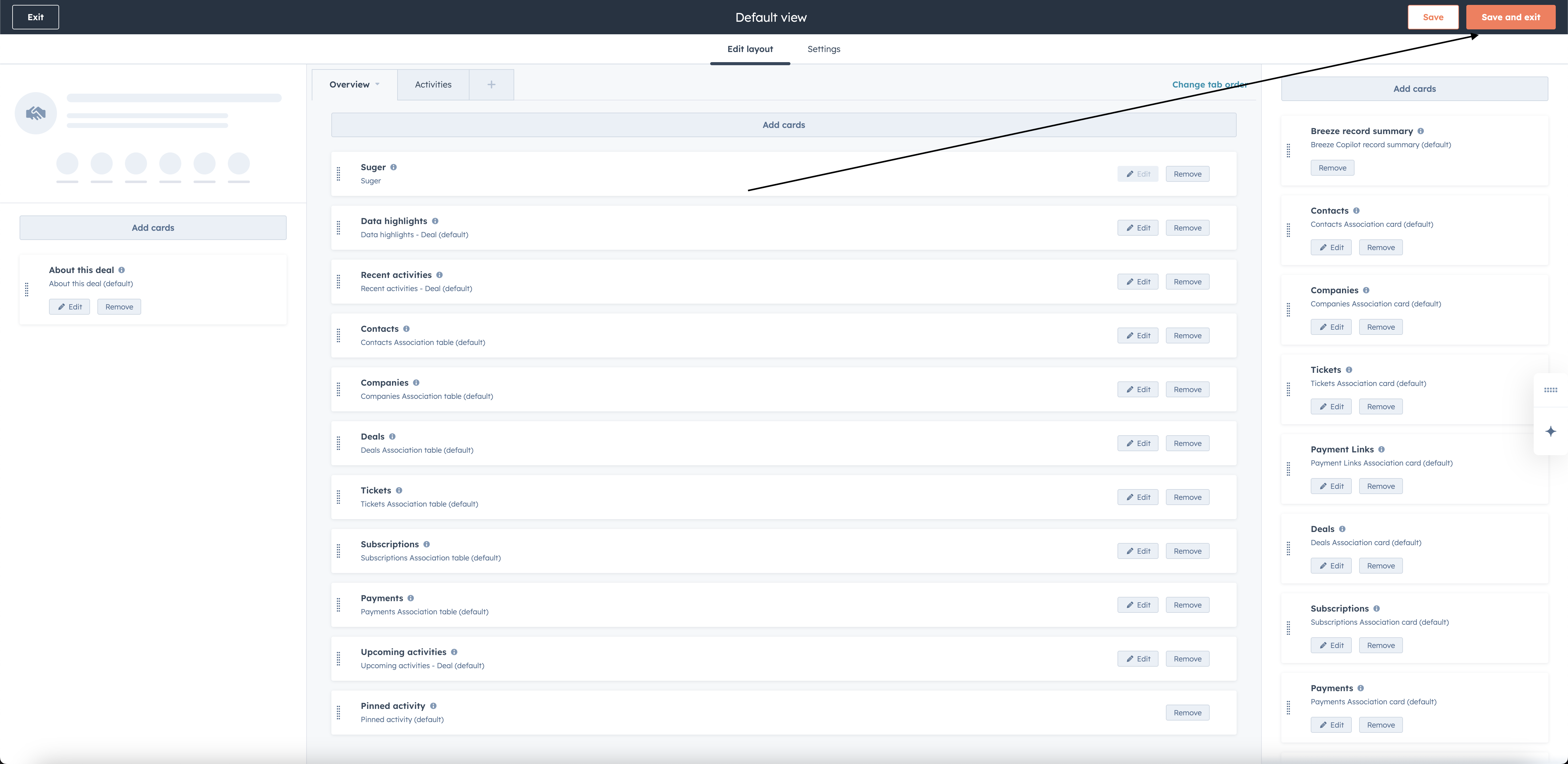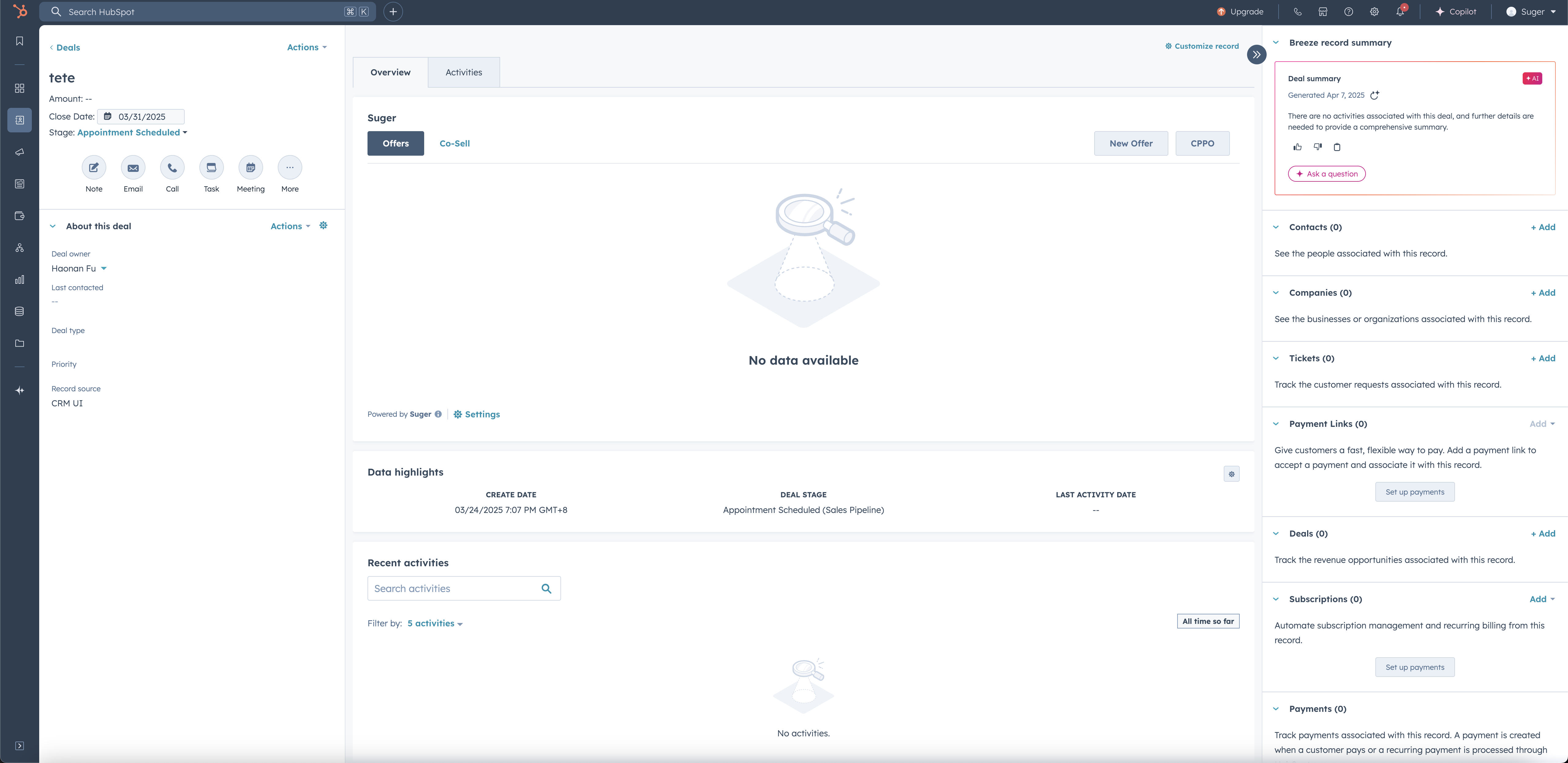Configuration
Add the Suger App to your HubSpot Console.
Overview
After completing the integration with HubSpot, you need to add the Suger App to your HubSpot console before you can start creating offers.
danger
- Make sure you have completed the integration with HubSpot first. Visit Integration with HubSpot for detailed instructions.
Add Suger App to your HubSpot console
- Open a deal's detail page, click on "Customize record" link on top of this page
- Go to "Record Customization" tab and click on "Default view"
- Click on "Add cards" button on the view you want to add Suger to (taking Overview as an example)
- You can find the Suger App in "Apps"
- You can drag the Suger App to the top for better visibility.
- Click on "Save and exit" button, and you can start using the Suger App
- You are all set!