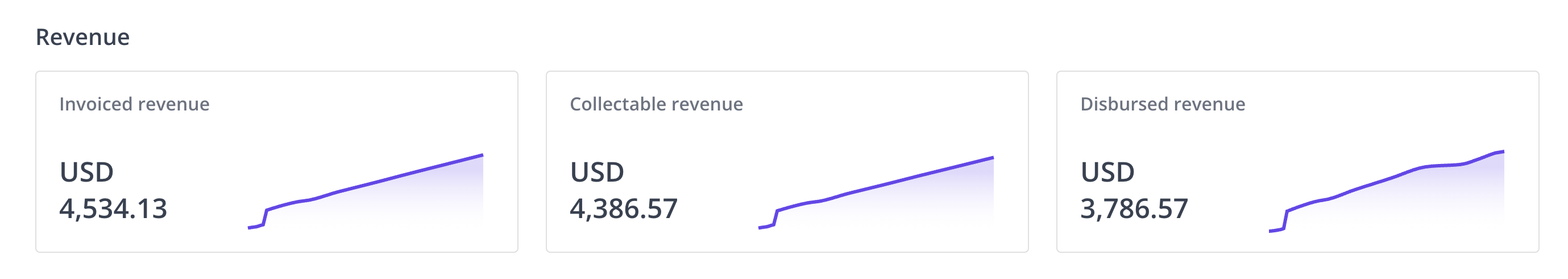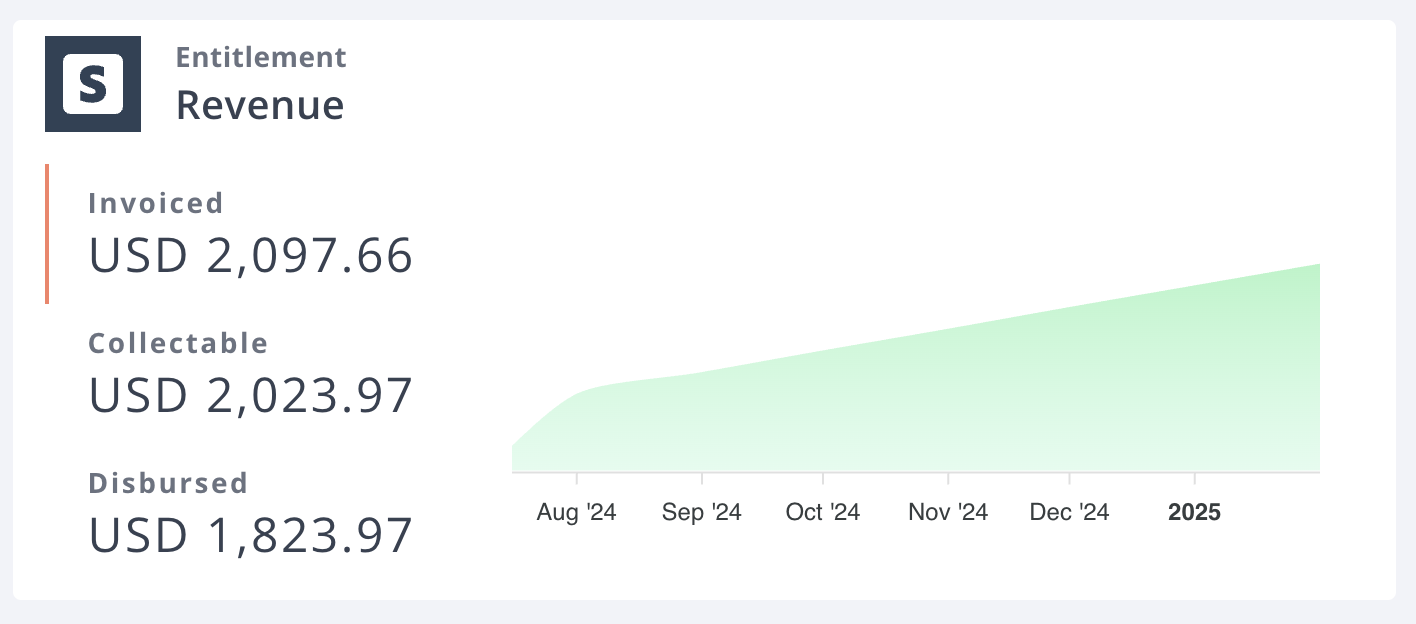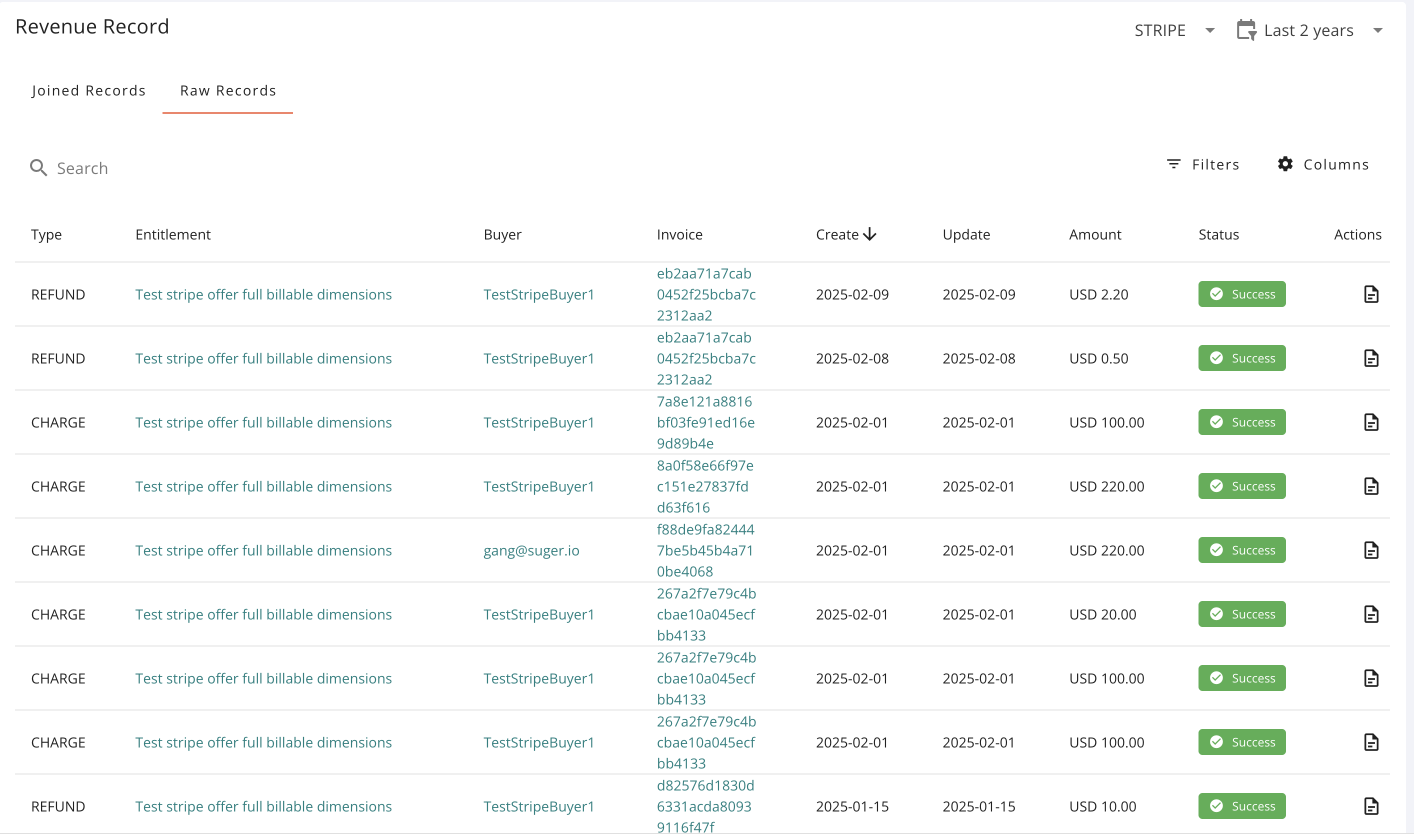Revenue
Revenue records and reports.
Overview
Suger Console provides a comprehensive view of revenue records and reports.
Revenue records and reports are generated on successful payments of invoices. These records help track invoice amounts, collectable amounts, disbursements, and refunds.
Revenue Reports
Revenue reports provide visual insights through graphical charts, available in different sections of the Suger Console.
Where to Find Revenue Reports
- Buyer Detail Page – Displays revenue data for an individual buyer:
- Entitlement Detail Page – Shows revenue data for a specific entitlement:
Types of Revenue Reports
Revenue reports are aggregated by date and categorized into three key metrics.
| Category | Description | Formula | Key Date |
|---|---|---|---|
| Invoiced 🧾 | Total amount billed on the invoice. | — | Invoice issue date |
| Collectable 💸 | Amount that can be collected after fees and credits. | (Total Payment - Partner Fee) + Credits | Invoice Payment due date |
| Disbursed 💰 | Amount sent to the seller after deducting partner fees. | Total Payment - Partner Fee | Payment Disbursement date |
FAQ
-
In Suger, I can see two different amounts: Invoiced and Collectable. What is the difference between them?
The invoiced value is the amount your customer was invoiced. The collectable amount is the amount AWS will pay once the fees are deducted.
Understanding Important Dates
- Invoice Date: The date when the invoice was issued.
- Payment Due Date: The deadline for the buyer to complete the payment.
- Disbursement Date: When the payment is successfully processed and transferred to the seller.
Revenue Records
Revenue records are detailed financial records associated with invoices and payment transactions.
There are two types of revenue records: joined records and raw records.
Joined Records
A joined record is directly linked to an invoice, sharing the same ID.
It is created by consolidating all payment transactions associated with the invoice into a single comprehensive record.
Raw Records
A raw record represents one payment transaction associated with an invoice. For details, see payment transactions.