Overview
Quick guide to start with Suger's billing system.
Billing workflow
1. Create product
Create a product to represent your sellable product or service. When create the product, select Stripe as partner because Suger will use Stripe to collect payments.
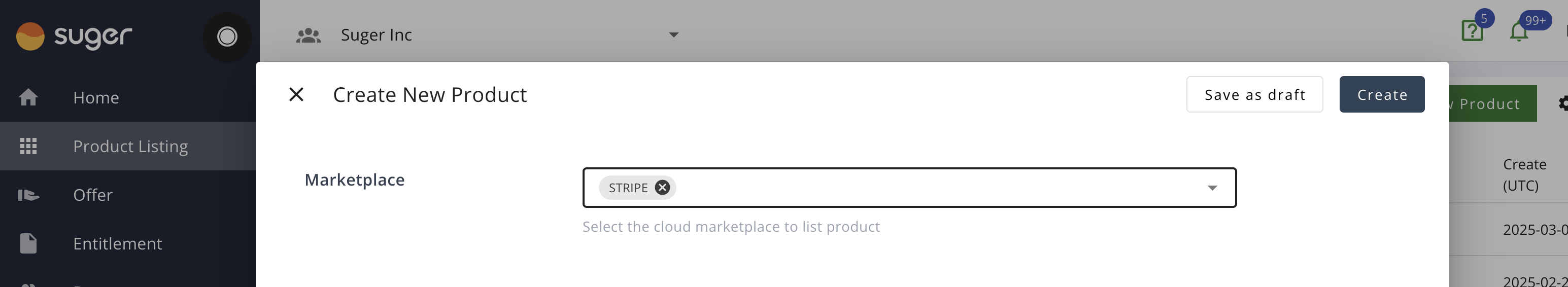
2. Define billable metrics
If you want to use usage based pricing, you need to define the billable metrics for the product you created in the previous step. They will be used in price models when creating offers and reporting usage data.
3. Create buyer
Create a buyer to represent your customer. You can set the billing address, currency, and other information for the buyer.
4. Create and send offer
Create a offer including price models and send it to your customer. You can configure the contract duration, billing interval, flat fee, and usage metering and other details in the offer. Send the offer to your customer, if the customer accepts the offer, a entitlement will be created.
5. Manage entitlement
You can view the entitlement just created, track the usage and billing status. Edit or cancel it when needed.
6. Report usage data
Report usage metering data to Suger using the API or SDK. Suger will aggregate the usage data periodically which will be used to calculate the charges.
7. Invoicing
Invoices will be generated automatically for each entitlement according to price models in it. There are several types of invoices including installments, recurring commitments, usage based and one-time.
8. Payments
Suger will process payments automatically to collect money from the buyer via Stripe when the invoice is due. The money collected will be deposited to your Stripe account.
9. Revenue
Revenue reports will be generated for each entitlement and also aggregated by product and buyer.